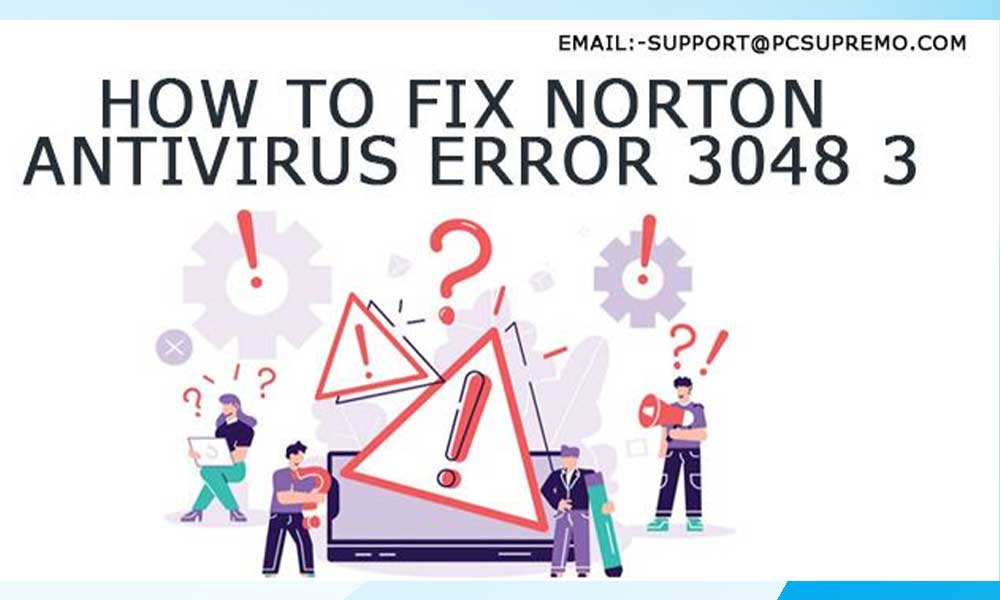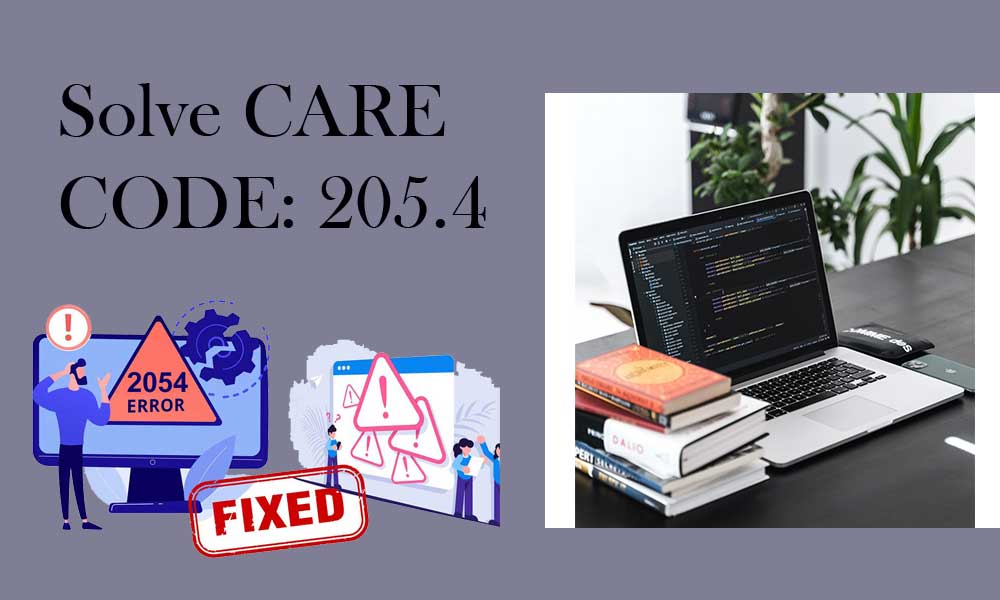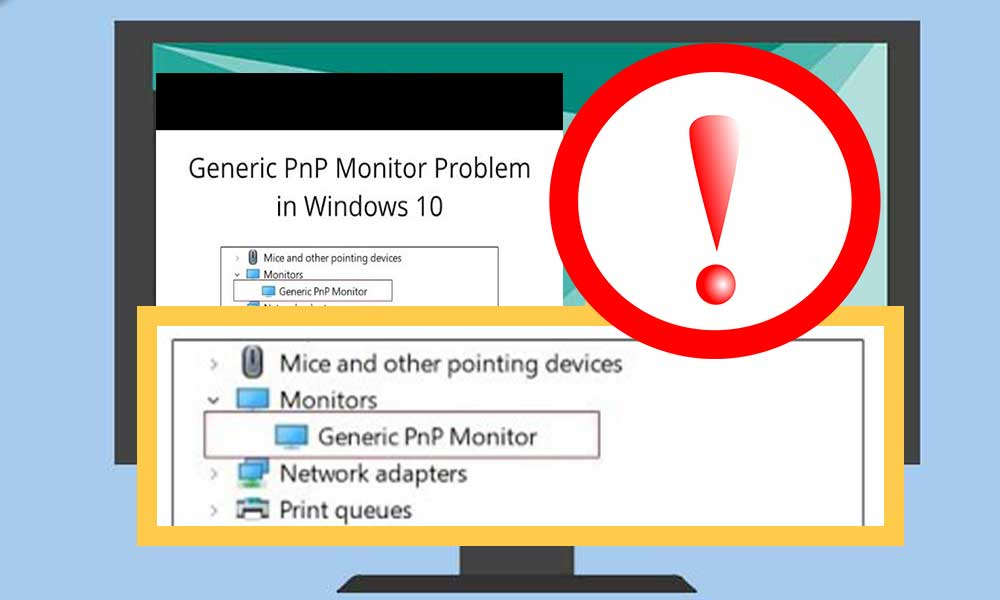Having Yahoo Sign-in Problems? Read This Carefully
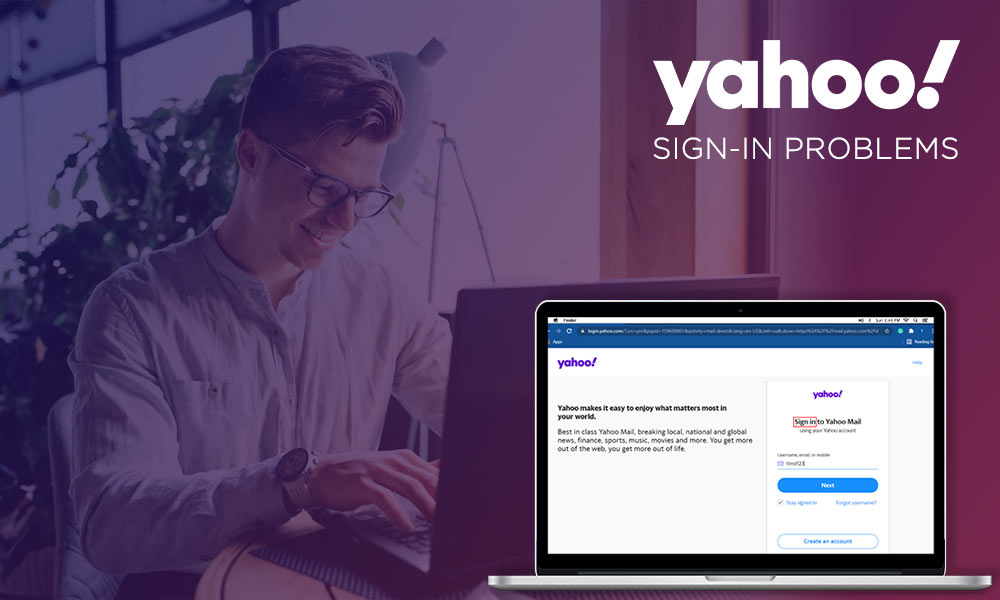
Yahoo log-in issues are becoming more and more common nowadays as more people are now working from home due to current situations. Luckily, there are few possible ways that can rescue you from Yahoo sign-in troubles and help you restore the access to your account when you can’t log into Yahoo mail.
Read this guide till the end to effectively troubleshoot Yahoo sign-in errors:
Symptoms: What Yahoo log-in Issues Look Like
- Username and password are not valid.
- Can’t reach Yahoo sign-in page.
- Getting a completely blank page while signing-in.
- The Yahoo Login button is not working.
- Displaying a privacy error.
Detailed Guide:
Reset your Yahoo Password
When your log-in attempts are failing consistently because of the wrong email address or password even if you are entering the right one, you should consider resetting or changing your Yahoo mail password.
- First, go to https://login.yahoo.com/
- Provide your email address and then click Next
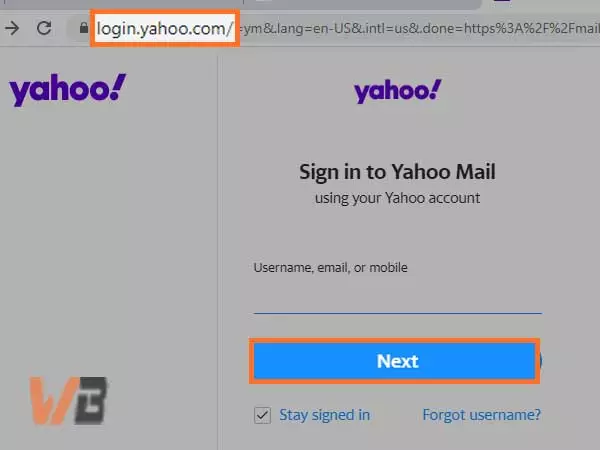
- Now, on the next screen where you need to enter the “Password”, click on “Forgot Password”
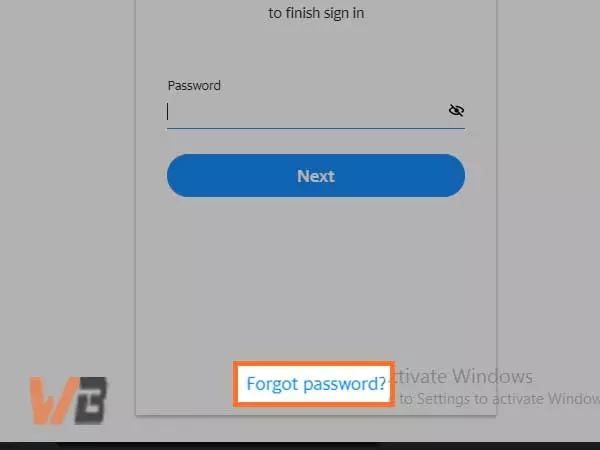
- Now, on the next screen, select the recovery method from the available options.
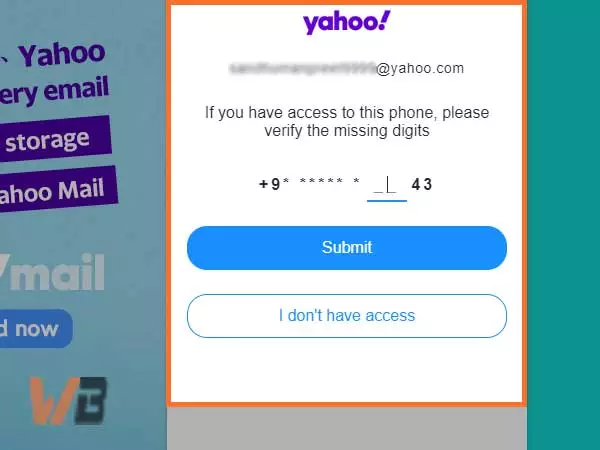
- Now, submit the password that you receive on the recovery method. (here we have chosen the phone number to recover Yahoo password).
- Enter the code on the respective field to verify your identity.
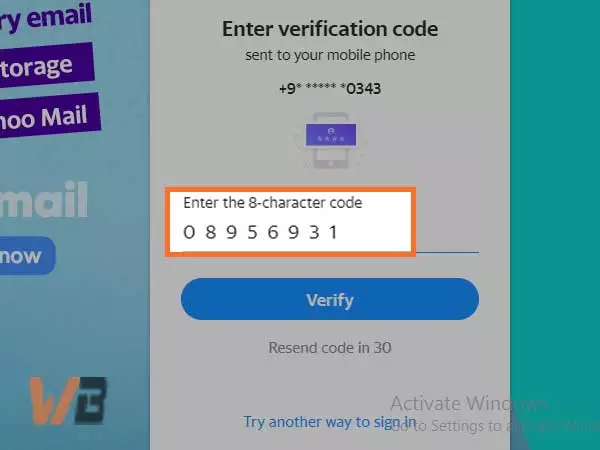
- Then, you need to create a new password for your account and re-type to confirm the password.
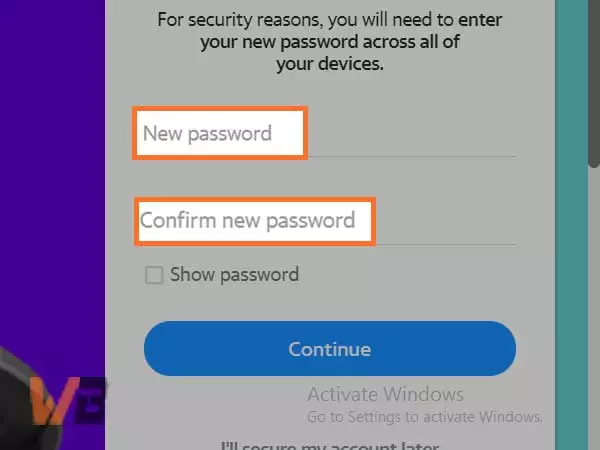
- That’s it! Now you can log in to your Yahoo account using the new password.
2. Fix Browser Concerns
Yahoo mail is a browser-based service and hence the proper functioning of the browser is quite important to attain the optimum performance of Yahoo services. So, if your browser needs optimization, do it immediately. Doing this will solve the sign-in troubles with Yahoo and help you log-in smoothly.
The black page after the login attempt usually indicates the problem with your browser setting. So, you should clear the cache files, history and cookies from your browser
Here are a few optimization tips for your web browser:
- Delete the cookies, caches, and history from your browser
- Make sure you are using the latest version of your browser
- You must consider updating your javascript on your computer
- If nothing helps, try to reset your browser
3. Turn-off Security Programs
Security programs are useful to control the security threats on your device but it can also prevent you from using Yahoo mail and other web services. So, your security program can be the reason behind the Yahoo log-in issues, and hence disabling on a temporary basis can help. Try these tips for:
- Turn off the Windows firewall from your computer Settings
- Shut down the active third-party antivirus software
- If disabling doesn’t help, you should uninstall the program for a while
- Completely shut down all the proxy servers.
4. Check your Login Credentials
We, humans, tend to make typing mistakes, especially with usernames and passwords. So, if you are consistently failing in signing to Yahoo mail, there are chances that you are not typing the correct credentials. So, to make sure you are typing the right Yahoo mail credentials, keep these things in mind:
- Make sure you spell the username and password correctly. Check the little components such as special characters, numeric digits and signs like “@”, “#” and “ .”
- Make sure caps-lock and num-lock keys are not enabled
- Check if keys on your keyboard are working fine
- Copy and paste your username and password if you have saved them somewhere
5. Check Yahoo Server Status
Reviewing Yahoo server status can give you an idea about the problem due to which you are not able to log-in to Yahoo email. Sometimes, the Yahoo server drops down in your area and hence prevents you from accessing Yahoo. In such a case, no manual troubleshooting can help as this will be fixed shortly, from Yahoo’s end.
To check the Yahoo Server
- Go to https://downdetector.com/
- Enter “Yahoo mail” in the respective field, like this, and then hit the search button.
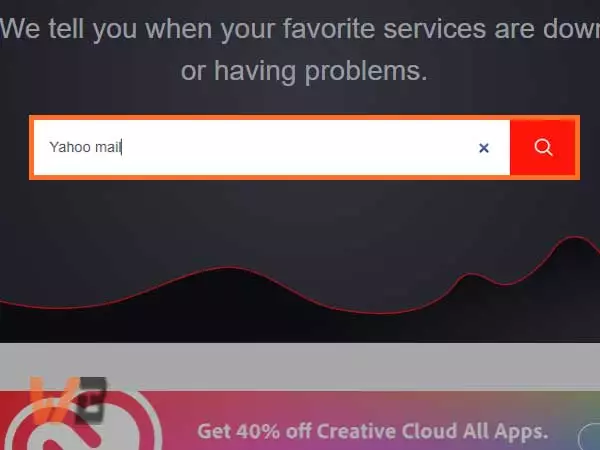
- Then, you will get the result for your query.
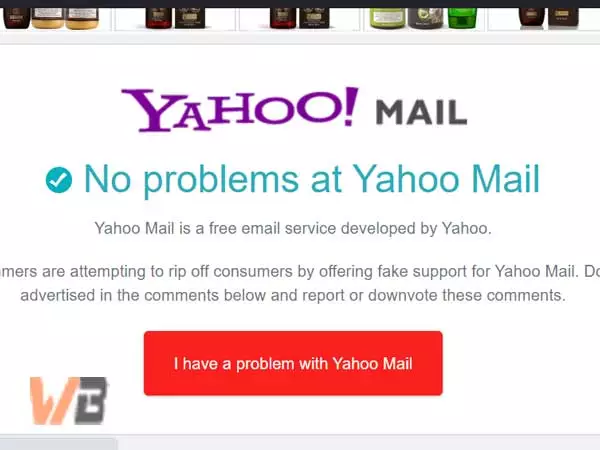
6. Update Yahoo Mail Server Settings
The sign-in issues with the Yahoo app can happen if you are using inappropriate Yahoo mail server settings. Hence, you need to configure the correct settings to fix the issue and then retrieve the regular functioning of your Yahoo mail.
The right settings for Yahoo servers are as follow:
Imap.yahoo.com :: port no: 993
Pop.yahoo.com :: port no: 995
For outgoing server-
Smtp.yahoo.com :: port no: 465
7. Remove and Re-add Yahoo Account on Mobile
If you are using a Yahoo mail account on your Android or iPhone and you can’t sign-in to your Yahoo mail account, you should try removing and re-adding your Yahoo account to your device.
To Remove Yahoo account, follow these steps:
- Go to Settings of your mobile
- Select “Accounts and Sync” or “Accounts”
- Now, click on Yahoo!
- Choose your account that you want to remove
- Click on Remove Account.
Re-add Yahoo account:
Go to Settings>>Accounts>>Add Account>> Login using email and password
8. Check If the Account Has Been Hacked
If you have doubts that your account has been compromised or hacked by someone, you need to get it back. The increasing incidents of hacked accounts is the pain for Yahoo users. The online world was shocked when Yahoo revealed that 500 million users’ accounts were hacked in 2016. Since then, Yahoo is continuously making efforts to make the user’s account more secure and safe. But the breach in the security of user accounts has been reported regularly. Hence, to regain access to your account, you need to prove ownership and then can access by changing the password of the Yahoo account.
9. Check If Your Account is Locked
When hackers try to access your account, or if you have made continuous unsuccessful attempts while signing in, for safety purposes, Yahoo temporarily locks your account. The duration of the locked Yahoo account is 12 hours. However, you can access your account using Sign-in Helper.
Yahoo locks your account automatically in the following scenario:
- When it detects a risk to your account.
- Fluctuations in your IP address or its hidden.
- Login attempts are happening from various locations.
Hence, for the security of your account, it is suggested to keep your account up to date.
10. Enable or Disable Yahoo Account Key
The Yahoo account key feature allows you to access the account using the phone instead of typing a password. In case, your password didn’t work out while signing in to your account, activate a key. However, if you are having trouble getting the Yahoo account key, turn it off by navigating the setting section.
11. Check Internet Connection
Internet connection is the basic thing we need to use the Yahoo email. If you are unable to sign in to your Yahoo account, an internet connection might be the culprit. Check your wireless router, and try to reboot it; if you are using a wired connection, make sure cables are inserted properly.
12- Disable the Browser Extensions or add-ons if any
Browser extensions can be effective but only if they are compatible with the products. Sometimes, third-party add-ons or browser extensions trigger the issue in Yahoo products. If you are encountering the sign-in issue in Yahoo, try to uninstall the unnecessary browser extensions or add-ons.
Uninstall an extension in Google Chrome
If your extension is visible in the address bar, right-click on it and select “Remove from Chrome.”
If you don’t see the extension’s in the address bar follow the underneath steps:
- Open Google Chrome and click on the three dots in the vertical line in the top right corner.
- Now find the More Tool, and click on the Extension.
- You will see all the installed Extension on your browser.
- Choose the one and click on Remove
- A dialogue box will pop up to confirm, click on Remove
Remove extensions in Firefox
- Click on the three horizontal lines to open the menu,
- Now click on Add-ons and choose the Extensions.
- You will see the list of extensions
- Now click on the three dots and select Remove