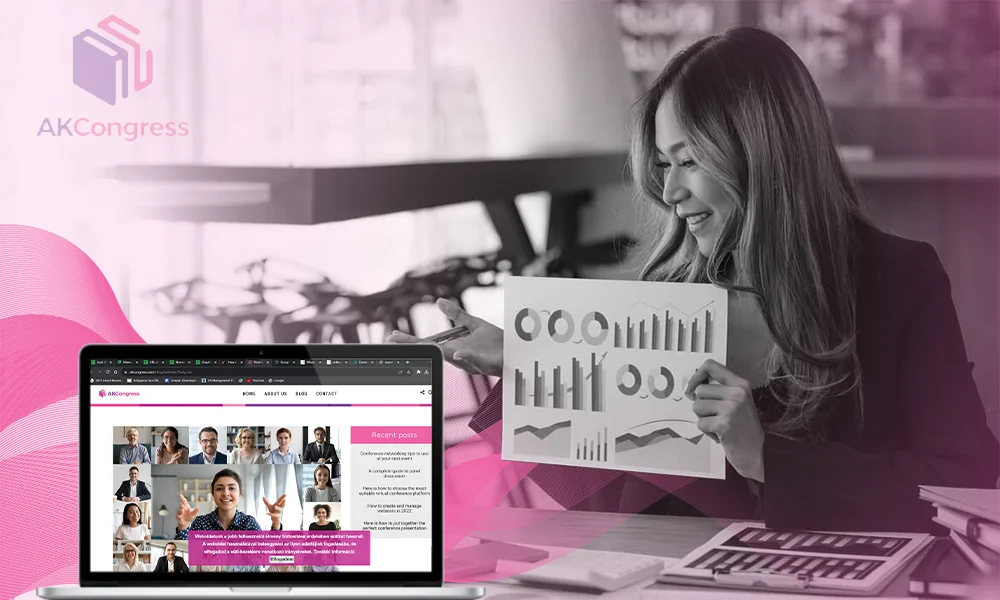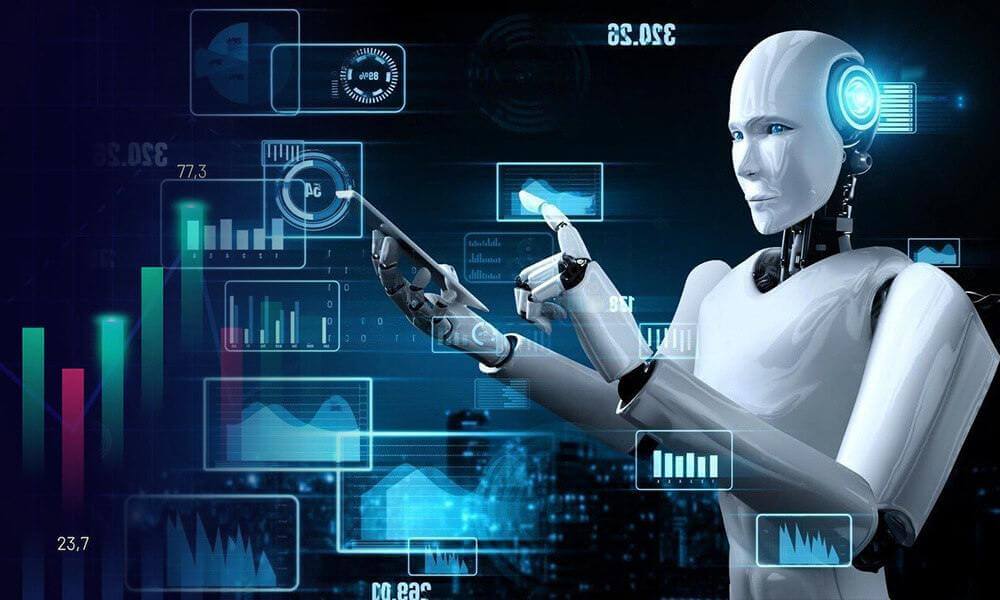How to Delete Your Yahoo Account?

Closing your Yahoo mail account has to hassle associated if you follow the correct termination methods and important measures to prevent data loss. In this piece of writing, we will be unveiling the facts and figures related to Yahoo account deletion or deactivation.
What is the significance of deleting a Yahoo mail account?
A Yahoo mail account enables you to access a number of other services, so deleting a Yahoo mail account simply signifies that you will no longer be able to access your Yahoo settings, Flickr account, pictures, and the data stored in other Yahoo services.
In case you are having the subscription plans, you must cancel them all before deleting your Yahoo mail account, else you will have to pay unexpected charges. Also, canceling the Flickr Pro membership is also recommended.
But when you can’t sign-in to your Yahoo account, or unable to send emails from your Yahoo email account, you are advised to delete your existing email account and create a new Yahoo account.
Things to consider before you delete Yahoo mail account
There are few necessary measures which one must follow before you delete or deactivate a Yahoo mail account. Make sure that:
- Keep the Yahoo mail account password with you
- Do not forget to delete the child account linked to your Yahoo mail account
- Backup all the necessary data as the Yahoo account once deleted cannot be retrieved.
- You have an alternative email account to communicate with your contact
Important Note: Once the account is closed, the contacts will get a “delivery failures” message on sending an email. So, inform all your contacts about the closure of your account and share an alternative platform to pursue the conversation.
What will you lose after closing your Yahoo mail account?
- Yahoo! ID (that someone else can claim in the future)
- Yahoo! GeoCities data
- HotJobs data
- Flickr account (including photo library, stats, and metadata)
- Yahoo! Mail data
- Yahoo! Address Book data
- Yahoo! Small Business data
- Yahoo! Briefcase data
- My Yahoo! data
How to delete Yahoo mail account?
- First, open the yahoo account termination page by clicking the “delete user” page from your browser
- Enter your email address, password, or Account key you receive on your mobile device.
- On the next screen read the information provided under the title “Before continuing, please consider the following information.” Here you will get a detailed overview of account deletion as well its after-effects. Press “Continue” to proceed.
- Type your Yahoo email address that you want to delete.
- Click on “ Yes, terminate this account”
- Wait till you get the message stating “Your account has been deactivated and scheduled for deletion.”
- Click “Sounds Good” to finish
Usually, Yahoo keeps the information stored for up to 180 days, but it varies from country to country. In case you don’t sign-in again for specified days, your account and data will be permanently deleted.
Few important things:
Deleting your Yahoo mail account brings several other changes. Here is the list of things that takes place after deleting your Yahoo mail account:
- Email address and username: If you concerned about your Yahoo ID and webmail address that you were using before deletion, keep in mind that it is no more yours after deletion. The username and ID will be assigned to another new user and if your senders keep sending messages on your deleted account, someone else is going to read them.
- Is the reactivation of my Yahoo account possible? Yes, it is possible to reactivate your deleted email account. Yahoo offers 40 days to reactivate your account after this period your account and data will be permanently gone. After reactivating your account, you won’t be able to get the emails you received during the deactivation.