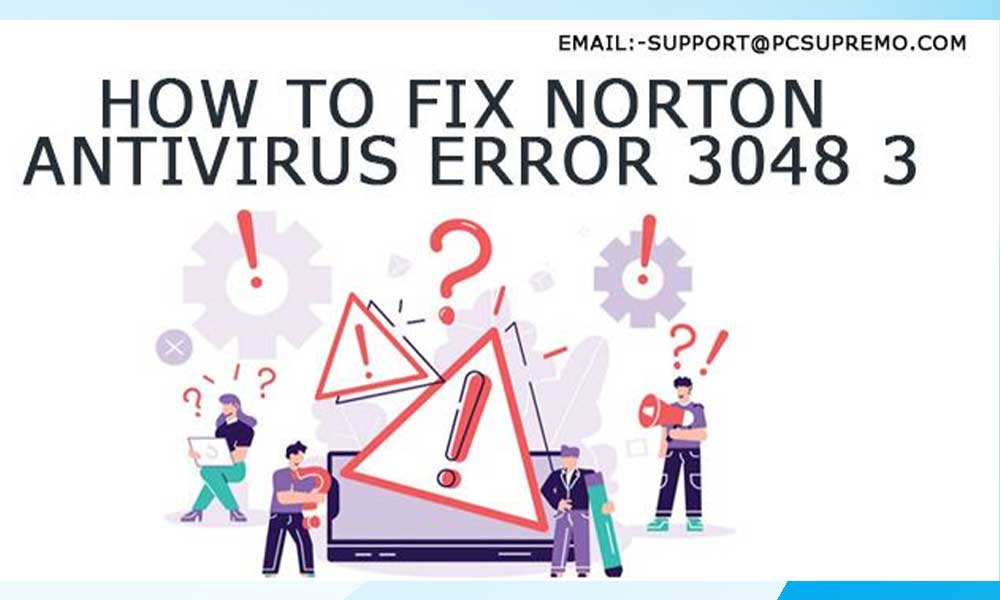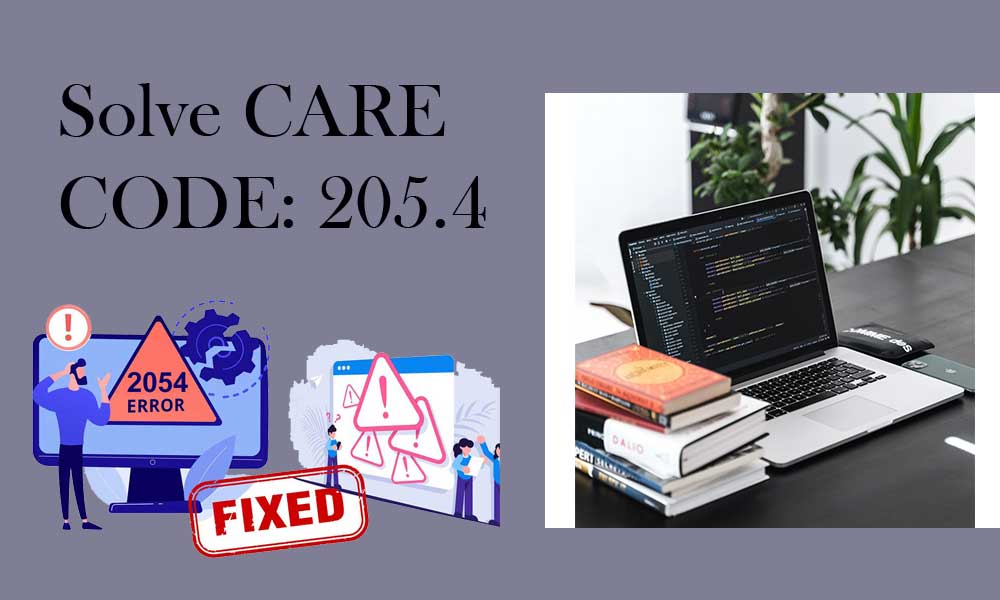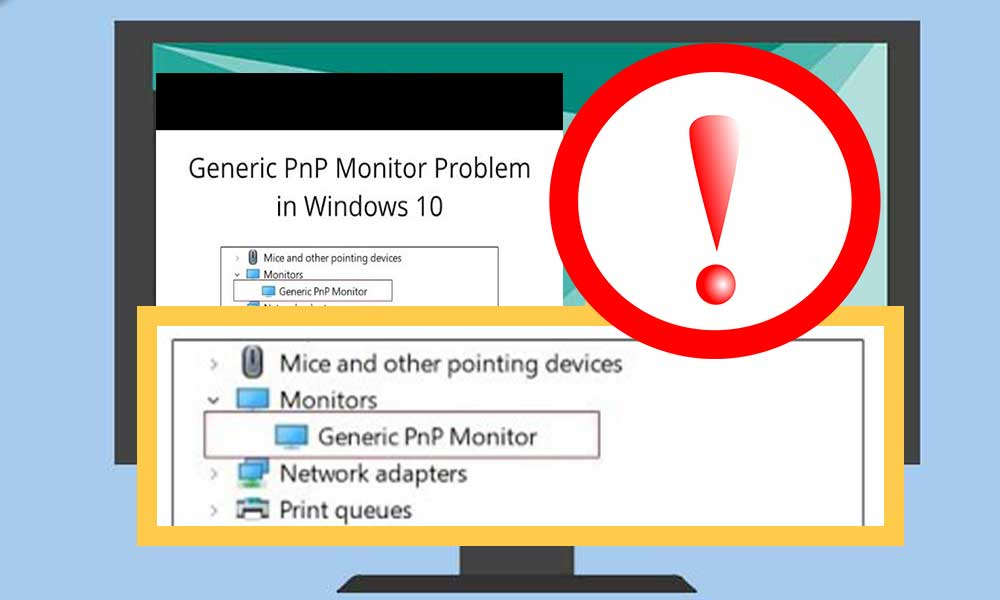How to Get Rid of Instagram Login Issues?

Suppose you are a social media influencer or run campaigns on Instagram and your livelihood depends on Instagram and one day you notice that you won’t be able to log into your Instagram account.
Sounds pretty sad, right? This could give a panic attack to many and If we talk about Instagram login issues, one can encounter Instagram login issues due to numerous reasons.
For instance:- Entering incorrect credentials, due to unstable or slow internet connection, Bullying, spamming, harassing, or any infringement, using an outdated device or Instagram App version. Also, due to not abiding by the Instagram terms of use and guidelines, you can encounter Instagram login issues.
But You don’t have to worry too much as in this blog we will be sharing with you the reasons which cause Instagram login issues as well as the fixes which may sail your boat to the shore.
So, let’s Get Started!
Instagram Login Issues
Many Instagram users have reported that they are encountering Instagram login issues or having trouble while logging into their Instagram account. If you are experiencing the same agony, you can check out the fixes we have listed below to get rid of such issues but before that, it is crucial to know why an Instagram user faces login issues or whats the reasons behind it?
So without wasting any further moment, let’s peek into the justifications behind Instagram Login Issues.
Justifications Behind Instagram Login Issues.
An Instagram user may encounter Instagram login issues due to several reasons:
- A most common one, You may be entering the wrong email, username or phone number, and password.
- Not having a stable internet connection.
- Your Instagram account may have been disabled due to violating Instagram terms and conditions such as bullying, spamming, vulgarity, frequently following and unfollowing accounts and pages, etc.
- You are using an outdated version of Instagram.
- The date and time on your device are not in the right format.
- You are using an Outdated device or an incompatible device.
- Instagram server problem
These are the most probable causes behind Instagram login issues, now that we have learned about the causes, it’s time to ski towards the section for which you are waiting for “Methods to Fix Instagram Login Issues”.
How to Perform Instagram Login Properly?
Before we head to the Instagram login issues fixes, let’s point our eyes at how you can perform Instagram login properly.
- First thing first, which is very evident, you have to download and install the Instagram app from your device’s respective app store.
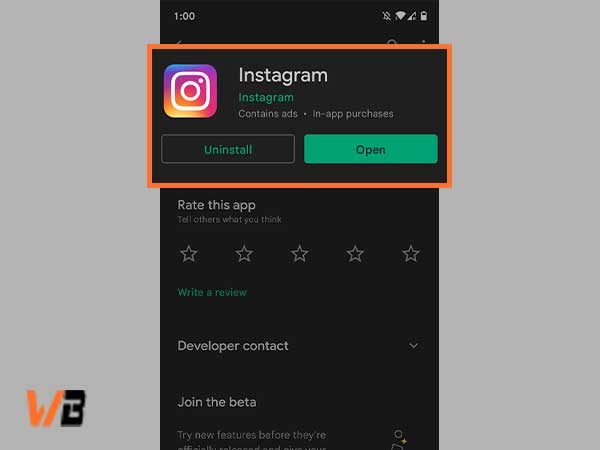
- Once the Instagram App is installed on your device, simply open it and fill out your Instagram linked phone number, email, username, and password in the required blanks to perform Instagram login.
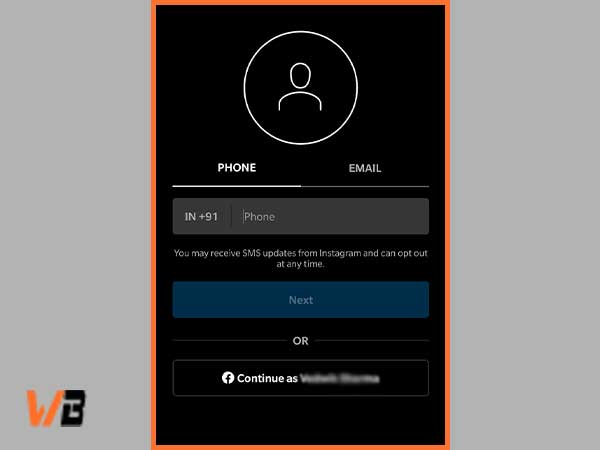
There is also an alternative way to perform Instagram login, by tapping on the blue button titled, “Login with Facebook” you can easily login into your Instagram account.
By clicking on the mentioned button, you will be redirected to your Instagram feed if you have already logged into your Facebook account.
If you are not logged into your Facebook account then, you have to login into your Facebook account to perform this Instagram login method.
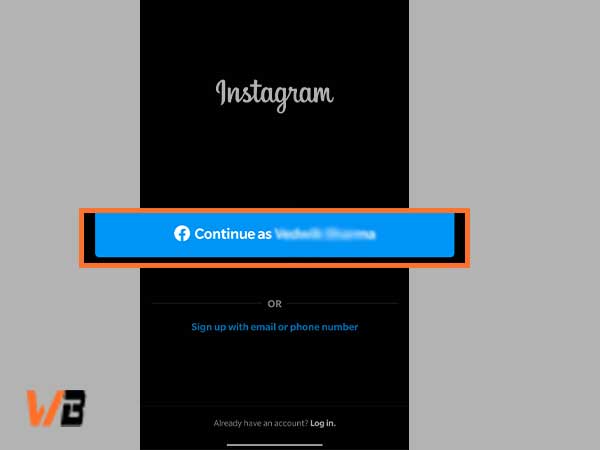
Lastly, If you have forgotten your Instagram password which is found pretty common with the users, we have prepared a “Reset Instagram account password procedure” through which you can reset your Instagram password effortlessly.
Steps to Reset the Instagram Account Password
- First, you have to open the Instagram app and click on “get help logging in ( if you are an Android user)” and forget the password? ( if you are an IOS user).
- After clicking on the respective option, on the next screen, you will notice a text field where you have to fill in your email address, phone number or username( if you are an android user) and if you are performing this process on an iOS device, then choose the tab Username or Phone and tap on the Next button.
- After that, you will receive an email or message containing directions to reset your Instagram account password.
If you are comfortable with your desktop, we have covered you there too!
You can go through the below steps if you wish to perform this method on the desktop.
Desktop users
- Primarily you have to head to the Instagram official website and click on the “forgot password?” link which you will find under the “login with Facebook” option. For your convenience, we have placed the link below which will redirect you to the Reset password page https://www.instagram.com/accounts/password/reset/?hl=en

- Once you have clicked on the forgot password link, it will redirect you to the next screen, where you were asked to enter your email, username, or phone.
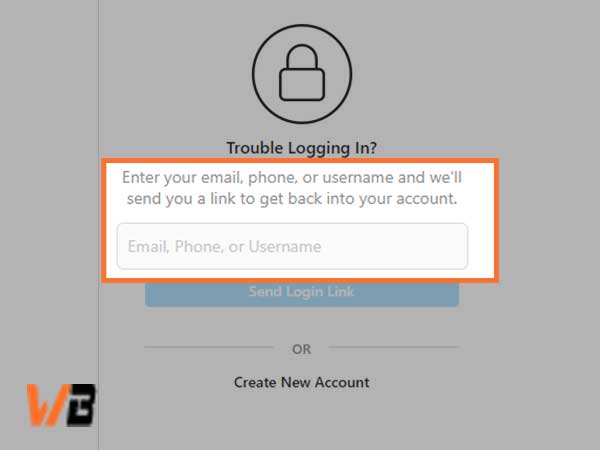
- After giving the required credentials, tap on the blue button titled “Send Login link”.
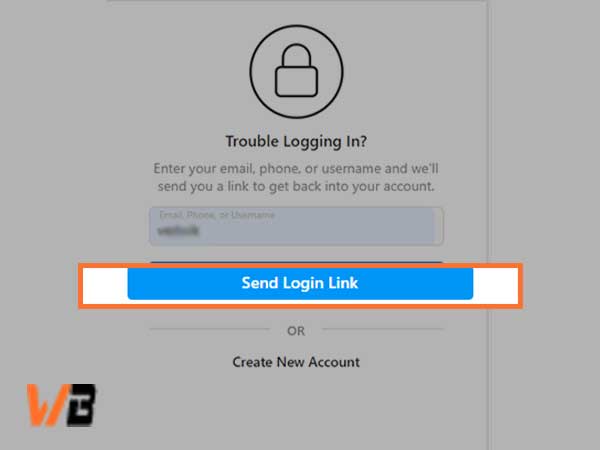
- Then you will receive an email from Instagram, where you will be given options:
- Log in as( your username)
- Reset your password.
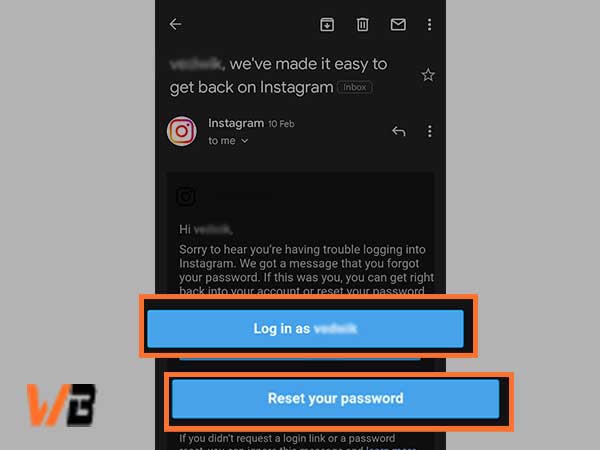
The first option will redirect you to the “Instagram feed” and the second option will take you to the “password reset page” where you can create a new password for your Instagram account.
We believe that you have learned “how to Reset Your Instagram Password”. Now it’s time to head to the methods through which you can fix Instagram login issues.
General Methods to Fix Instagram Login Issues
Fixing Instagram login issues is not that technical, by following the mere steps you may resolve such issues on your own.
- Make sure you are connected to a Stable Internet Connection, which is very obvious.
- Try to Restart your Device, which is a universal hack to make everything work like before and we often do this with our devices,
- Clearing the Cache and Data of your Instagram App or browser may assist you in getting rid of Instagram Login issues.
- Take a shot by logging into your Instagram account from a different device.
- Check whether Instagram servers are down or not ( In this case, all you can do is wait till Instagram fixes the issue).
- It might be possible that you are using an outdated version of Instagram or an incompatible device. Make sure to keep your device as well as Instagram updated.
- If the above fixes won’t be able to give you desired results, you can also try out the Instagram password reset.
By following the above-mentioned fixes, one can smoothly fix Instagram login issues. If the Instagram login issues continue to haunt you, then we suggest you board a train to the Instagram Help Centre where you just have to fill out a form and provide the required information such as full name, Instagram username, Instagram email address, and your country and have to follow the on-screen directions.
Once the form has been submitted, Facebook will contact you through an email (enlisted instructions) to retrieve your Instagram account.
We hope that we have served what we vowed, Now you know what are causes behind Instagram login issues are, how you can reset your Instagram password as well as the fixes that may assist you in getting rid of Instagram login issues.
Now, it’s time for you to follow our Instagram handle.
Just kidding!