Can You Watch Netflix on Nintendo Switch? Different Ways to Access 2024

“Why is Netflix on Nintendo Switch not available?” Every Nintendo user has the same question these days. Though everyone knows how to stream Netflix on Smart TV, most don’t know how to get Netflix on Nintendo Switch.

Nintendo Switch is basically a video game console released back in 2017. It is a handheld console that can either be used as a controller for television games or on the device itself using its in-built display. Nintendo can be played by removing its edge controllers and using them as joy-cons as well.
During these 6 years, Nintendo Switch released its 3 models successfully, Nintendo Switch (2017), Nintendo Lite (2019), and Nintendo OLED model (2021).
Provided the Nintendo Switch is specially designed for gameplay, it offers a lot more than just games. Read the article, to know how to get Netflix on Switch, and more.
Can You Watch Netflix on Nintendo Switch?
Sadly, the answer to “Is Netflix on Nintendo Switch available?” is No. In 2017, Nintendo released its first-ever Nintendo Switch model. Since then, only Netflix was available on its online services eShop and Nintendo Switch Online.
However, in December 2020, the app was removed from Nintendo eShop and was fully discontinued by June 2021. Now, there’s no direct way to download or stream the app.
Why is Netflix Not Working on Nintendo Switch?
While we are not very sure about the exact reason why Nintendo Switch Netflix was removed, we have some speculations based on Nintendo’s previous comments on making video games their priority, which can be the cause.
It’s been two years since the Netflix streaming services were suspended, and there are no announcements or assumptions regarding Netflix coming back.
Still, we have come up with some unauthorized ways for you to help in streaming Netflix on Switch.
How to Get Netflix on Nintendo Switch?
Though there are no official ways to stream Netflix on Nintendo Switch, like there’s no way to stream Netflix on Discord, we are still here with some workarounds that hopefully will answer the question “How to download Netflix on Nintendo Switch?”.
1. Install Android in your Nintendo Switch
By installing Android OS in your Nintendo Switch, you can convert the gadget into an Android device. But before jumping into the process, plug your Switch’s SD Card into the computer, and make sure to have a backup of your SD card. After that:
- Go to the Android 10 Switchroot forum.

- Under the Downloads, Click on Tablet or Android TV, and a zip file will be downloaded.

- Next, click on the Gapps.
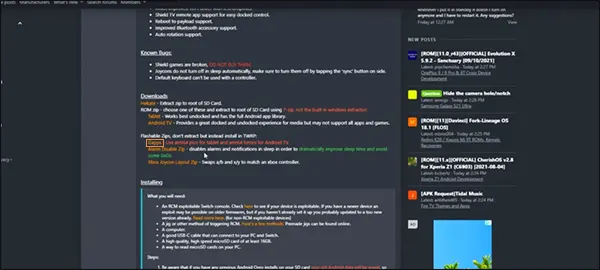
- OpenGAapps will open, click on the Website.
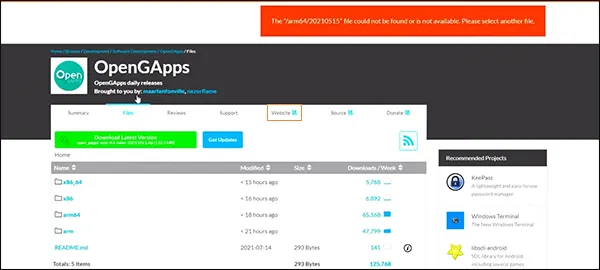
- Click on the Platform column ARM64, Android 10.0, and Variant Pico.

- Now, Click the Red Button to download.
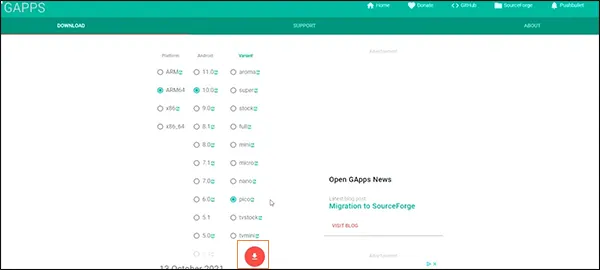
- Now, launch Hekate on your Switch and click on Nyx Options.

- Click on Dump Joy-Con BT.
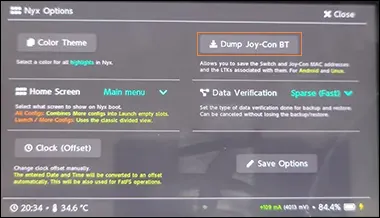
- A Success page will pop up, click OK.
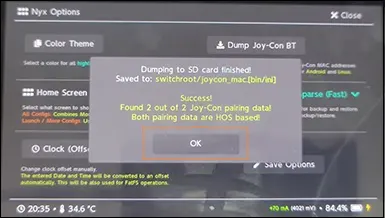
- Now, close the tab, and head back to the menu.
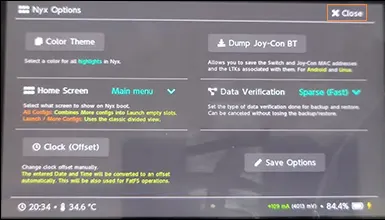
- On the menu, click on Tools.
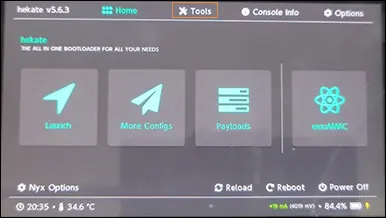
- Click on Partition SD Card.
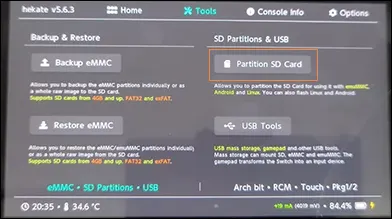
- Now, slide emu/MMC to 29 gigs.

- Then, slide Android (User) to 32GIB. (Depending on the space of your SD card)

- After this, click on the Next Step.
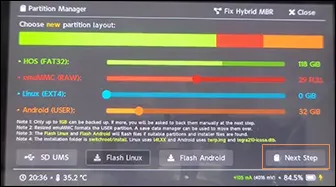
- A warning will pop up, click on Start.
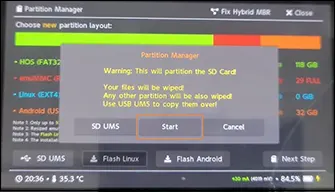
- Now, press the POWER button of your Switch to continue.
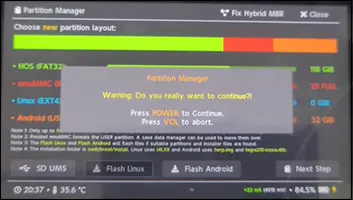
- Under the Partition Manager page, click on OK.
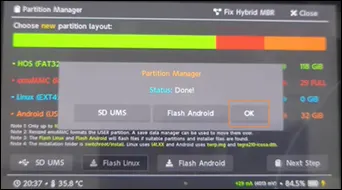
- Now go back to your computer.
- Restore all the SD card data back on your Switch SD Card.
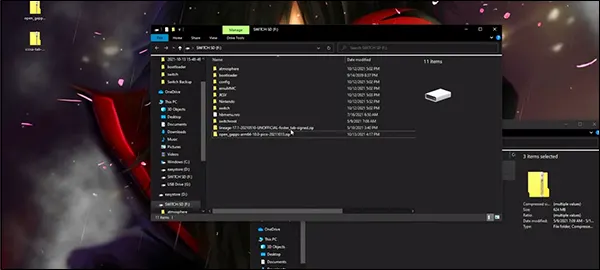
- Copy and paste both the files downloaded earlier to your Switch SD card folder.
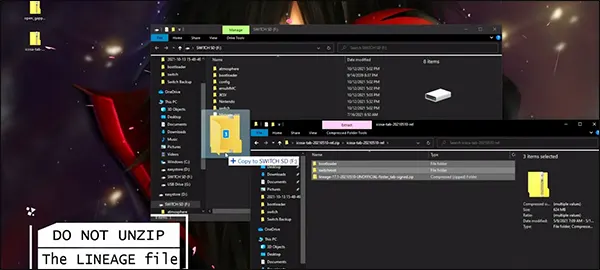
- Click on Replace the files in the destination.
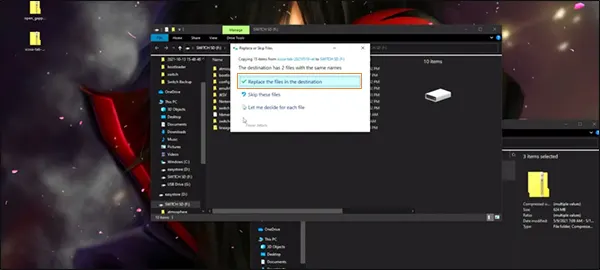
- After this, load the SD card back into the Switch.
- Now, on your Switch menu, select Tools.
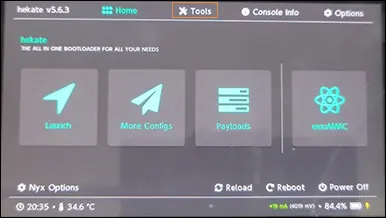
- Select Partition SD Card.
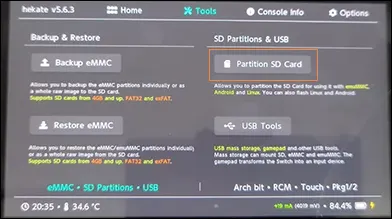
- On Partition Manager, select Flash Android.

- Click on Continue.
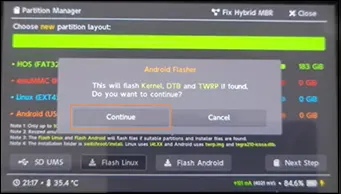
- On the Flasher, click on Continue to reboot.
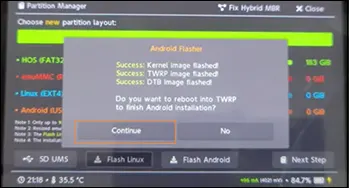
- When the reboot will finish, Swipe to Allow modifications.
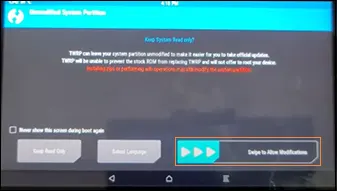
- Click on Install.

- Click on Select Storage.
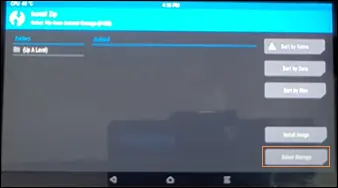
- Select your Micro SD card and click OK.
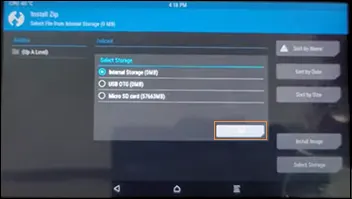
- Click on Lineage to Install.
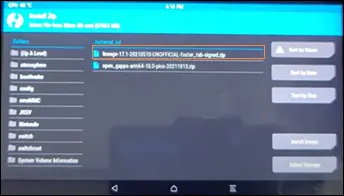
- Swipe to Confirm Flash.
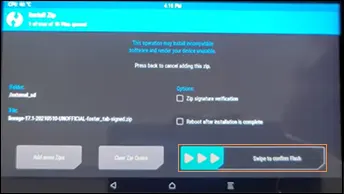
- After installation, click on the Back Arrow.
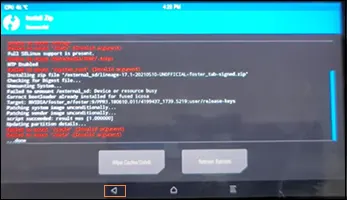
- Now click on Gapps and Swipe to Confirm Flash.
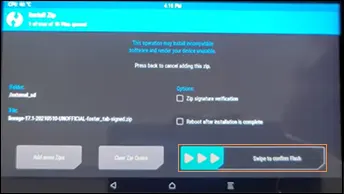
- After following the procedure, you’ll need to reboot your Switch again. And once the Switch turns on, it will convert into an Android device.

Once the Android OS starts in your Nintendo Switch device, you can access any android supporting apps from the play store and web browser. And it will also solve your “how to get Netflix on Nintendo Switch” problem.
2. Download Third-Party Apps
Can you get Netflix on Switch using third-party apps? Yes, you can use third-party apps like MovPilot Netflix movie downloader. Just download your Netflix content like a regular video, and import it to your Switch device. Though, this will need you to remove DRM (Data Rights Management) from your Netflix and download files as ordinary video files.
Here, apps like MovPilot Netflix movie downloaders come to the rescue. It will help you in removing DRM easily. It also provides a search engine inside to search and transfer MP4/MKV files smoothly.
It also keeps the video quality high, up to HD 1080P, with language options and subtitles saved with the video. All you need to do is –
- Go to MovPilot Netflix movie downloader on your web browser, and install the app.
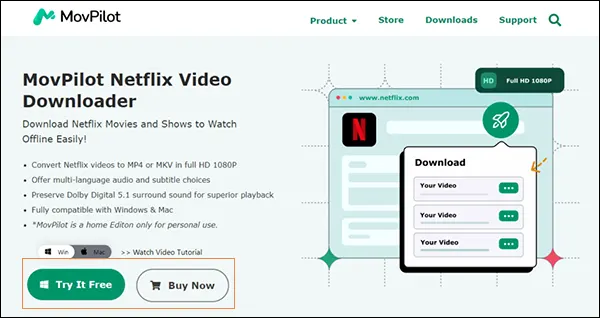
- On launching the app, fill in your Netflix login credentials.

- Search for any video from the Search Bar.

- Then, go to Settings.
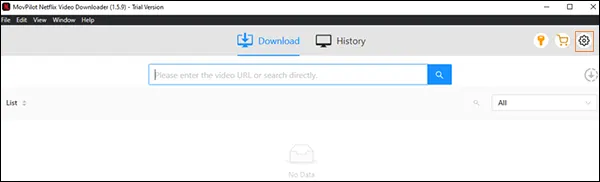
- And choose the Video format, Video codec, Audio Language, Subtitle Language, and also subtitle type before starting to download Netflix videos.
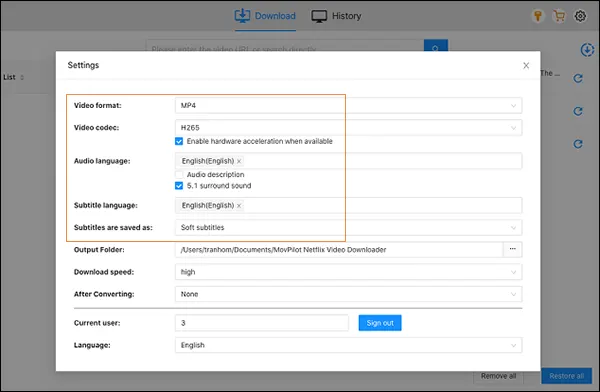
- Now, go back to your Netflix page, and start downloading your video.
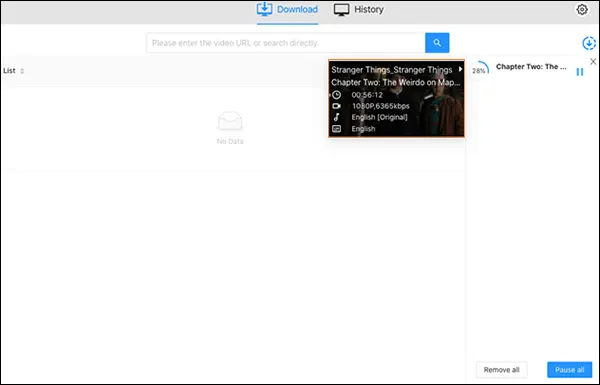
- If you have downloaded more than 1 video, a window will pop up and you’ll be given the option to choose the videos.

Now, as you know the Nintendo Switch doesn’t have any data-sharing features, and neither it plays videos directly from an SD card or USB cable, however, you can upload your downloaded videos to your YouTube channel, and enjoy them on your Nintendo Switch.
3. Use the Hidden Nintendo Web Browser
To watch Netflix using a hidden browser of Nintendo, follow the steps:
- Locate Internet Settings.
- Connect to WiFi and select Change Settings.
- Locate DNS Settings.
- Select Manual.
- Under Primary DNS, enter 045.055.142.122.
Now, wait for a few seconds to load and enjoy Netflix Nintendo Switch. If the hack doesn’t work the first time, try for the 2nd time, but this time enter the DNS number as secondary DNS.
Other Streaming Services Available on eShop
While the Nintendo Switch doesn’t allow access to Netflix, still there are some other streaming apps you can enjoy on your Nintendo Switch eShop.
1. YouTube

With more than 2 billion active users in the world, YouTube is one famous social media and video-sharing platform. By accessing YouTube on your Nintendo Switch, you can watch millions of videos in a single forum.
2. Hulu

Hulu is also an American-based streaming service owned by Disney. If you have a premium subscription to the Hulu channel, you can find the app on eShop, download it, and stream it on your Nintendo Switch.
3. Twitch

Twitch is a famous live streaming service focused on video games live streaming, esports competitions, live performances, etc. You can find the Twitch app easily on eShop and stream it on your Nintendo.
4. Pokémon TV

It’s a game franchise and a streaming service as well. You can play a number of games on Pokémon TV and watch old Pokémon episodes for free. It is a must-have for all Pokémon lovers. Also, it provides a special feature of sing-along songs and nursery rhymes for kids.
5. Crunchyroll

Crunchyroll is the one-stop destination for all Anime lovers. The streaming service provides more than 1000 shows and Crunchyroll originals. You can either download the app or stream Crunchyroll on Chrome.
It is both paid and free service; you can enjoy a number of shows for free, with ads. Or go for a subscription plan starting from $7.99/per month.
6. Funimation

Funimation is also a streaming service, especially for Anime lovers. However, in 2022, Crunchyroll acquired Funimation and all the new series from Spring 2022 onwards started streaming on Crunchyroll.
So, if you are planning to buy a new subscription plan for watching Anime, you should consider buying a Crunchyroll subscription. You’ll also be able to watch the old Funimation series on Crunchyroll.
This was the list of streaming services provided by the Nintendo Switch eShop. Though, many Nintendo users have the same complaint over not having a good number of streaming service options. Nintendo already cleared in their statement that they focus on gaming more than videos. So, let’s check out some Nintendo Exclusives games in 2023.
Exclusive Nintendo Games in 2023
Nintendo has always surprised us with its popular games collection. Despite its old hardware technology, it is still one of the best gaming services. Here is a list of some wonderful games you can play in 2023.
1. Pikmin 4

The fourth installment of the Pikmin series, Pikmin 4 is set to release on 21 July 2023. It is a real-time strategy game, played in a single-player mode. Pikmin 4 costs $59.99 on Nintendo’s official site and on Amazon, and $48.99 on Play Asia with a Japanese cover and multi-language.
2. Disney Illusion Island

Disney Illusion Island is going to release on 28 July 2023. It is a 4-player mystery game, so you can enjoy playing it with your friends. Disney Illusion Island costs around $39.99.
3. Metroid Prime Remastered

Released on February 8, 2023. Metroid Prime Remastered is a action and adventure game, rated 10 on IGN, and 4.7/5 on GameStop. This game costs $39.99 available on Nintendo’s official site.
4. Front Mission 2: Remake

The official release date of Front Mission 2: Remake is out on June 12, 2023. It is a remake of the famous Japanese game Front Mission Second released on September 25, 1997. This will be an action, and tactical role-playing game, with a strong storyline to keep the gamers engaged.
5. Fae Farm

Developed by Pheonix Labs, Fae Farm’s official release date is not out yet, however, the speculations are it will be released in late 2023. Fae Farm is an adventure, life simulation game, you can play alone or with your friends as well.
6. Master Detective Archives: Rain Code

It is a single-player, action, and adventure game that requires you to be an adult, as the game involves strong language, blood, violence, etc. Master Detective Archives will be released in 2023, the official release date is not public yet.
This was the list of some loved and most awaited games by Nintendo users. Nintendo is specialized in providing an exclusive range of games and never disappoints in that field.
Final Thoughts
Without any doubt, Netflix is a known streaming platform by every OTT viewer on earth. Nintendo Switch not including Netflix in their eShop creates a number of thoughts in the mind of every Nintendo user.
Since the “Netflix Switch” relationship is over, performing unauthorized workarounds can get you in trouble. Also, a Switch’s display and software are specially designed to play games and not stream the content. So, you might not get that good picture quality or fine-quality audio.
Hence, to binge Netflix, your Smartphone, tablet, or laptop is always a better option than a Nintendo Switch.
Is Disney available on Nintendo Switch?
No, Disney+ is not available on Nintendo Switch, however, it is available on many other streaming platforms like Amazon Fire TV, PlayStation, Xbox, etc.
How to connect the Switch to the TV?
You can connect your Nintendo Switch to your TV using an HDMI cable. All you need to do is:
- Open the back cover of your Switch device.
- Plug in the USB cable to the Switch, and connect it to an adapter.
- Then, get one end of the HDMI cable connected to the TV and another end on the HDMI Out Port.
- Turn on the TV, and select the right input.
- Launch Nintendo Switch on your TV.
What are Nintendo’s best-selling games?
Nintendo’s Mario franchise sold 182.69 million copies, the Pokémon franchise 97.08 million copies, and Mario Cart 8 Deluxe alone sold 52 million copies, and became the highest-grossing games on the Nintendo platform.










