How to Fix FireTV Stick Remote Not Working? Troubleshoot Fire TV Stick Remote


Fire TV Stick is amazing! But even a product like that is imperfect. Along with the benefits, you will also have to deal with some issues as a user. Something that you’ll definitely ask yourself at one point is, “Why is my Firestick Remote not working?”.
No need to give up yet, make sure to find the lost Firestick remote and be ready to fix it. We have prepared this guide to assist you when your FireTV Stick remote stops working. Make sure to read till the end, and you’ll be equipped to handle this problem.
Below you can read all the possible causes for the Fire TV Remote not working issue. After going through the guide, you’ll have a better understanding of the issue and fix your Fire TV Stick remote.
Why is Your Firestick Remote Not Working?

Before we explain how to fix your FireStick remote, we should tell you the potential causes for the FireStick remote not working. Knowing why the problem exists, you can understand the solution better. Even a product this great goes through issues, so you should know about the most common Firestick issues and be ready to solve them.
Here are the potential reasons for your Fire TV remote not working:
- Low batteries
Something most people overlook is the batteries of their Fire TV remote. Batteries come with a time limit, and you need to pay attention to how long the batteries in your Fire TV remote can last.
- FireStick Remote not Pairing
For your Fire TV remote to work, it needs to be paired with your Fire TV Stick. If you have just installed FireStick or bought a new remote, you need to pair your devices.
- Obstructions
Each Fire TV remote has a range that requires it to be near the FireStick to work properly. Remotes before the 2nd gen had infrared technology installed into them, but the remote you’re using has Bluetooth technology, so they need to be close to the FireStick to work.
- Interference
Since the FireTV remote is connected to FireStick through Bluetooth, its connection can be disrupted if other devices are in the range. Devices like Airpods and Wireless Keyboards also use Bluetooth, so they can clutter the connection and lead to your FireStick remote not working.
- Compatibility
Though compatibility is not an issue in most cases, it becomes one when buying new Fire TV remotes. Most people who end up buying a new Fire TV remote don’t check if it is compatible with their FireTV Stick.
Buying a remote that is incompatible with your FireStick will lead to your FireStick remote not working.
- Damage
While the FireTV remote is pretty advanced in terms of technology, it is still remote, and its durability is pretty limited. Your FireTV remotes won’t work properly if they are damaged.
These are the potential reasons why your FireStick remote stopped working. Below you can read how to troubleshoot Fire TV remote and see why it has stopped working.
How to Troubleshoot a FireStick Remote? Fire TV Remote Troubleshooting Guide

The section above explains the multiple causes for Fire TV remote not working, but there is an easy way to determine what the issue is with your FireStick remote. Instead of guessing why my FireStick remote is not working, you can activate troubleshooting mode on it and see what the issue is.
You can use the troubleshooting mode on your Fire TV Remote to determine any ongoing issues with it. Here’s how to activate the Troubleshooting mode on FireTV remote:
- Press the Rewind and Right Button for 3 seconds, then press the Menu Button.

- If the LED has Turned Green, your remote is in Troubleshooting Mode.
- Now Press any Button on your remote to determine the issue.
- If the LED Turns Red with slow blinking, your remote has a Low Battery.
- If it turns RED with Fast Blinking, you need to Reset your Remote.
- If the LED Turned Orange, your Remote isn’t Paired with your FireStick.
- If the LED Turns White, your FireStick is Powered Down.
- If the LED is Blinking Blue, there is Nothing Wrong with your remote.
After knowing the issue, press the Pause/Play and Up buttons for three seconds, then press the Menu button to deactivate the Troubleshooting Mode.
Troubleshooting mode clearly explains the issue and allows us to solve the problem with minimal effort. Covering the causes and how to determine the cause, we have also explained how to solve each issue. You can skip straight to your problem or read through the whole article so you’re prepared to handle any future problems.
Now that you know why your Fire TV Stick is not working, here are 9 ways to fix it.
9 Ways to Fix Fire TV Stick Remote Not Working Error
Knowing what causes the Fire TV remote not to be working anymore, you should also know each possible way to solve the issue. This section contains 9 ways to fix a Fire TV Stick remote. Go through this, and you’ll be set for any future troubles.
Replace Batteries When the Time Comes

Every battery is made to run out one day, and replacing it with a new one is the only solution.
By far, Batteries running out are the most common reason why Fire TV remotes stop working. When you encounter this issue, your first instinct should be to check and replace the batteries on your remote.
For a device like Fire TV Remote, it is recommended you buy Alkaline Batteries, as it is more suitable. You can also buy rechargeable batteries.
Buy a New Fire TV Remote

Sometimes, the only solution when the FireStick remote stops working is to replace it with a new one. This is also an option if your Fire TV remote is damaged. Most households and owners are careless with their FireTV remotes, which often leads to damaged remotes that aren’t working properly.
If your FireTV remote is damaged and is not working properly, you should be ready to replace it with a new one.
Fire TV remotes can cost anywhere between $10 to $30. Just make sure to buy an original one, as that will last longer and work better.
Keep the Space Clear
Your FireTV remote will probably not work as well as before if there is something between it and the Amazon FireStick. Most households always have people running and moving around. Though the FireStick remote is connected by Bluetooth, it won’t work perfectly if there is something in front of it.
Another thing you need to do is keep your remote in the range with your FireTV Stick. These remotes have a range of 10 ft, and they won’t work properly when placed outside their range of connectivity.
If you want your FireStick remote to work without an issue, keep the space between it and your FireTV Stick clear.
Get Rid of any Obstructions
Your FireTV remote and FireTV Stick are connected through a Bluetooth connection, and that connection can be interrupted because of obstructions. Bluetooth is better than infrared technology, but that doesn’t mean it doesn’t have connectivity issues.
Your Fire TV remote is susceptible to obstructions from other Bluetooth devices. These devices include microwave ovens, wireless speakers, phones, and unshielded coaxial cables.
Instead of fixing your Firestick remote, you should remove any devices that may disrupt its connection with the FireStick.
Use the Right Remote
Though you don’t need to check compatibility when buying a FireTV Stick, as the remote you’ll get will be compatible with the FireStick. The same can’t be said when it comes to buying a new FireTV remote.
If you buy a new FireTV remote, ensure it is compatible with your FireTV Stick. FireTV products have been around for a long time, and these products can be divided into 3 generations. For your FireTV remote to pair with your FireStick, it needs to be compatible with it.
How to Reset FireStick Remote
Many users were able to get their FireTV remotes working after doing a quick reset. By doing a factory reset of your FireTV remote, you can set it to its default settings and get it to work again.
Here is how to reset FireStick Remote:
- Unplug your FireTV Stick.

- Press the “Left Menu” and Back Buttons at the same time for 12 seconds.

- Release the Buttons and wait for five seconds.
- Remove the Batteries from the FireTV remote.
- Start your FireTV and wait for a minute.
- Insert Batteries into your FireTV Remote.
- Now Press the Home Button on your FireTV Remote.

This will reset your FireTV remote and remove any internal settings that may have led to it not working.
How to Reset your FireTV Stick
If you have already reset your FireTV Stick and the problem persists, you should try resetting FireTV Stick. Both FireStick and its remote are interconnected, so when your Fire remote stops working, it can be because of the FireStick.
Now that you know how to reset FireStick remote, you won’t have any problem resetting your FireStick, as the process is similar for both devices.
Here is how to reset a FireStick:
- Go to Settings.

- Select My Fire TV.

- Now click on Reset to Factory Defaults.
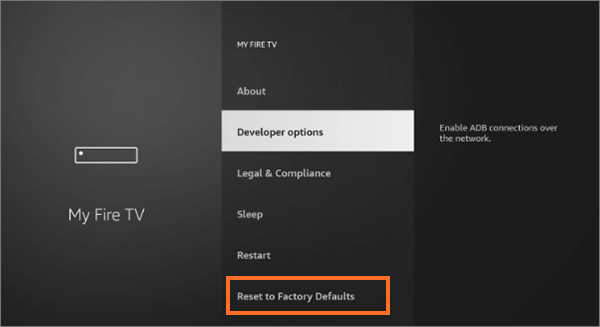
- Click on Reset to confirm the action.
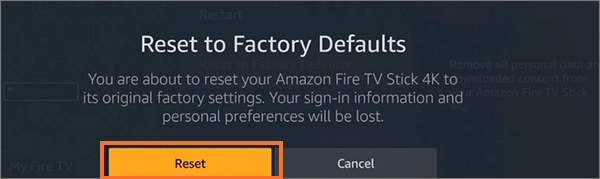
You probably won’t be able to apply this method, as your FireTV remote is not working, so you should borrow it from a neighbor or friend. Another thing you can do is use your phone as the FireTV remote. Below we have mentioned how to do that.
How to Pair FireStick Remote
The possible reason why your FireTV remote is not working may be that it is not paired with your FireStick. Users who are going through this problem have solved their problem by pairing FireTV remote with FireStick.
Here is how to pair the FireStick remote:
- Unplug your FireStick.

- Remove the Batteries from your FireStick remote.

- Plug the FireStick into power and Insert the Batteries back into the remote.
- Wait for your FireStick to start.
- Press the Home Button on your FireTV remote for 10 Seconds.

- Release the Button when the Light Starts Blinking.
This is how you pair your FireTV remote with your FireStick. Applying the steps above will reconnect both devices and solve any connection issues.
Try The FireTV Stick Phone App

Something you can do is use your phone as a FireTV Stick remote from its official app.
Here is what you need to do:
- Download Amazon Fire TV Stick Remote App.

- Sign in to your Amazon account.

- Select your FireTV Device.
- Enter the Code you see on your FireTV screen.
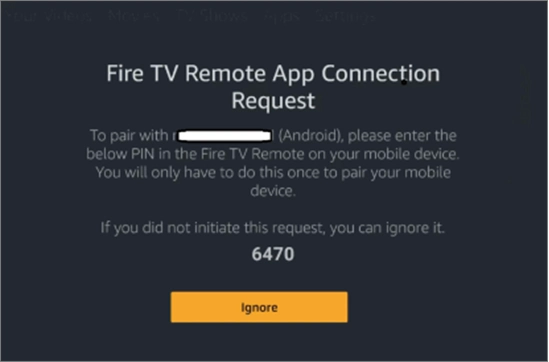
After inserting the code, your phone will start working as a remote, and you can use it to control your FireTV.
Final Thoughts
This concludes our guide on how to fix the FireStick remote. Hopefully, this solves your problem, and you can start streaming content on your FireTV again.
Something that you need to know is that each device is different, so the solution and cause can also be different. The methods we have mentioned above are known for fixing FireStick remote not working issues, but there is still no guarantee of them working in each case.
If you have applied each method and your FireTV remote is still not working, you should seek technical assistance and contact FireTV customer care.
Why isn’t my FireTV remote working after resetting it?
If you have already reset your FireTV remote and it is still not working, you should try resetting the FireStick, as the problem may not be from the remote.
How to reset FireStick without a remote?
You can use the Amazon FireStick Remote App and reset your FireStick. Another thing you can do is borrow the FireTV remote from someone.
Why is my Fire Stick remote not working with new batteries?
If you have changed the batteries and the FireStick remote is still not working, you should try some other method to fix it, as low batteries weren’t the problem.
What to do when my FireStick remote stops working between a movie?
If your FireStick remote stops working when you are between a movie, you can either wait till the movie is over or download the FireStick remote app on your phone.










