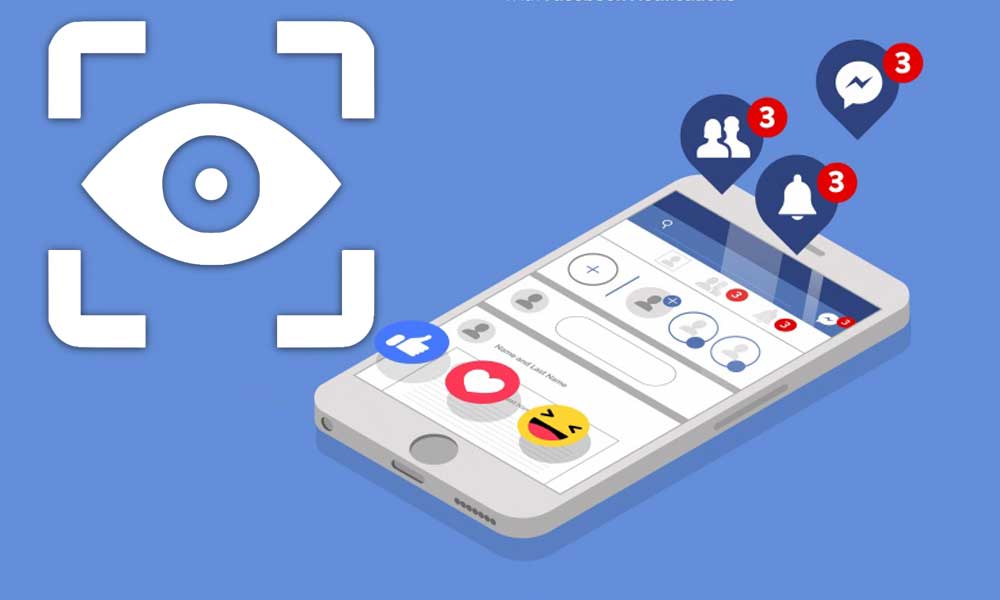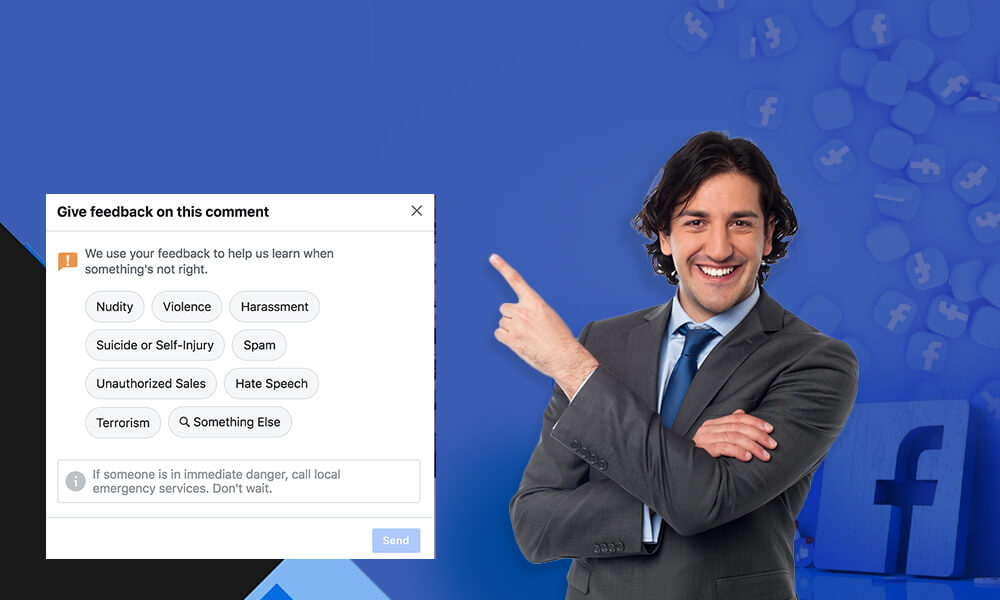How to Download Videos from Facebook Messenger? Full Guide to Download Videos with 4 Ways

Facebook is the world’s most used social media platform and has almost 3 billion, monthly active users. The best thing about Facebook is that it brings people together, not just as a medium for communication, but also for sharing content.
Facebook has no shortage of good content. The platform is filled with engaging and creative videos that some users might want to save on their phones, but there is no option to download them.
No reason to be disappointed, as it is possible to save videos sent on Facebook. Not just possible, but it is extremely simple and easy to do.
Below, we have explained the whole process of how to save videos from Facebook Messenger. Offering more than one method, you can look through them and find the most convenient according to you and your device, whether it is an Android or an iPhone.
Can I Download Facebook Messenger Videos?
Yes, it is possible to download FB messenger videos. Technology may have been limited in the past, but now you can do a lot of things easily, and downloading Facebook videos is one of them. All you need to do is log in to Facebook, and a few steps later, you can save videos directly to your camera roll.
In recent years, Facebook has done a lot of work and updated itself to make things more convenient for the platform users. By offering new possibilities and features, Facebook allowed its users to do more things on the platform.
The feature we’re talking about only allows you to save videos from Facebook Messenger and not from the official Facebook app. It should be noted that the process mentioned below applies only to Facebook Messenger users.
How to Download Videos from Facebook Messenger?
Not every user has the same device type, so the downloading process won’t be the same for everyone. We have considered this and explained the process for different device types:
How to Download Facebook Messenger Videos on Android Devices?
Do this to save Facebook Messenger videos on your Android device:
- Open Facebook Messenger.
- Open chats and go to the Video you want to download.
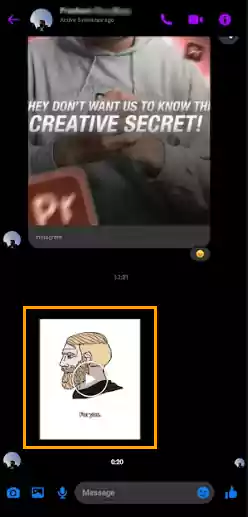
- Play the video.
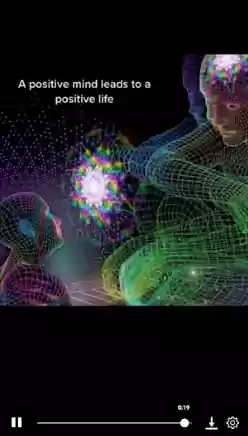
- Click on the Download Option on the bottom right side of the screen.

- You can check your Gallery for the video.
By doing this, you can save videos sent on Facebook Messenger to your camera roll.
How to Download Facebook Messenger Videos on an iPhone?
Here is the downloading process for iPhone users:
- Start Facebook Messenger.
- Open Chats.
- Select a Video to download.
- Click on the video and Hold on to it.
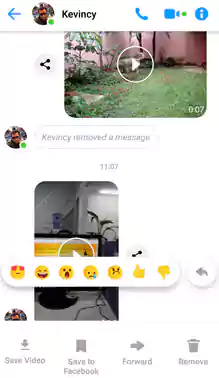
- A Menu Bar will open up.

- Click on Save Video.

After this, the video will be saved on your phone and will be available offline.
How to Download Facebook Messenger Videos on a Computer?
The previous two methods were for downloading Facebook Messenger videos on Android/iPhone devices. Next, we have given the process to computer users.
- Log In to your Facebook account.
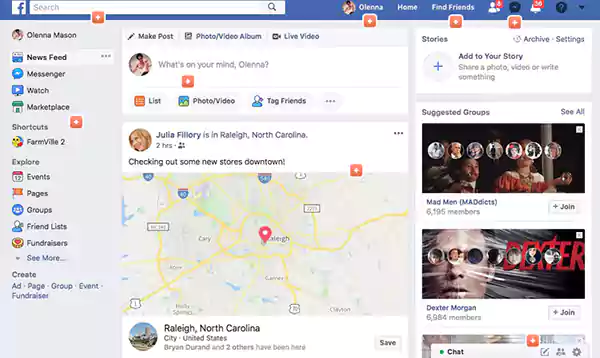
- Open your Chats.

- Go to the Video you want to save.
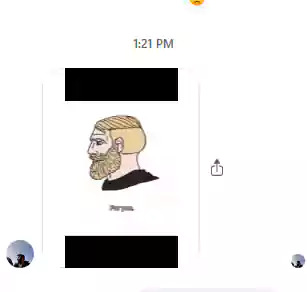
- Start the Video.
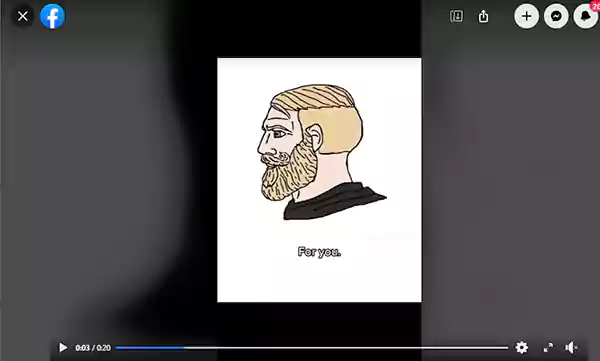
- Click on the Download Option.

- Check your Downloads Folder.
Now you know how to save Facebook Messenger videos on your computer. Moving forward from videos sent on the Messenger app, we should also address videos uploaded on Facebook.
How to Download Videos Uploaded on Facebook?
Currently, there is no feature by Facebook that allows you to download videos uploaded by users on the platform, but it is still possible through a third-party website.
If there is a video you want to download from Facebook, follow the steps given below:
- Start Facebook.
- Select the Video to download.

- Click on More.

- Select Copy Link.
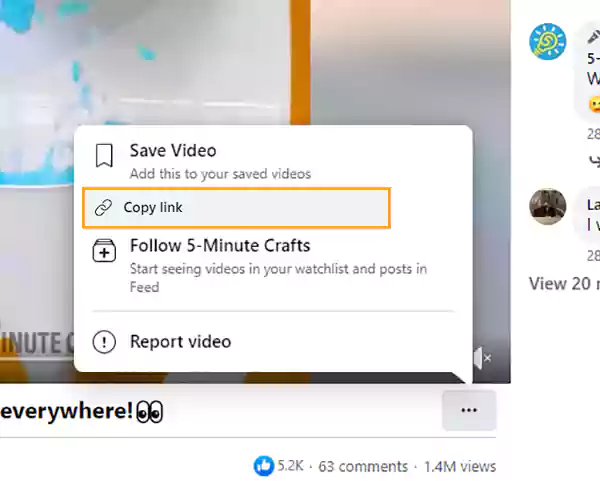
- Now search for Facebook Video Downloader.

- Paste the Facebook Video Link.

- Click on Download.

- Wait for the download to complete.
Now that you know how to save Facebook videos, you need to be careful not to overdo it, as it won’t take long for your storage to run out.
Facebook knows this, and that is why there is no download option for Facebook videos. Instead, there is a save option that allows you to save videos on your Facebook account and prevents you from downloading them on your phones and computers.
How to Save Videos on Facebook?
The save option allows you to save posts uploaded on Facebook to a separate folder. Here is how to save videos on Facebook:
- Start Facebook.
- Go to the video you want to save.

- Click on the Three-Dot Menu icon from the bottom right.

- Select Save Video.Select Save Video.

By doing this, the video will be added to your saved folder.
How to Access Saved Videos on Facebook?
All the videos and posts saved by you will be added to a saved folder that is special to your account only. Each account on Facebook has a saved folder that contains posts they want to save for themselves.
Here is how to access your saved videos and posts:
- Open Facebook.
- Go to Menu.

- Click on Saved.
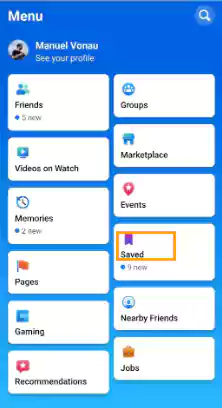
This feature allows you to store the posts you like in a separate folder, so you won’t have to look for them later on.
Is it Legal to Download Videos from Facebook?
Yes, it is legal to download videos from Facebook. No law goes against saving content on Facebook, but you should still be careful and not cross any boundaries.
A video sent by a friend is for you to see, they might not be comfortable with you saving it on your phone. Before saving videos from Facebook Messenger, you should always let the sender know that you are downloading the content.
Would Facebook Notify if I Download a Video?
Facebook has no feature that notifies users about this, so your friend will not be notified if you download their video.
Can I Prevent People from Downloading Videos on Facebook?
No, there is no way to prevent anyone from downloading content on Facebook. As of now, you can only see who views your Facebook Profile.
Can I Screen Record on an Android device?
Yes, it is possible to screen record on an Android device, and you can use it to save videos from Facebook.