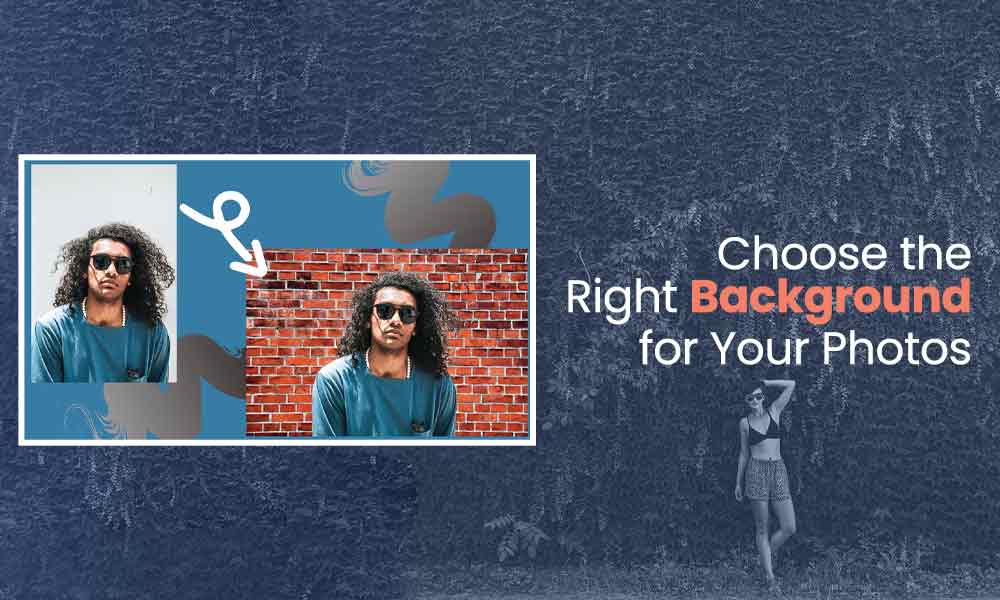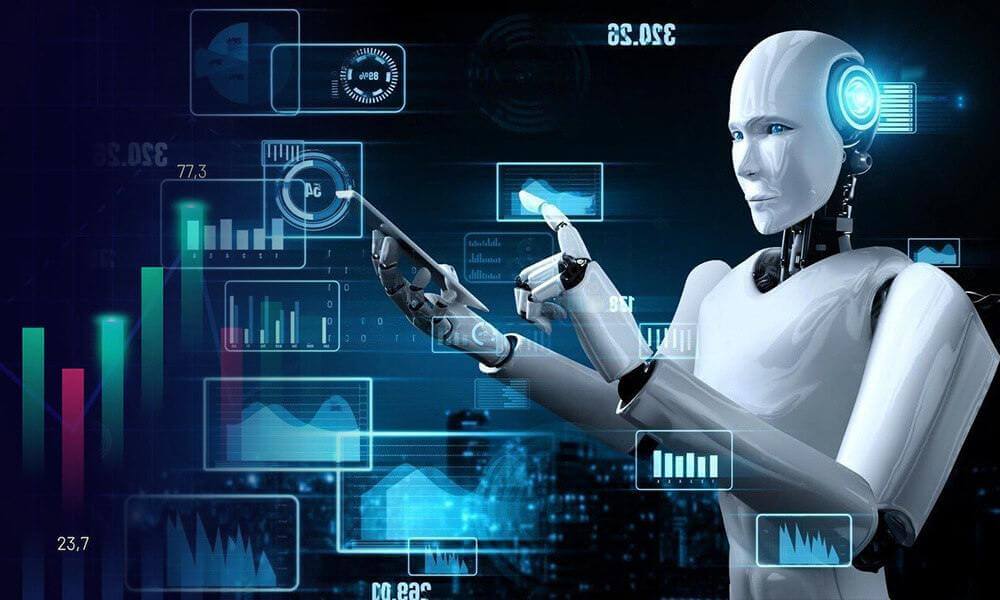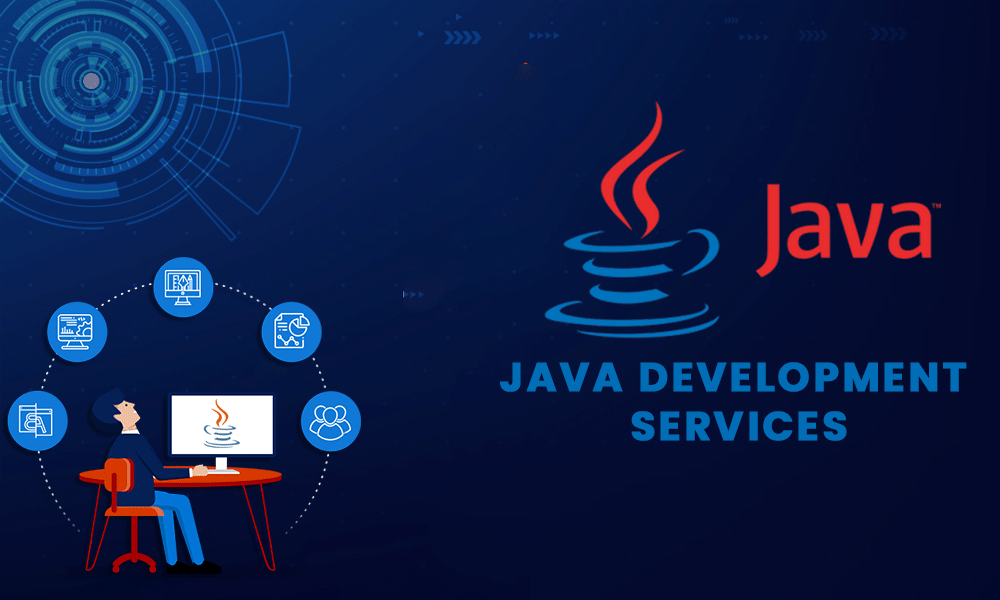7 Tips to Increase Android Penetration Testing Success

The Android operating system is one of the most widely used mobile operating systems. It’s also a target for hackers and malware developers, who seek to find vulnerabilities in the OS and exploit them for their own gain. As such, it’s essential that every business building an Android-based application knows how to protect itself from these attacks. This article discusses 7 tips that any company can use to increase its success with penetration testing on Android applications.
Tips to Increase the Success of Good Android Penetration Testing
Through Penetration Testing, you can identify vulnerabilities before they are exploited by hackers. Every Android application should be tested for security at least once a year to ensure that it is safe from malware and data breaches.
Here are some tips on how penetration testing your applications will increase their success:
Tip 1: Use Third-Party Tools
You do not need to develop the necessary skills in the house; there are plenty of good mobile app vulnerability assessment (VA) tools available that will help achieve this goal quickly and effectively. Some examples include ZAP or Drozer. By working with an experienced company, you can also take advantage of their expertise when selecting these types of services. This way, business owners will have access to highly skilled penetration testing professionals.
Tip 2: Work Closely with App Developers

This is particularly important when it comes to the design, development, and testing of your apps. By working together on this process, you can ensure that security becomes a priority from the very beginning. This will help prevent vulnerabilities down the line and choose the best web application security testing.
It’s better to begin early by creating an initial threat model for each application or update being developed which includes threats related to data exfiltration, malicious code injection into processes running on mobile devices, and denial-of-service attacks among others. In addition, it also needs to be done during the deployment phase where possible, i.e., before release.
This way you can avoid potential issues like insecure communication channels, poor authentication controls, and unwanted permission in applications. Don’t forget that it’s also necessary to make sure that IT and software development staff are following secure coding/development practices.
Tip 3: Update Your Apps Regularly
It is essential that all users of Android devices update their applications whenever a new version becomes available (i.e., removing any old versions). Users who fail to do this leave themselves at risk, as attackers can take advantage of vulnerabilities that have already been fixed in the latest releases.
Make sure these updates happen automatically, so you don’t need to worry about forgetting or losing track. It will help increase success rates when testing mobile security and reduce costs associated with finding bugs after an application has gone live on the Google Play Store.
Tip 4: Limit Access Permissions for Party Services
You should limit permissions that you grant to any third-party services your app communicates with. This is significant because if a service has access to more information than it needs, hackers can exploit this to steal personal data and other sensitive details.
Tip 5: Be Aware of Industry Regulations
It’s imperative that companies understand their legal obligations when it comes to protecting the privacy and safety of customers’ information through the use of mobile devices, i.e., General Data Protection Regulation, GDPR.
Anyone who fails to do so could find themselves liable for significant fines or even prosecution under these new laws; therefore, make sure security becomes part of every project from day one. Also, do not ignore the cybersecurity regulations. It will help increase success rates during penetration testing phases while avoiding major losses due to hacking attacks that might lead you to bankruptcy.
Tip 6: Carry Out Penetration Testing
Android and iOS Penetration Testing are some of the most effective ways to measure how secure your applications are. The goal is to identify vulnerabilities to fix them to protect your mobile against cyber attacks, and malicious hackers; therefore, make sure you always carry out pen testing throughout the development and deployment phases while working with experienced professionals like eSentire who have years of experience in the field. This will help increase success rates during sales stages when selling apps to potential clients or other companies that might use them for their own purposes, among others.
Tip 7: Know Where Sensitive Data Goes
You need to know exactly where all personal data stored on mobile devices end up, as this information needs special protection from prying eyes. For example, if a person’s ID number is used to authenticate their identity then this must be stored in an isolated environment known as non-persistent storage which should always use cryptographic techniques like encryption.
Common Challenges in Android Penetration Testing

There are some common challenges that you might face in Android penetration testing, which include the following:
- Vulnerabilities may increase in Android apps if user interaction such as input validation, user authentication, and data sharing is not implemented correctly.
- Mobile apps are becoming complex due to incorporating various functionalities and other reasons. This may lead to an extensive attack surface.
- Android apps often have inadequate secure communication, which may create interception and data breach dangers.
- Sensitive information may get leaked to some unauthorized sources if improper data storage practices are used.
- Unauthorized practices are common from some malicious apps that ask for the permission of various resources of the device.
- Data transmission through an insecure channel by the app may affect online data protection and make it the prey of eavesdropping and data interception.
- The probability of unauthorized access and session hijacking gets increased with insecure authentication and authorization tokens.
Apart from the above-mentioned challenges, there are many other hurdles in the path of Android penetration testing like having a lack of session management, binary protection, and secure update mechanisms. Apart from that, dynamic analysis, static analysis, web view activities, etc. may also create several issues.
Conclusion
As you can see, there are many risks to consider when developing your Android application. It is important to not only keep up with the latest updates in technology so that your app is compatible and meets customer needs, but also be aware of any security vulnerabilities or weaknesses. We hope this blog has helped clarify some potential pitfalls for developers building Android apps.