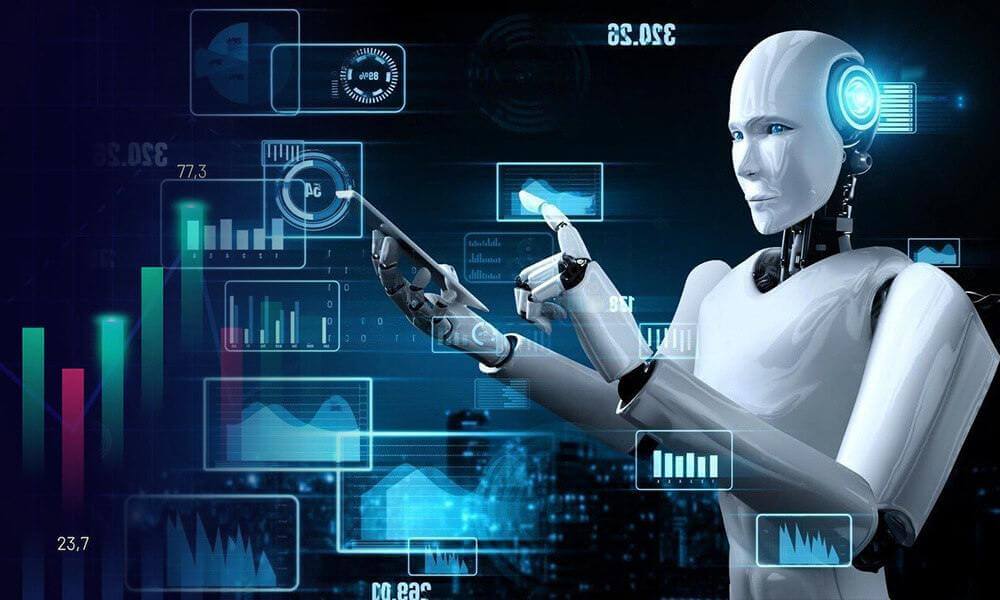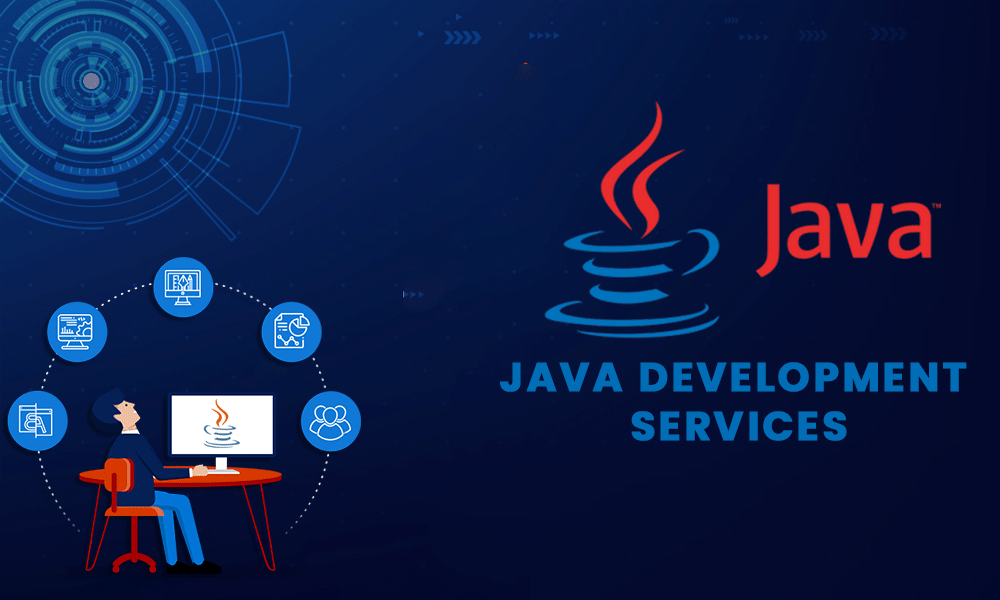How to Choose the Right Background for Your Photos?
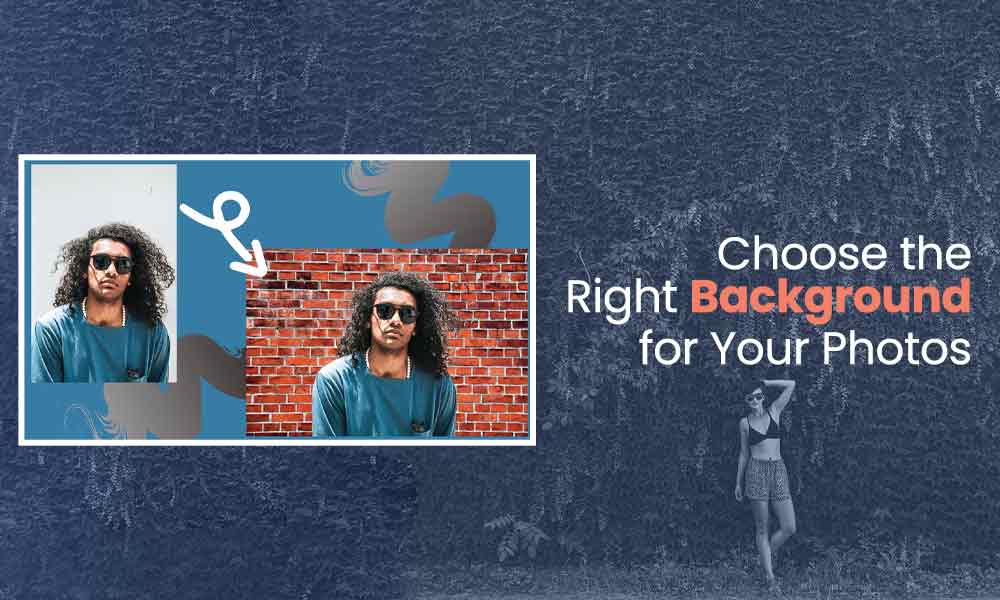
Each element in a photograph has the power to add or detract from its overall appeal, so it’s important to pay close attention to every detail you include in the frame, even if it’s out of focus. After all, what’s behind the subject is just as significant as what’s in front of it. If you can’t find the perfect background the first time, you can always replace it. You can try to remove the background from the image using the AI-based extension in the modern photo editor Luminar Neo from Skylum.
The background in the frame always plays a massive role, especially in professional photography because it’s the mood of your shots. To achieve the desired effect, you need to maintain certain stylistics, aesthetics, and the right combination of colors. Today, we are going to tell you how to choose the best photo background.

Explore Negative Space
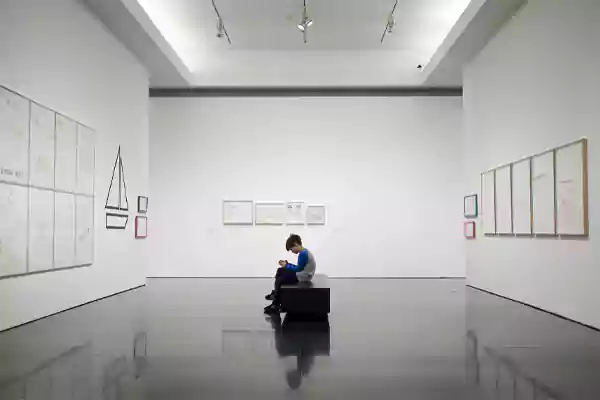
The space around your subject plays an important role in photo composition, but why? Because:
- You can use it to isolate the shooting model from the rest of the image, giving it more prominence.
- This emptiness will force the eyes to focus on the subject, which will be an essential feature of the photograph.
Choosing a background with a negative space gives you a lot of flexibility when composing your photos. Since you don’t have to worry about interfering with other visual elements in the frame, you can position your subject almost anywhere. Another visual advantage of using a negative space background is that it allows viewers’ eyes to rest. If your image looks too saturated, place a space in the frame to make the photo easier to look at.
Minimize Distractions

If you look at some of the most famous works of pictorial art, you’ll notice that the backgrounds there are often simple, so it makes sense to try minimalism with backgrounds in photography as well.
Think of the background of your photograph as the canvas of a painting. You might want the background to be clean enough that it’s not distracting or interfering so that viewers focus on the main subject of the image. Look for a background that doesn’t have too many colors or patterns. This not only maintains visual clarity but also creates a contrast between your subject and its surroundings.
However, there are times when a too-clean backdrop can make the subject look like a foreign, superimposed object. In this case, try finding a background with some texture to add volume. For example, if a concrete wall looks too hollow, try shooting against a wooden fence or a wall covered in vines. This will add not only depth but also character to the photo image.
Use Depth of Field

If you can’t pick up a simple background, there’s a great way to make it less distracting – blur it, for example. Try using a shallow depth of field. To make the background blur more cinematic, try including bright lights or repeating patterns, as they look even more appealing in a blur.
The term bokeh defines such an aesthetically pleasing background blur. This technique is prevalent among photographers. Remember that the farther away you place your subject from the background, the more blur you get. This is especially useful when the background you’re shooting against is cluttered with detail.
Pay Attention to Lines And Patterns

A very important tool to improve your composition in photography is the use of lines. Pay attention to the lines in the background, including those outlining the buildings, lampposts, and even the horizon. If you want to include them in your image, make sure they don’t cut through your subject’s head. Compose the frame so that the lines are in a particular way that doesn’t interfere with the person’s head.
Next, let’s talk about patterns in more detail:
- People respond well to patterns because subconsciously the mind likes orderliness.
- By choosing geometrically aligned backgrounds, you create a sense of balance and harmony in a photograph.
- However, it’s not the structure of the patterns that gets the viewer’s attention, it’s how you disrupt that sense of order.
- All you have to do is place your subject in front of a patterned background to break the sense of symmetry advantageously.
It looks simple enough, so be sure to try using lines and patterns in your backdrop.
Don’t Forget to Move

Sometimes finding the right background is just a matter of selecting your shooting point. If you can’t find the perfect spot, try shifting the shooting angle higher or lower or moving your subject slightly to the left or right. You can’t always move the background, but as a photographer, you can certainly change your position. Always be in motion.
Search for Visual Context

Use the background to tell your viewers something about your photo. If you can’t resist distracting elements, try using them instead to tell a story about your subject, to create the mood of the photo.
Many people think they need to visit exclusively scenic locations to take beautiful photos, but that’s not necessarily true. Take a walk around your neighborhood and realize there are so many undiscovered places you can use as potential backdrops. Just keep your eyes and mind open, and you’re sure to find something interesting. With a little creativity, you’ll find that even familiar places like parking lots or construction sites can be turned into beautiful backdrops for photo stories.
Don’t forget that you can always try something new and change the background in the photo editor. Use AI-powered Background Removal for any object from Luminar Neo.
Final Words
Whatever the purpose or occasion, the right background will be like a cherry on the cake for your photos. Here, we provide some pro tips and techniques that you can apply while capturing a moment. Apart from the right selection, you can also change the background of your photos. There are various free and paid apps also available on the internet that you can use to change the background of your photo and do other basic photo editing. Some top of them are Fotor, PicsArt, Adobe Photoshop Express, Youcam Perfect, Canva, etc.