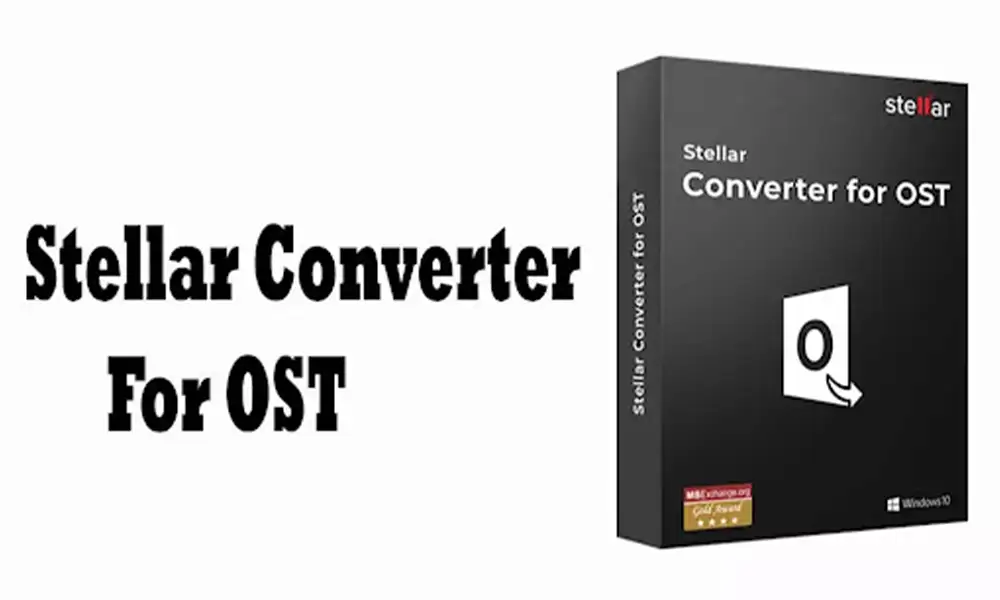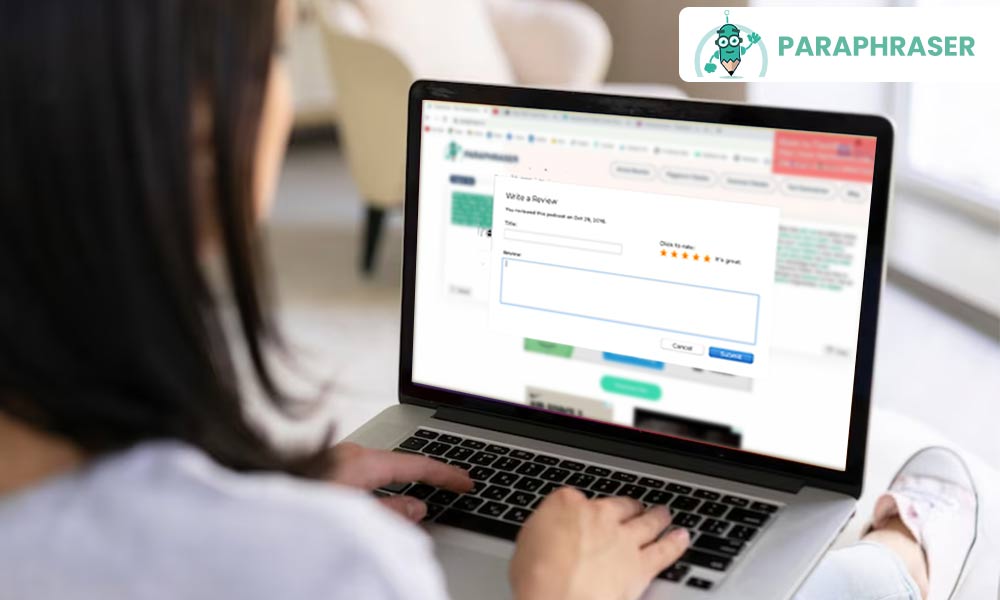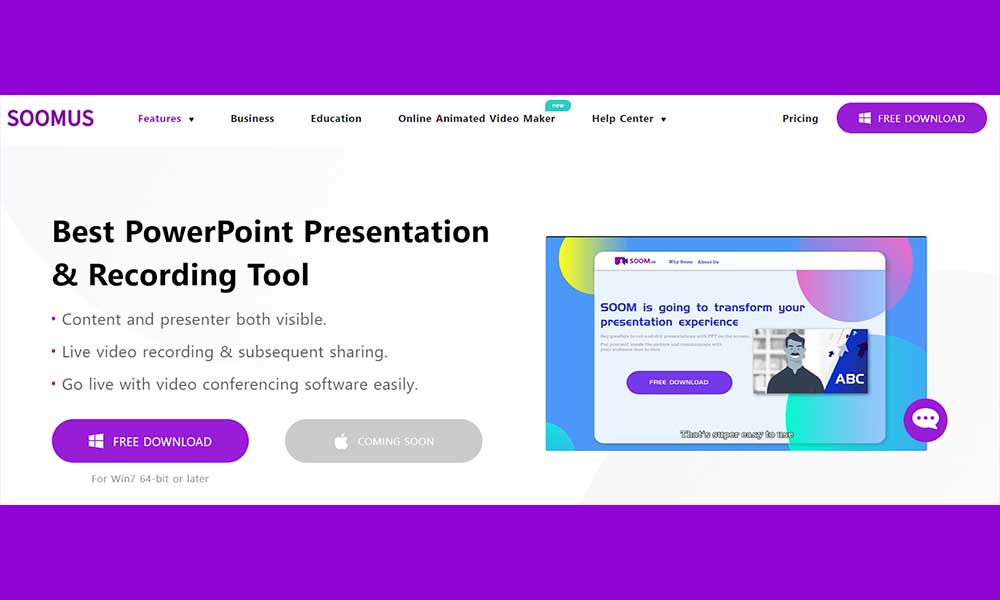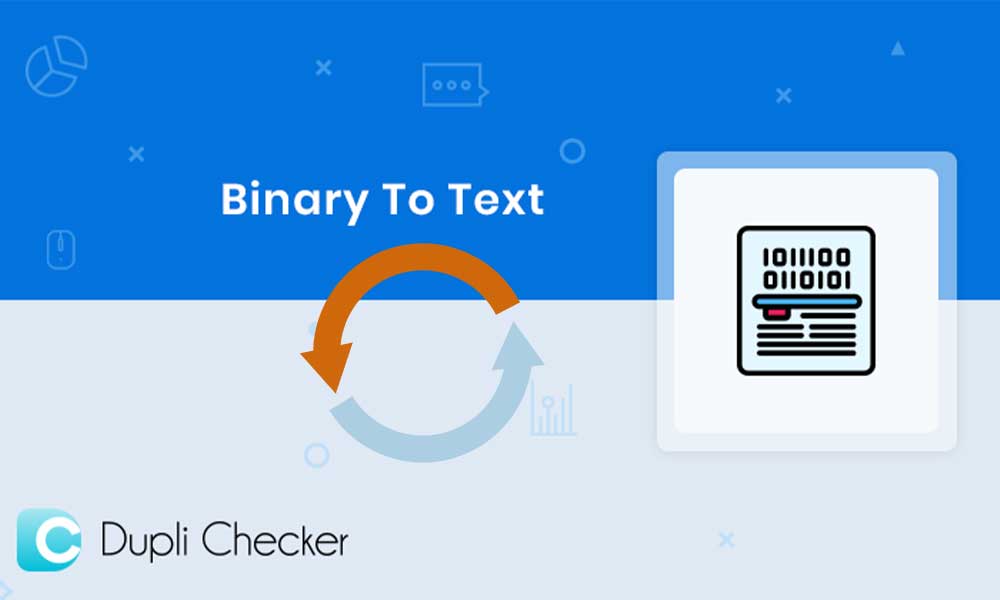Review: Stellar Splitter for Outlook Efficient Tool to Split Large PST Files

Microsoft Outlook is one of the most widely used application for the centralize structure to manage all account information. It uses PST [Personal Storage Table] file format to store all the data and information related to emails, contacts, calendar, events, notes, schedule, notes, and etc if your email configuration is POP3.
In the various versions of the Outlook, PST files have different size limitations. Until 2002 version, Outlook limited PST file size to 2GB, which was later enhanced in Outlook versions from 2003 to 2007 to a 20GB size limit. It was increased further for 2010 to 2019 version of Outlook to a pre-configured limit of 50GB. When PST file reaches to its stated limit, the users begin to experience issues, like freezing and crashing of Outlook, reduced performance, and errors of different kinds.
These issues can be resolved by simply reducing the size by splitting the large size PST file. There are many effective manual methods to split the size of large PST file. However, the efficacy of the manual processes is in question due to their limitations. Hence, we are going to review a professional Splitter, Stellar Splitter for Outlook to see its efficacy, benefits, and features.
What is Stellar Splitter for Outlook?
Stellar Splitter for Outlook is an advanced tool designed to split large and oversized PST files into multiple smaller sizes, without changing the original folder hierarchy. It aims to assist users in splitting large or oversized PST file into multiple smaller sizes. The Splitter tool can split PST file based on different and specified parameters for users, like date, size, mail ID, folders, and etc. You can split numerous PST files simultaneously without any issues.
The Many Reasons to use Splitter Tool for Large PST Files
When you have large and oversized PST files in your Outlook, it adversely affects its performance, as well as, there is high chance that it may corrupt your PST file. In such scenario, you need to split PST files into smaller parts to avoid any performance and corruption issue. Following are few reasons make it necessary to split large and oversized PST files to smaller sizes:
- Outlook performance: Once the PST file reaches its limit, it begins to affect the Outlook performance. You may find your application slowing down and may freeze or crash at times.
- Send/Receive Error: Large and oversized PST files may block send/receive new email messages to Outlook and also you may begin to receive error messages ‘PST file is not responding’.
- Data Loss and Corruption: When PST file get large and oversized, you may experience data loss and file corruption.
Therefore, to avoid the misfortune of information blockage in your Outlook due to the large PST file, it is ideal and wise to split large size PST file into multiple PST files using Stellar Splitter for Outlook for a quick, secure and reliable splitting of large PST file. The tool offers innumerable features that provide freedom and direction to split PST files as per your need.
Key Features of the software
Stellar Splitter for Outlook comes with multiple features. Following are few key features of the product which are essentially effective when a user looks for specifics in splitting their large PST file.
- Split PST by Date: When a user is very specific about splitting a large PST file and wants to split PST file based on a certain date range, then you can simply use the ‘by Date’ option of the tool to split your large PST file. You can use this feature to create multiple new small size PST file containing your emails in specific number of months or in between a specific date range. The tool provides small size PST file after splitting with complete integrity.
- Split PST by Size: It is the oversize or large size of PST file which raises the need to split PST file. The Stellar Splitter for Outlook provides the option to ‘Split by Size’ which enables the users to split large PST files into multiple smaller size PST files. It helps you to cut the PST file size, thereby diminishing the chance of file corruption.
- Generate Log Report: The Stellar Splitter for Outlook features log report which you can generate after the completion of the process. The log report then can be utilized to verify the number of items in the original PST file[s] which can be then compared with the items in split PST files.
- Maintains Original File Structure: The tool is created with the aim to provide users with reliable data after splitting. You can split your large PST file using Stellar Splitter for Outlook into multiple small size PST files while maintaining the original folder structure/hierarchy with complete integrity.
There are certain requirements to install and run the software on your system to exploit the given features of the tool. Your system needs to be running on below mentioned minimum pre-requisites configuration [hardware & software] for smooth functioning of the tool.
Minimum System Requirements to run Stellar Splitter for Outlook
- Processor: Intel compatible (x64-based processor)
- Memory: 4 GB minimum (8 GB recommended)
- Hard Disk: 250 MB for installation files
- Operating System: Windows 11, 10, 8.1, 8, 7 (64 Bit only).
How Stellar Splitter for Outlook Works?
Stellar Splitter for Outlook is one of the tools that provide the simplest and quickest process to split large size PST file [s] in the most reliable ways. Following is the step-by-step guide to the process of splitting large or oversized PST file into multiple smaller sizes of PST files:
- First of all, to use the tool, you need to download it from the official website. If you have already downloaded the software, then launch it.
- From the interface, choose ‘Drag & Drop to add PST’ or select ‘Add PST’ from the top of the interface. However, if you do not remember the location of your PST files then you can click on ‘Find PST File’ to search different drives for the file.
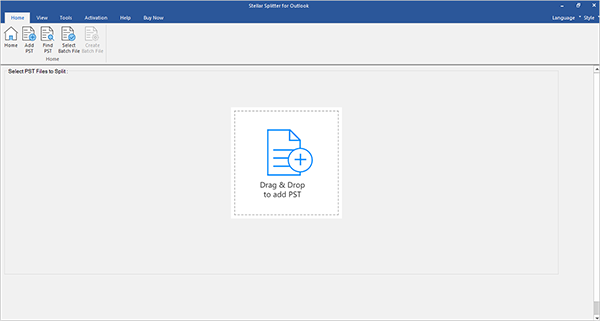
- Once the file is selected you can choose the PST file which you want to split by clicking on Split button.
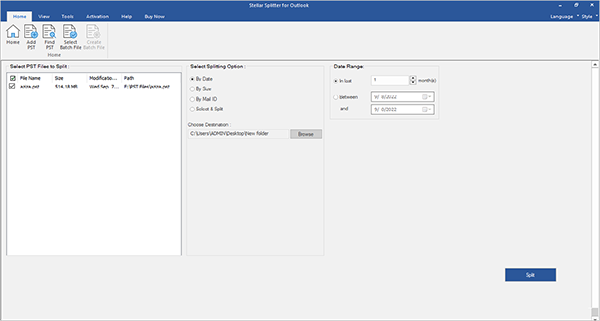
- From the left bar, under ‘Select PST Files to Split’, select a PST file and then choose the splitting options. There are multiple options; By Date, By Size, By Mail ID, and Select & Split. If you checked ‘By Date’, then at the right side you may choose the Date range. Similarly you can explore other options as well.
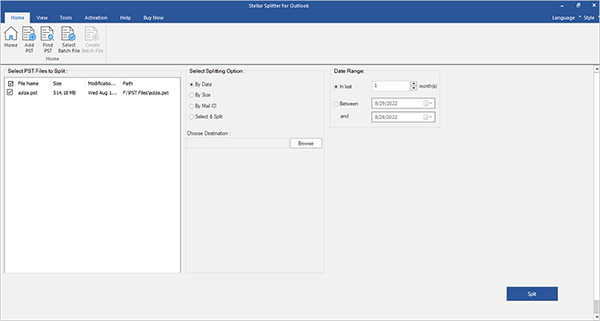
- Now, click on the Browse button to choose the desired location to save the split PST files, and then click on ‘Split’.
- For multiple file splitting simultaneously, Click on “Select batch file” and select splitting option – by date or by size.
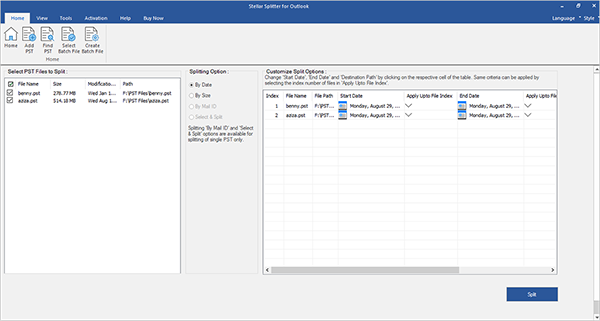
- The tool thereafter, automatically begin splitting PST file based on your selected criteria. The whole process is fast, easy, and reliable to split large or oversized PST file into multiple smaller sizes PST file.
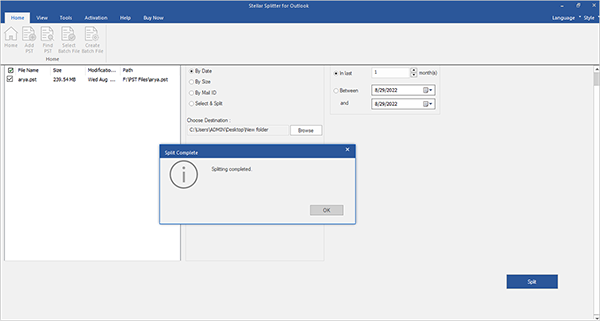
- When the process of splitting is complete, click OK.
Now, you have multiple PST files of smaller sizes saved at your desired location.
Pros and Cons of the software
Stellar Splitter for Outlook is basically straightforward splitting tools which can be managed easily even by a basic user without any issues. There are certain pros and cons we have found using the tool that are mentioned below:
Pros
- Multiple Options: There are multiple splitting options with Stellar Splitting for Outlook. You can split your large/oversized PST file on the basis of Size, Date range, Mail ID, and Folder.
- Maintain Hierarchy and integrity: The software maintains the original folder structure of the PST file, thus protecting the data integrity on splitting.
- User-friendly Interface: The tool basically applies an interactive and friendly interface to provide users, with varying levels of technical skills, an easy access.
Cons
- No Mac Support: The Stellar Splitter for Outlook supports only Windows operating system, therefore limiting its usage on any other platform.
- Slow Speed with Large PST File: The software is otherwise quick to perform the task of splitting, but if there is multiple PST files of large size/oversized, it may slow down the process of splitting.
Conclusion:
Splitting PST file becomes a necessity when they reach to their defined limit. If you do not split the large/oversized PST file, you may face trouble to access your Outlook. Because, large and oversized PST files can block messages send/receive, and can crash your application. To avoid this situation to arise, users need a reliable and efficient tool to split PST files. The Stellar Splitter for Outlook is a compatible and advance tool which comes with some excellent features that may help users split PST files in their specific parameters based on size, date, mail ID, and others. Moreover, the software maintains complete integrity of original folder upon splitting.