Roku Volume Control Not Working – A Manual

If you are also one of the Roku users who find the problem of volume buttons not working in the Roku remote, then read this article till the end, and you’ll have the right solution to your query. We have conferred on different reasons why the volume controls might not be working and have come up with several suggestions for you.
Why is Roku Volume Control Not Working?
If the volume control of your Roku remote is not working, there might be several reasons. Still, before considering your remote broken, you should see what problem your remote is exactly facing.

Also, first, see if you have a standard infrared remote or the Roku Enhanced remote because the troubleshooting steps may vary for both remotes.
- Remote Batteries Died
The reason your Roku volume control is not working can be its dead batteries. If your remote batteries are not in working condition, the remote automatically won’t respond.
- HDMI Obstruction
HDMI interference could be a reason why you face the Roku remote volume button not working issue. And this issue is mainly frequent in Roku Streaming sticks which directly connect to the TV’s HDMI port.
- Poor WiFi Connection
Having poor WiFi networks might also interrupt your Roku services. Check your WiFi router if you are having network issues.
- Wrong Audio Output
Selecting the wrong audio output channel can be the reason your Roku remote volume is not working.
This can be the case; why your Roku remote is not working while pairing Roku remote to your TV is also an issue faced by many users.
These were the possible reasons why the Roku volume control is not working; now, let’s check out the possible solutions for the same.
How to Repair When Roku Remote Volume is Not Working?
As there can be several reasons why the Roku remote volume is not working, there are various solutions as well. Let’s take a look at some you can do other than throwing your remote away.
Reset the Remote
This is a good option to see if your remote has no hardware faults. Resetting the remote can make things work, to reset –
- Remove the batteries from the remote.
- Unplug the Roku device from the power cable, wait for 5–10 seconds, and plug it in again.
- Press and hold the Reset button given on the back of the remote.
In case your remote does not pair automatically, you can try manually pairing it by operating the remote app on your phone. For this-
- Open Settings in your TV
- Tap on Remotes and Devices
- Tap on Set Up a New Device
- Tap on Remote
Now, when the pairing screen appears, press and hold the pairing button on your remote.
Change the HDMI Port
Plug out the Roku from the HDMI port and put it in a different port. If there is any defect in the port, it will automatically be rectified.
Clean Your Remote

You can deep clean your Roku remote in case you have been using it for a long time.
It is possible that the dust might have entered the hardware part of the remote and caused problems in the functioning of the remote.
Private Listening
Check and disable the private listening option in your Roku mobile app in case you ever enabled it in the past and forgot to turn it off. The TV sound might be coming through your headphones or mobile phone.
Update Roku’s Firmware
An outdated system could be another reason why your Roku remote volume control stopped working on your TV. You can check if there are any system updates by following these steps on your TV –
- Open Settings
- Select System
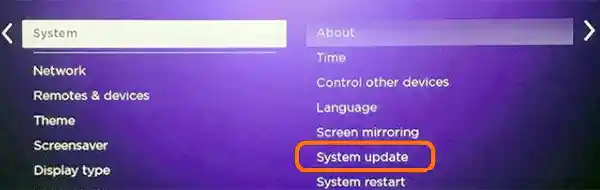
- Select System Update
- Select Check Now
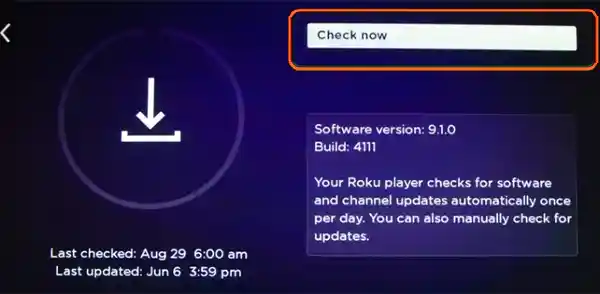
If there is any update, select Confirm and let your system update.
Any software or hardware issue can be the reason why volume buttons are not working on Roku remote. If these tips were not helpful for you, ask for help from the customer service portal of Roku.
Get Help From Roku’s Customer Service
If you face any Roku device or Roku remote-related problems, you can go to Roku’s official website and seek help online or read helpful guides.
Also, you can contact their consumer executives by logging in to their website or just sending a mail to their postal address at –
| Mailing address | 1701 Junction Court, Suite 100 San Jose, CA 95112 |
| Physical address | 1155 Coleman Avenue San Jose, CA 95110 |
How to turn up the volume of the TV without remote buttons?
You can use the Roku mobile app and manage the TV controls without using your regular Roku remote. Roku mobile app provides a virtual remote as real as an original remote.
Can we use a Roku device without a phone app or remote?
Yes, operating a Roku device without a mobile app or remote is possible. You can use a browser extension on your computer or laptop. The browser extension will open a virtual remote on your computer screen; by pairing the virtual remote to the TV, you can operate your Roku device.
How to use Roku remote to control the Soundbar volume?
You can connect the soundbar to the TV using the HDMI port and be able to control the Soundbar’s volume using the Roku remote.










