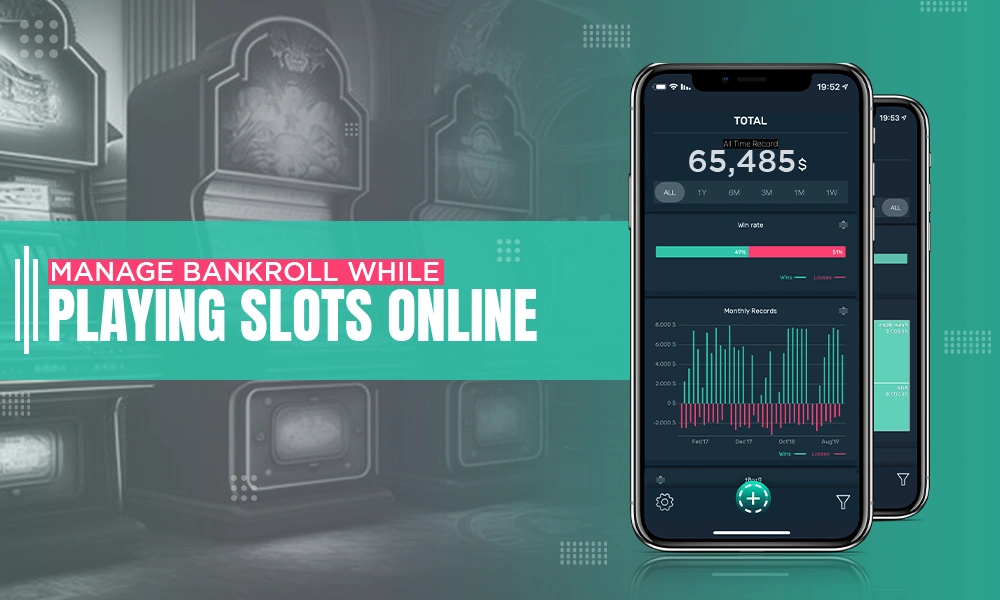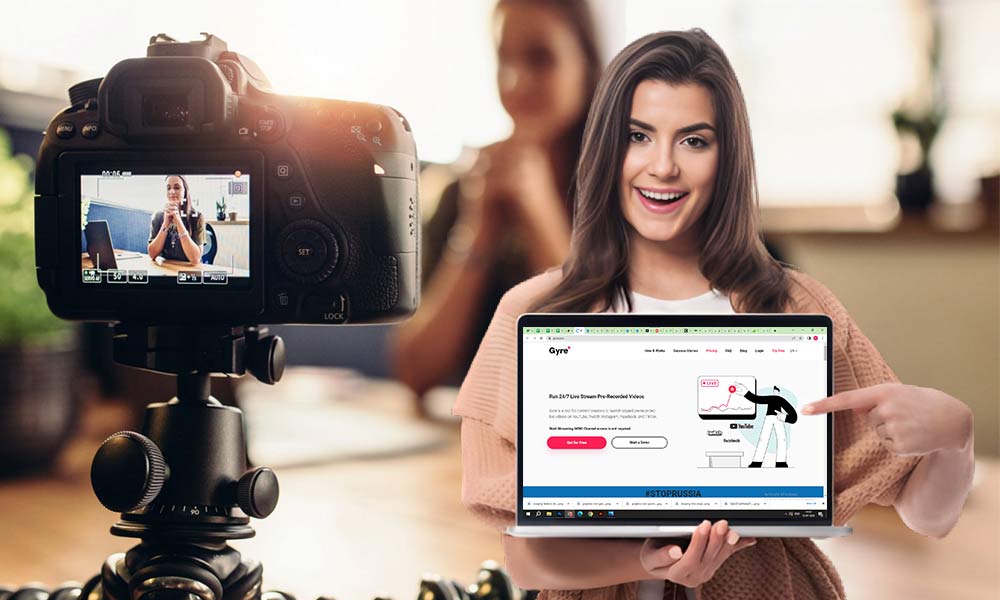How to Create a Strong Password? Let’s Find Out

Do you think you have a weak password?
It could either be a mere assumption or quite an actual thing!
In fact,
- Many individuals still use ‘123456,’ ‘qwerty,’ and ‘abc123’ as their passwords.
- The majority of people prefer reusing their passwords.
- So many individuals still have their birth dates or names as their passcodes.
Which of them are you doing, or what is your preferred choice to create a passcode?

Don’t you also think having a weak password increases your vulnerability to identity theft, data breaches, and financial fraud? Or, it might be possible that your accounts have been hacked, but you have no idea about them.
Therefore, if you are conscious of your data securely online, start by updating your accounts with strong passwords. These might have a large impact in the long run.
Apply these few practical tips and tricks you can deploy to secure your passwords or evaluate whether you currently have a powerful password or not.
What is Meant by a Secure Password and How To Create One?
Keep in mind that using very popular passcodes makes it highly insecure. The more you make it unique, the better it will be. A strong password must have the right combination of letters, characters, and symbols.
- Always try to measure their entropy– the parameter to determine the selected combination of letters, numbers, and symbols combines to form strong passwords or not.
- Remember, words from a dictionary or common words are often easy to hack.
- Apart from this, using your date of birth or spouse’s name, etc., is the biggest mistake, as these pieces of information are readily available online.
- Besides this, always create unique passcodes for each account.
- Furthermore, deploying a password manager is also a smart choice. These not only help in creating strong passwords but also help to remember them, so you need not rely on your memory to memorize them.
Why is It So Crucial to Have Secured Passcodes?
Insecure passcodes can risk your accounts. Not only this, but it can also harm your identity and affect other things in the long run. For example, after gaining access to one of your accounts, a hacker may pose a threat to your personally identifiable information (PII), including names, addresses, bank account-related information, and much more.
Don’t forget, your social media accounts are the most in danger if you have set a weak password on them. Sites like Instagram and Facebook are often used by cybercriminals to target more people. That’s why you should change your Facebook password immediately if it is not secure enough.
Besides this, they may utilize this information to steal money, pose as identity theft, lead to loss of employment opportunities, etc., in the long run. These expose the privacy of the online account. If it’s a business account, they can perform some activities like sharing data with competitors, storing crucial information in ransoms, etc., posing a potential threat to a business.
Ways to Find Out the Strength of Your Passcode
A few ways to find out the strength of your security credentials are described below;

Test the strength of your security codes
Some online tools are helpful to assist you in measuring the entropy of your passwords. Nordpass.com is one such tool for managing passcodes. It helps you identify how strong passwords are by evaluating the entropy of the combination of numbers, letters, and symbols you have deployed for them.
Integrate MFA (Multi-Factor Authentication)
Well, for instance, you are highly confident about the security of your passcodes. Still, it’s a wise choice to incorporate MFA (Multi-Factor authentication). It’s a reliable way to prevent cybercriminals from using your account, even if they manage to get your passcodes. They need to provide additional information to verify themselves before hopping into your account.
Remove Your Personal Information from the Internet
If your personal information is readily available on the internet, consider removing it as soon as possible. Cybercriminals can use them to attack your online accounts. For example, they can send you phishing emails to download malware and get sensitive data.
How to Create a Strong Password?
As security breaches are increasing due to this, service providers are also trying to incorporate new criteria for login, making it harder for crackers to get in. Although, as a result of this, many service providers have made integrating a symbol a necessary criterion for setting up an account that wasn’t functionally satisfactory. Instead, it decreased the memorization ability of the passwords.
Hence, you must try to invest in incorporating these 3 features for optimum security.
It is a fact that the shorter the password, the higher the chances of an attack. In other words, longer passwords are more secure. Besides this, it should not be a commonly used password like ‘123456.’
Try to keep the length of your passwords to more than 8 digits or 14 digits. Also, incorporate random strings and symbols to make it harder to guess. However, memorizing such passcodes is very tough. Hence, using passphrases is an effective approach. It helps in easily memorizing your logins and is secured too.
Make it Complex and Secured
Service providers now ask for more complex and secured passcodes while registering. However, human brains are not wired to remember them. This results in reusing passcodes that have previously met the complexity requirement, which doesn’t ensure their security. Instead, it provokes a false sense of security. To bypass these obstacles, you can invest in the top password management tool that not only helps in suggesting a secured password but also assists in memorizing those complicated combinations.
The randomly chosen password combination is highly difficult to guess. But, the question arises why it is necessary to emphasize using unique login combinations for each account. Consider the fact:
“According to a survey, in 2020, 44 million Microsoft users used the same passwords for more than one account.”
This shows that people are willing to compromise their privacy. It is because when a hacker gets access to one account, all the other accounts with the same password become vulnerable to the attack because they’re in the hands of an individual with malicious intent.

Use VPN
Although, it is assumed that passwords keep unauthorized access away. But, there are still chances that ISPs (ISP) Internet Service Providers) are still able to track users’ activity by revealing their IP addresses. Hence, the only way to hide your online identity is to avoid using any public WiFi. Hence, using the best VPN (Virtual Private Network) is considered to be a more safe and secure method to keep your credentials safe.
VPN has many benefits, but choosing a VPN is the hardest part of the process. Though it won’t be easy, you still need to go through all the options and weigh both pros and cons of each VPN. Another thing you need to do is avoid using free VPNs.
Invest in a Password Manager
It is an excellent choice to invest in a reliable password manager, as these help save the user’s credentials in safe vaults. Using password managers is very easy as they require a master password or biometrics to log in, making it highly secure to store confidential credentials.
Summing up

You must have noticed that security breaches have increased globally. This led to people waking up to the need to redefine their security systems to avoid any kind of breach. Padding security is one way to amp up the security of confidential credentials.
These tips and tricks explained above can help you in defining your passwords, making them harder to break into by hackers. Furthermore, investing in a password manager is also a good initiative to enhance the efficacy of your security systems.
What could be an example of a secured passcode?
As explained, it must be long and complex. A secured passcode would be “chVOisb^n5kf%9#%” of 16 characters. However, it would take years to crack this.
What are the common passwords?
ome of the common passwords are;
- 123456789
- 123456
- Password
- picture1
The three above-mentioned passwords take <1 second to break into.
Q. Which is the most secure password?
Which is the most secure password?
There is no 100% secure password. Even if it exists, mentioning it here would make it insecure. However, you must keep in mind that for creating strong passwords, try having a combination of letters, numbers, and symbols with 16-20 characters in it.
Is a 12-digit password considered secure?
Yes, we can consider a 12-digit passcode a secured one. However, it is advised to choose one that has 16-20 digits in it.
Is it a smart choice to go with longer passwords?
Yes, it is always recommended to choose long passcodes over short ones. It ranges anywhere between 16-20 characters. However, >50% of people in the USA use passcodes with <8 digits or 8 digits.