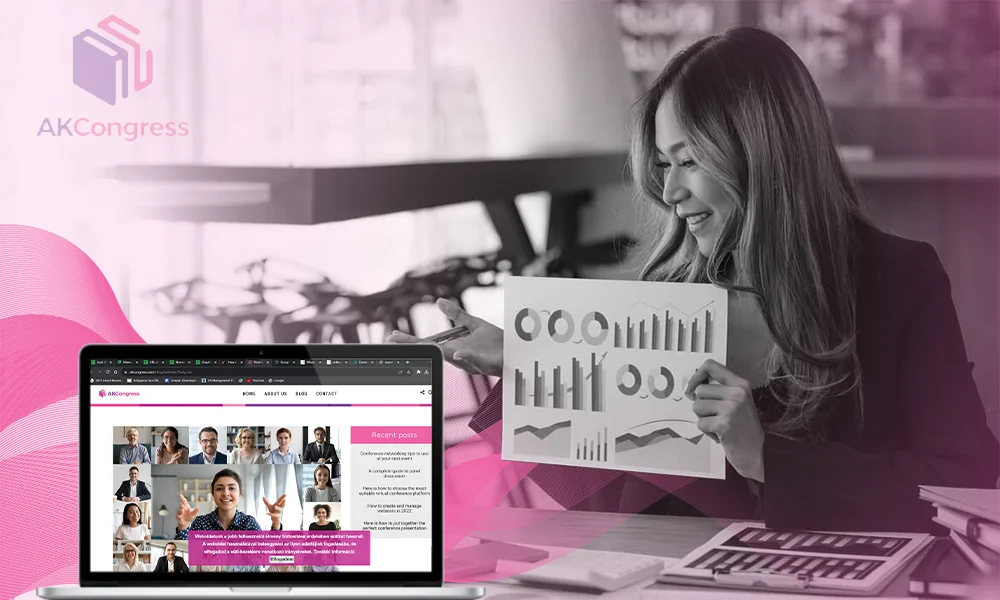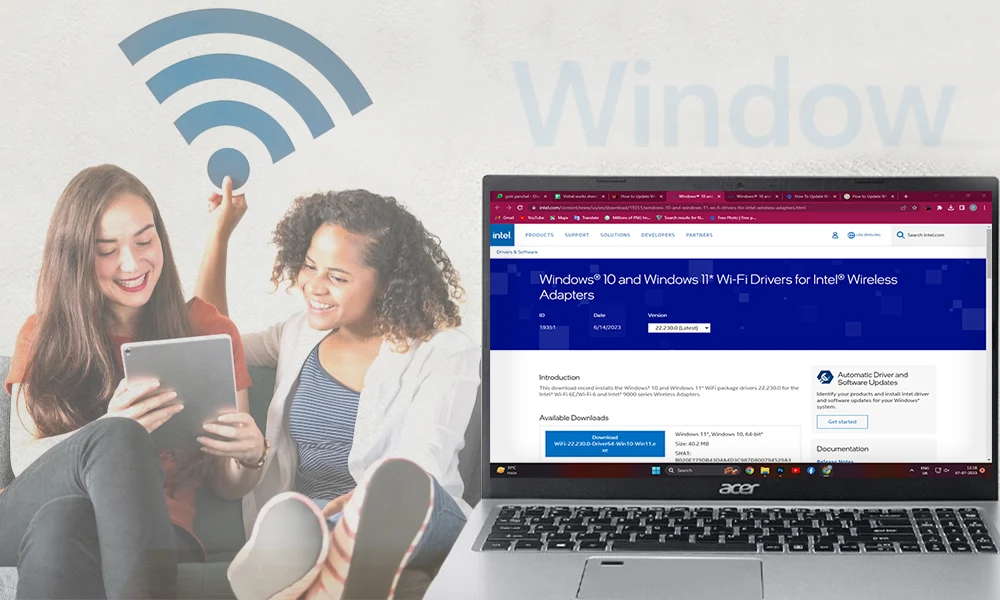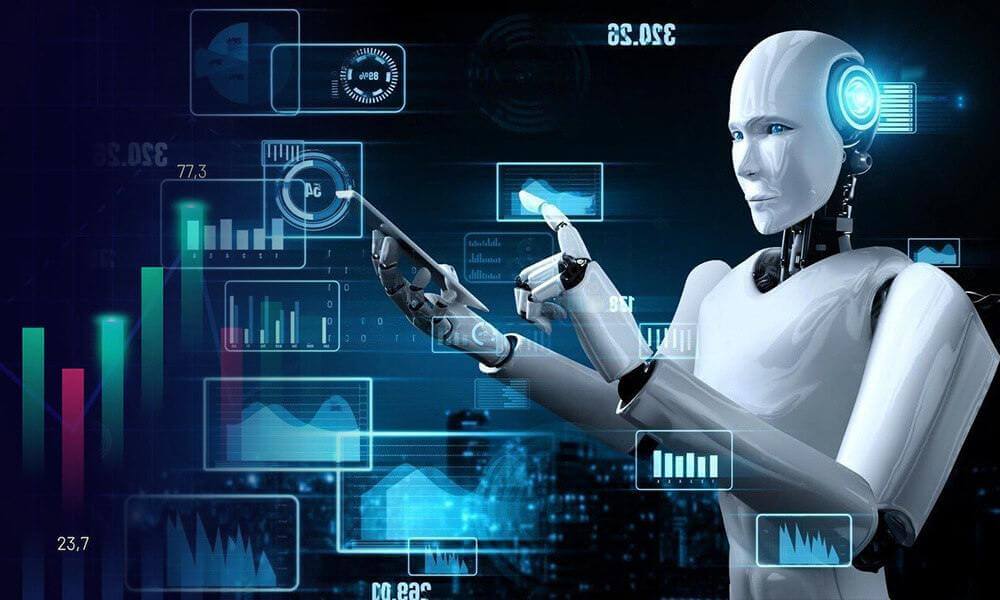How to Activate Windows 10: With or Without Product License Key

Windows 10 is the last release of Microsoft; even the company has itself declared this. This version is quite advanced but complicated; has plenty of powerful features and an extra layer of security. The brand is consistently releasing its updates to make it further better. As there will be no new version after Win 10, Microsoft has to make it the best so that users can stick to it for a long period of time. So, you must keep yourself ready for regular Windows 10 updates and if you currently have one, get it right away.
Upgrade to Windows 10 for free:
Lately, the officials of Microsoft have announced that users who had genuine installation Windows 7 or higher, earlier, can now upgrade and activate Windows 10 for free. But if you are planning to purchase a new copy of Windows 10 due to any reason, you can get for the cost of $119 for Home edition or $199 for Professional one.
Upgrading To Windows 10 or Purchasing a New Copy of Windows 10: Which You Should Opt For?
This is a never-ending debate, as some people support upgrading to Windows 10 while others condemn it and support their point by questioning the security. There are reports (which can be true), that Microsoft is breaching the privacy of its customers and collecting their private information like gender, age, hobby, and Internet habits discordantly. Well, even if Microsoft is doing this, there is an option to avoid the sharing of data. With the release of Windows 10, Microsoft has started a new ritual of taking suggestions and feedback, and the feedback set-up comes pre-enabled with every copy of Win 10, all you need is to disable it, so that none of your data will be leaked to MS officials.
Install A New Copy of Windows 10 Instead of Upgrading It
You can easily get one right version of Windows 10 for you, and even the installation of Windows 10 is quite easier than that of the previous versions. If you have ever installed a Windows version on your device, you won’t feel it any difficult. You can even get the ISO file of Windows 10 for an easier installation.
After installing it, you need to know “how to activate Windows 10”. There are two potential ways to perform the Windows 10 activation. We will walk you through both ways and then give you a bonus tip at the end of the content.
How to Activate Windows 10
Method 1: Windows 10 Activation without Any Software:
Windows 10 cmd activator is quite a different tool available for activation, it requires no software but just your “cmd” will work for you as a tool. It is a very simple process; you just need to adhere to the steps given here.
- Open The Command prompt ad run as an administrator
With the help of the “Start” button, search “cmd” and then make sure you run it with administrator rights.

- Install KMS client key
Now from the Command prompt enter the command “slmgr /ipk yourlicensekey” to install or drive the Windows 10 license key. In the place “yourlicencekey” in the command, you need to put the respective key for the Windows installation you need. This is how you will activate windows 10 kmspico.
(license key varies for every installation of Windows 10 and your license key is basically the code to install your Windows edition).
The list of free Windows 10 product key or Volume license keys is given here below:
- Win 10 Home product key : TX9XD-98N7V-6WMQ6-BX7FG-H8Q99
- Home N: 3KHY7-WNT83-DGQKR-F7HPR-844BM
- Home Single Language: 7HNRX-D7KGG-3K4RQ-4WPJ4-YTDFH
- Home Country Specific: PVMJN-6DFY6-9CCP6-7BKTT-D3WVR
- Professional or Windows 10 pro activator: W269N-WFGWX-YVC9B-4J6C9-T83GX
- Professional N: MH37W-N47XK-V7XM9-C7227-GCQG9
- Education: NW6C2-QMPVW-D7KKK-3GKT6-VCFB2
- Education N: 2WH4N-8QGBV-H22JP-CT43Q-MDWWJ
- Enterprise: NPPR9-FWDCX-D2C8J-H872K-2YT43
- Enterprise N: DPH2V-TTNVB-4X9Q3-TJR4H-KHJW4
3. Set the KMS machine address
In order to connect to the KMS server, you need to enter the command “slmgr /skms kms8.msguides.com” just below the command in which you provided the license key.
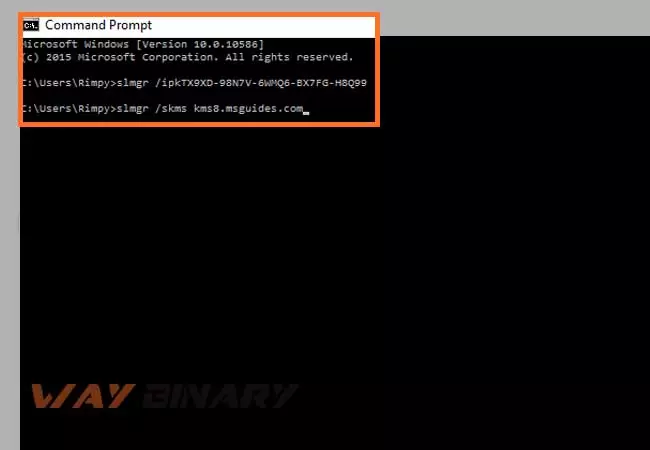
4. Activate your Windows
At last, you need to activate your Windows by entering the command “slmgr /ato”. This command will be the last command in the series.

Your Windows is nor activated, just check the activation status to be confirmed. You can confirm the activation from the “system information” menu on your device.
Method 2: Activate Windows Using A Batch File:
If you are willing to know “how to activate windows 10 with cmd without key”, this method is what you need:
- Open a text document and copy the code given below;
@echo off
title Activate Windows 10 ALL versions for FREE!&cls&echo ============================================================================&echo #Project: Activating Microsoft software products for FREE without software&echo ============================================================================&echo.&echo #Supported products:&echo - Windows 10 Home&echo - Windows 10 Home N&echo - Windows 10 Home Single Language&echo - Windows 10 Home Country Specific&echo - Windows 10 Professional&echo - Windows 10 Professional N&echo - Windows 10 Education&echo - Windows 10 Education N&echo - Windows 10 Enterprise&echo - Windows 10 Enterprise N&echo - Windows 10 Enterprise LTSB&echo - Windows 10 Enterprise LTSB N&echo.&echo.&echo ============================================================================&echo Activating your Windows...&cscript //nologo slmgr.vbs /ckms >nul&cscript //nologo slmgr.vbs /upk >nul&cscript //nologo slmgr.vbs /cpky >nul&set i=1&wmic os | findstr /I "enterprise" >nul
if %errorlevel% EQU 0 (cscript //nologo slmgr.vbs /ipk NPPR9-FWDCX-D2C8J-H872K-2YT43 >nul&cscript //nologo slmgr.vbs /ipk DPH2V-TTNVB-4X9Q3-TJR4H-KHJW4 >nul&cscript //nologo slmgr.vbs /ipk WNMTR-4C88C-JK8YV-HQ7T2-76DF9 >nul&cscript //nologo slmgr.vbs /ipk 2F77B-TNFGY-69QQF-B8YKP-D69TJ >nul&cscript //nologo slmgr.vbs /ipk DCPHK-NFMTC-H88MJ-PFHPY-QJ4BJ >nul&cscript //nologo slmgr.vbs /ipk QFFDN-GRT3P-VKWWX-X7T3R-8B639 >nul&goto server) else wmic os | findstr /I "home" >nul
if %errorlevel% EQU 0 (cscript //nologo slmgr.vbs /ipk TX9XD-98N7V-6WMQ6-BX7FG-H8Q99 >nul&cscript //nologo slmgr.vbs /ipk 3KHY7-WNT83-DGQKR-F7HPR-844BM >nul&cscript //nologo slmgr.vbs /ipk 7HNRX-D7KGG-3K4RQ-4WPJ4-YTDFH >nul&cscript //nologo slmgr.vbs /ipk PVMJN-6DFY6-9CCP6-7BKTT-D3WVR >nul&goto server) else wmic os | findstr /I "education" >nul
if %errorlevel% EQU 0 (cscript //nologo slmgr.vbs /ipk NW6C2-QMPVW-D7KKK-3GKT6-VCFB2 >nul&cscript //nologo slmgr.vbs /ipk 2WH4N-8QGBV-H22JP-CT43Q-MDWWJ >nul&goto server) else wmic os | findstr /I "10 pro" >nul
if %errorlevel% EQU 0 (cscript //nologo slmgr.vbs /ipk W269N-WFGWX-YVC9B-4J6C9-T83GX >nul&cscript //nologo slmgr.vbs /ipk MH37W-N47XK-V7XM9-C7227-GCQG9 >nul&goto server) else (goto notsupported)
:server
if %i%==1 set KMS=kms7.MSGuides.com
if %i%==2 set KMS=kms8.MSGuides.com
if %i%==3 set KMS=kms9.MSGuides.com
if %i%==4 goto notsupported
cscript //nologo slmgr.vbs /skms %KMS%:1688 >nul&echo ============================================================================&echo.&echo.
cscript //nologo slmgr.vbs /ato | find /i "successfully" && (echo.&echo ============================================================================&echo.&echo #My official blog: MSGuides.com&echo.&echo #How it works: bit.ly/kms-server&echo.&echo #Please feel free to contact me at msguides.com@gmail.com if you have any questions or concerns.&echo.&echo #Please consider supporting this project: donate.msguides.com&echo #Your support is helping me keep my servers running everyday!&echo.&echo ============================================================================&choice /n /c YN /m "Would you like to visit my blog [Y,N]?" & if errorlevel 2 exit) || (echo The connection to my KMS server failed! Trying to connect to another one... & echo Please wait... & echo. & echo. & set /a i+=1 & goto server)
explorer "http://MSGuides.com"&goto halt
:notsupported
echo ============================================================================&echo.&echo Sorry! Your version is not supported.&echo.
:halt
pause >nul
- Paste the code
Next, paste the code to the text document and then save it as a batch file (you can even name it as “1click.cmd”). Save the file to the desktop
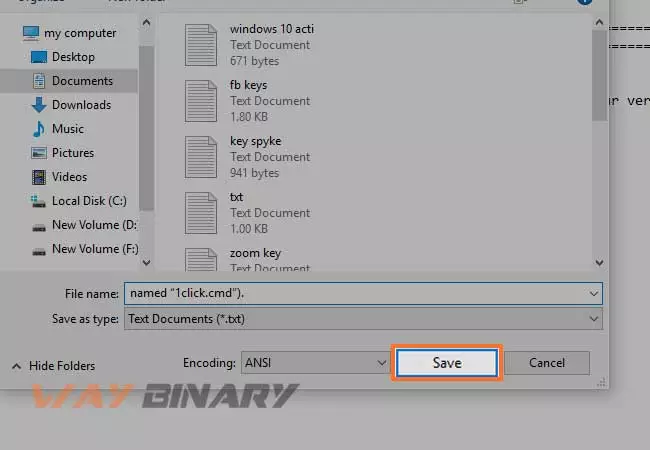
- Run the file as administrator:
Now, right-click on the file and choose “Run as administrator”
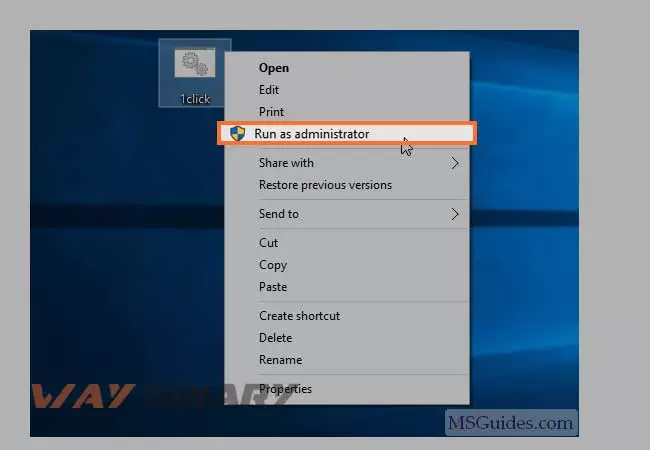
- Wait, the process will take a minute or so.
Important Note: After the latest update of Microsoft, this method is least recommended. Still, we will walk you through this; you can check if it works for you.
- Check the activation again.
Now your version is installed without any Windows 10 activation key.
Important Note: If there is the same error message saying that the connection to KMS server was unsuccessful, three times in a row, you need to fix it .
As we promised you earlier, we are here providing you with a bonus. Let’s see what Microsoft suggests to you about Windows 10 activation.
Microsoft’s Ways to Activate Windows 10:
Method 1: Activation during Installation
Once you are done downloading the setup file for your Windows 10 version and then start the run the setup to execute the installation. Furthermore, you need to enter the product key during the installation when asked. By doing this, your Windows 10 will be activated once the installation is completed. You don’t need to perform any additional step for activation if you follow this method.
Method 2: Activation after Installation:
If due to any reason, you missed entering the product key during the installation, you can activate it.
- Open the search bar and then type “activation”. For this, go to Settings>>Update and security and then Activation.
- Now, look for “Change Product key”

- Now, enter the product key in the prompted field and the Press Next.
- Press Activate ( make sure your internet connection is on)
“Changing the product key” is also suitable for those who need to switch from one edition of Windows 10 to another. Such as if you are switching from Windows Home to Windows Pro, you just need to change the product key.
An Additional Method of Activation:
How To Activate Windows 10 Without Product Key: Activate Windows 10 Using The Digital License:
If you don’t have the Windows 10 product key, you can activate it using the digital license. This method is also useful if you are upgrading from Windows 7 or Windows 8; you can use the same digital license key if you are using “free upgrade to Windows 10”. To execute the Windows 10 activation with Digital license, follow the steps given here:
- Click on “I don’t have a product key” during the installation.
- Now, log-in with the Microsoft account that has the digital license linked with it.
Your Windows 10 may be automatically activated after this. You can check the activation status from the Settings menu. But if you want to add the digital license after installation, especially after a hardware change or on misplacing the product key, the steps are given below can be followed:
- Go to Start > Settings > Update & security > Activation.
- From the bottom of the screen, click “Add an account”

- Now you will be asked to sign in with the Microsoft Account and password that is linked to the digital license.
- After adding the account, the Windows 10 activation status will be as “display Windows is activated with a digital licensed linked to your Microsoft account.”

5. Windows is now activated with a digital license.