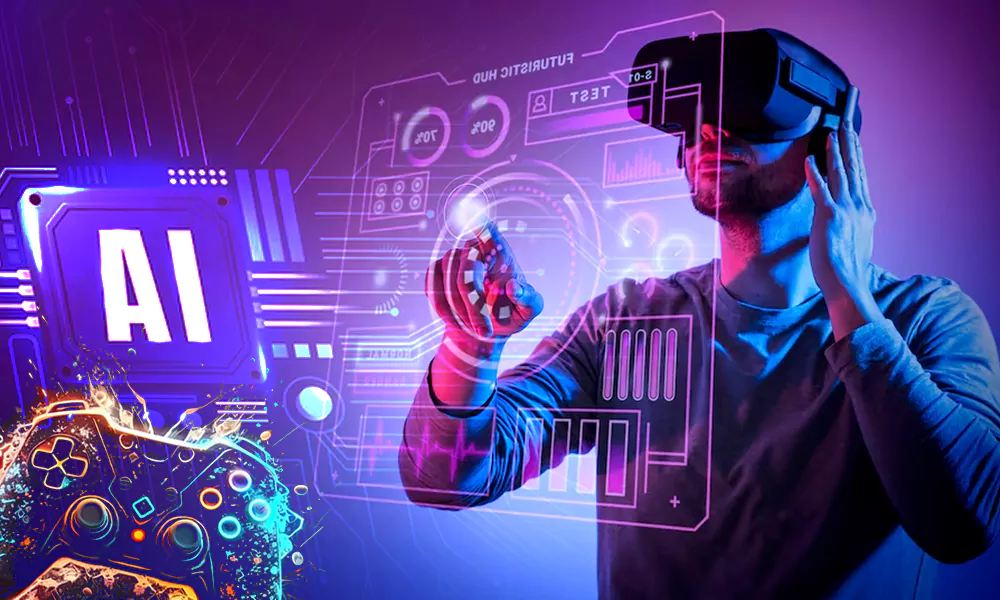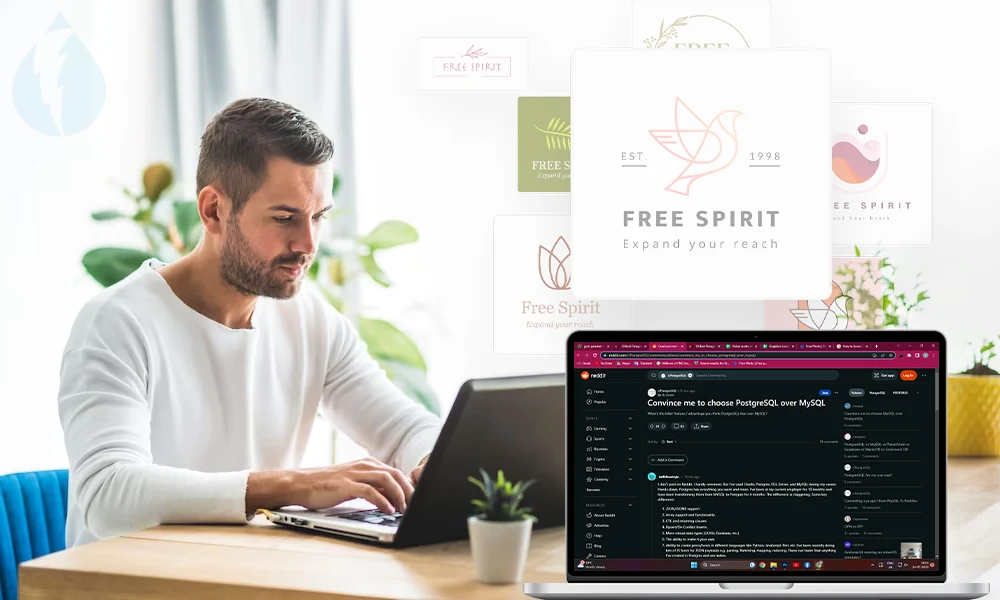TreeGrid Libraries & Widgets a Java Developer Must Know in 2024
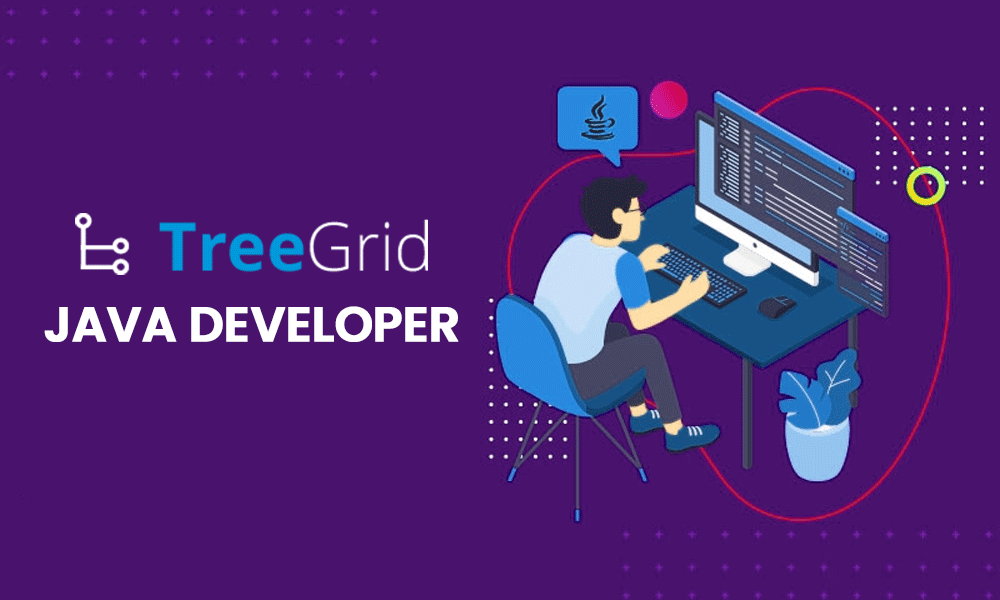
Everyone likes having their lives made easier. And that’s what TreeGrid does for a Java developer.
If you want to make life even easier for yourself, then you can hire a java developer to do the work for you.
What Function Does TreeGird Serve?
TreeGrid or TreeTable is a way of arranging tables in the form of a list. TreeGrid facilitates creating tree-like lists where the table is used as a branch.
TreeTable is a DataGrid that allows you to present information in the form of a table. It also hierarchically groups data the way the Tree widget would.
TreeTable is usually applied in areas related to big data, analytical systems, and financial statistics. Want to learn more about TreeGrid libraries and widgets? Read on.
In this article, we discuss the following 8.
- Webix TreeTable Widget
- jQuery TreeTable
- Tree Grid
- Guriddo TreeGrid Javascript
- DHTMLX TreeGrid Component
- Sencha TreeGrid Widget
- Syncfusion TreeGrid Widget
- Ignite UI Tree Grid
Webix TreeTable Widget
This is the widget you need when you want to combine the JavaScript Table and JavaScript Tree functions into one table.
Top Features:
I. End-end Sorting
You can easily sort table items using this widget. You can easily set the sorting behavior for your table. This makes finding the right information a breeze.
II. Fully Editable TreeTable
You can either type in new values or select an option from the input range to edit the table. You can do all sorts of manipulations to the grid to make the table unique.
III. Save the Current State
You can easily return to your work when you’re using Webix. It will save the current state of your project.
The Webix TreeTable widget has high performance and is one of the best rendering speeds out there. This is not like other TreeTable libraries. It has a ton of features like embedded chart lines, clipboard support, and advanced data filters.
jQuery TreeTable
This is the plugin for the “write less do more JavaScript Library”. This plugin allows you to display a tree in an HTML table.
Top Features:
I. Unobtrusiveness
jQuery being unobtrusive helps keep your HTML documents clean. And this allows the code to degrade well when JavaScript is not available. jQuery also allows unlimited depth to any tree. So you can make your table as complicated as you like without making it messy.
II. Styling
Even without you manually changing the styling of your tree, jQuery has default tree styling. But you can access the file css/jquery.treetable.theme.default.css, to create your own styling.
This is a DHTML component that lets you display and edit data in a grid. There is a fast AJAX grid that allows coders to insert many advanced features into their output. It is, in fact, the fastest AJAX with the richest features set.
Top Features:
I. Editable Formulas and Cells
Every cell in TreeGrid is editable. It all begins with an “=” sign. It is very simple to change the formula for every cell.
The cells are also dynamic in terms of their border and dimensions. Coders don’t have to manually change any of the size settings.
II. Advanced Cell Filters
You can filter your grid in the same way you filter MS Excel tables. You can also filter with any expression.
Guriddo TreeGrid Javascript
This is an add-on to the Guriddo jqGrid. Guriddo can read and display data from many sources including XML, Array, or JSON. It is characterized by its simplicity and ease of usage.
Top Features:
I. Multiplatform
Guriddo is supported on many browsers and OS options. This means you don’t have to test your code on multiple platforms just to see if the output is correct.
II. Open
Guriddo is open and free to use. However, you cannot make changes to the source code. You can use it for personal websites or non-profit organizations without needing the author’s permission.
III. Loading Nodes
Guriddo supports various types of loading nodes. You can also load all the nodes at once, but expanded for a better view.
DHTMLX TreeGrid Component
JavaScript TreeGrid is a good way to work when there is a large amount of data. Especially when it’s presented in hierarchical HTML5 tree tables.
This is but an extension of the dhtmlxGrid component which facilitates powerful grids with extensible strings.
Top Features:
I. Reordering TreeGrid elements
The DHTMLX has a good drag-and-drop function. You can allow users to reorder any rows and columns within a grid. But the controls are with the coders themselves.
II. In-line editing
You can set the code so that users can edit any of the cells in your TreeTable. This will facilitate a smooth user experience for your customers.
III. Sorting and Filtering
Users can easily sort and filter only the data they want. You, the coder, can disable this functionality or allow users to sort only the columns that you want them to use.
Sencha TreeGrid Widget
Sencha gives access to many ready-made UI components that creates high-load, cross-platform web applications. It supports multiple columns because of the column configuration.
Top Features:
I. Node Display
The content is managed according to the structure of the root node. When you click on a parent node, the child node is automatically inserted into the store. All of the nodes are accessible through the tree hierarchy.
II. Multiple Columns
Adding more columns is very easy to do in Sencha TreeGrid Widget. The TreePanel needs at least one column with an X-type column.
Syncfusion TreeGrid Widget
This TreeGrid widget can be used to visualize self-referential hierarchical data. This widget supports all common table functions like sorting, filtering, and editing.
Top Features:
I. Data Handling
Data can be filtered dynamically using the Syncfusion widget. You can also edit the content of the table in-line.
II. Summary Row
The Widget can display summary information for an entire row or column of data. The summary supports actions like sum, average, minimum, etc.
III. Detailed View
Clicking on any row will display a detailed view of the data in that row. This makes it easier to pick out the data that you want.
Ignite UI Tree Grid
This TreeGrid is a jQuery widget that displays data in a tabular structure. It can render all hierarchical data with the same column. This gives the Widget fast render speeds while also not taking up too much space.
Top Features:
I. Interactive Features
Ignite supports advanced interactive features like Updating, Sorting, Filtering, and Paging. All of these functions make it easy for the end-user to access the information better.
If you’re unsure about which TreeGrid widget to go with, then your best bet is to hire a java developer. All of these grids exist to make JavaScript coders’ lives easier.