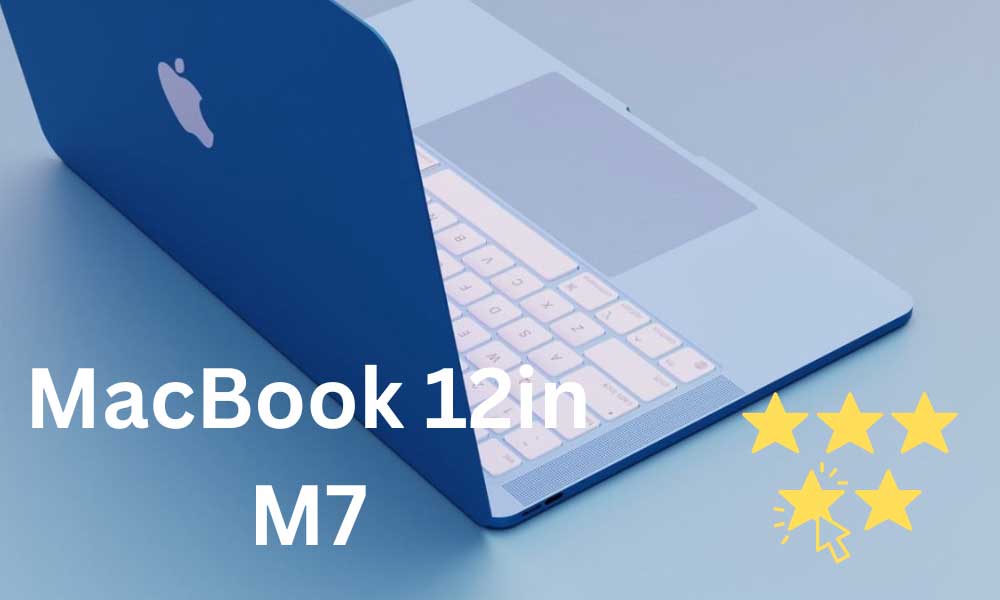HP LaserJet Pro M15w Smallest Laser Printer Review

The HP LaserJet Pro was the world’s smallest laser printer and is likely to remain so. Being as small and inexpensive as an inkjet, yet with all the speed and consistency of a laser, the printer is definitely the ideal home printer.
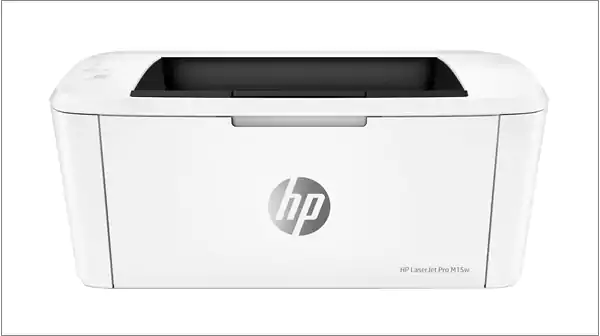
It is an entry-level personal monochrome for use in bedrooms, home-based offices, student dormitories, and anywhere else where space is limited.
Features
LaserJet Pro is one of the very few laser printers without an Ethernet port. Similar to HP DeskJet 3755, it is also WiFi-enabled and connects to a single PC through USB 2.0 to facilitate mobile connectivity with Google Cloud Print, Apple AirPrint, Wi-Fi Direct, Mopria, and the HP Smart App.
Along with that, the HP LaserJet Pro M15w also saves power when you’re not using it as it has the sense to switch itself off. Another valuable feature of the M15w is that its boot-up time is quite fast.
One can say that laser printers are more cost-effective than inkjets, and the HP LaserJet Pro M15w is likable among those who work from home or in a tiny office.
Design
The M15w is all about the size; at 6.3 (high) by 13.6 (wide) by 7.5 (deep) inches with its trays closed and weighing 8.4 pounds, you can put this printer anywhere you want.
On the hardware front, simplicity is key. The three-button control panel—Cancel, Power, and WPS—ensures user-friendly navigation. The WPS button facilitates a quick Wi-Fi connection, and each button has an LED status indicator, enhancing user convenience.
While its paper-handling capacity may be smaller compared to some competitors, featuring a single 150-sheet tray without duplex mode or a display, the LaserJet Pro M15w excels in affordability. This printer strikes a good balance between functionality, compactness, and cost-effectiveness, making it an appealing option for those looking for efficient monochrome printing in small spaces.
Talking about its capacity for paper handling, as compared to the Brother HL-L2370DW which holds 251 sheets, it only consists of one 150-sheet tray that folds down from the front of the device. Also, there’s no duplex mode, sadly, and no display, but at this reasonable price, it’s hard to argue.
Print Quality
Despite its low resolution of 600 by 600 dpi, the HP LaserJet Pro M15w produces surprisingly high-quality output. The resolution is adequate for producing visually appealing text output, making it suitable for a wide range of business applications. The printer handles graphs, full-page Excel charts, and PowerPoint handouts with commendable ease.
While the overall output quality is good, there are some minor issues such as spacing, fuzziness, and slight variations in character shape. However, these nuances are minor and do not detract significantly from the overall print quality. The LaserJet Pro M15w excels at producing dependable and satisfying results across a wide range of printing needs, making it a valuable asset for a variety of professional needs.
Connectivity
The LaserJet Pro M15w has a smooth and versatile connection. Its small size belies its ability to connect wirelessly, thanks to efficient Wi-Fi configuration. The lack of an Ethernet port is compensated for by the presence of a USB 2.0 port for direct PC connections. Mobile printing is facilitated through Google Cloud Print, Apple AirPrint, Wi-Fi Direct, Mopria, and the HP Smart App. This printer adapts to various connectivity needs, ensuring easy integration into diverse work environments.
Customer Review
- The LaserJet Pro M15w, a small but powerful printer, surprised me with its small size. The print quality is excellent, making it ideal for my home office setup and a great option for those with limited space. – By P. Ahmed
- Efficiency meets affordability with the LaserJet Pro M15w. Despite its low resolution, it handles text and graphics exceptionally well. No complaints given the unbeatable price, making it a practical and cost-effective choice for everyday printing needs. – By Dazy
- The LaserJet Pro M15w wireless setup was simple. While it is excellent for basic printing requirements, it lacks some advanced features. Still, it offers good value for the money, making it a reliable and straightforward option for users seeking efficiency and simplicity. – By Suhani
Is the HP LaserJet Pro M15w suitable for home offices with limited space?
Absolutely. Its compact design and lightweight build make it an excellent choice for small home offices or tight spaces.
Can I print wirelessly from my mobile device using the LaserJet Pro M15w?
Yes, mobile printing is supported by the printer via Google Cloud Print, Apple AirPrint, Wi-Fi Direct, Mopria, and the HP Smart App.
Does the LaserJet Pro M15w offer duplex printing?
Unfortunately, no. This printer doesn’t have a duplex printing feature, but its simplicity and affordability cater to basic printing needs.
How does the resolution of 600 by 600 dpi affect print quality?
Despite its low resolution, the LaserJet Pro M15w produces high-quality prints suitable for a variety of business applications, text, and graphics.
What kind of paper handling does the LaserJet Pro M15w offer?
Paper handling is handled by a single 150-sheet tray on the printer. While it does not have the capacity of some competitors, it is still cost-effective and efficient for routine printing tasks.