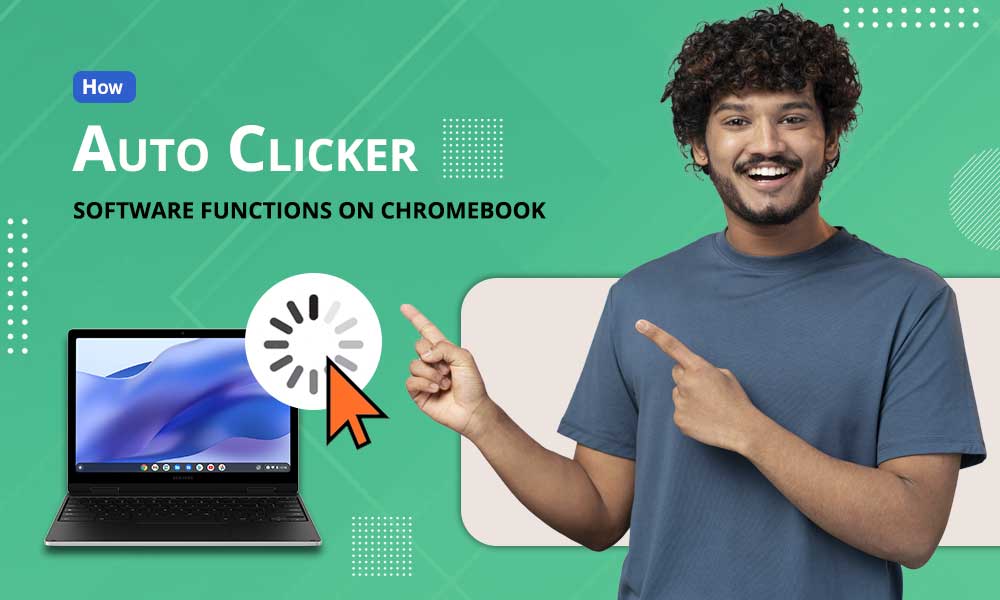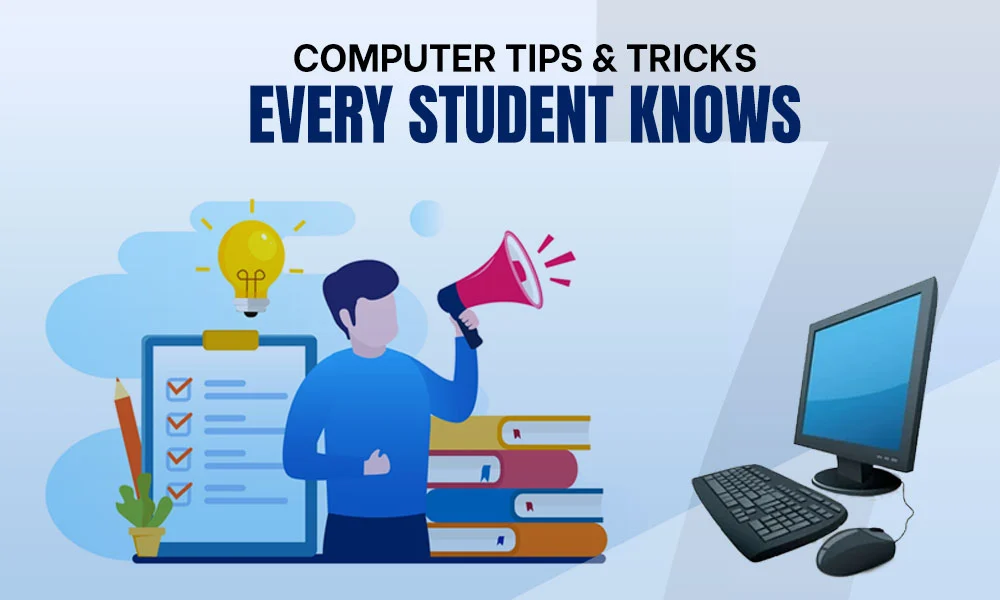Dedicated Server OS Selection: Finding the Right Fit for Your Hosting Needs

In today’s advanced world, many people are involved in data usage and look for renovated services to make their work easier.
Even a little delay in the operating system can impact their work and can frustrate them. That’s why the operators continue to bring up the updates to maintain the smoothness of the system and applications.
Likewise, we witnessed the updated version of the operating system namely the Server Operating System (OS) which is designed to run large programs and manage activities like transferring high data.
In this article, we’ll understand the significance of the OS, and navigate the myriad options, including Windows and Linux, which is key to making an informed choice about the best Operating System for your specific needs.
What is an Operating system (OS), and What Purpose Does it Serve?
In its essence, cloud computing revolves around the transition from on-premise IT assets to remotely hosted and managed resources provided by a third-party service provider.
This doesn’t merely involve subscribing to application services to avoid purchasing and running your own software.
It also encompasses the operation of an entire IT infrastructure, including servers, but utilizing rented hardware instead of ownership, typically situated in a data center rather than on your premises.
Dedicated server hosting, in essence, makes high-performance, cutting-edge servers available for rent.
This eliminates the responsibility of acquiring and maintaining your own machines, transferring day-to-day management to specialists in the field.
This approach provides access to top-tier, fast, and high-capacity hardware at a lower cost, thereby enhancing the efficiency of IT systems and benefiting overall operations.
Sometimes referred to as ‘bare metal,’ dedicated data processor services involve paying for it and nothing more.
These can be employed to run a comprehensive suite of business applications, for data storage or backup, or to host a company website.
The advantage over other types of cloud and hosted IT services lies in having an entire of it exclusively for yourself—no resource sharing, security, or privacy concerns.
However, the responsibility falls on you to install, configure, and operate the necessary software for the services your hosted system will host.
This includes an operating system. This acts as the bridge between computing hardware and the applications running on it.
For instance, an OS interprets the resource demands of a piece of software and allocates them from the server accordingly.
It also interprets commands, initiates actions in this, and manages file and data storage.
Therefore, the OS plays a pivotal role in your dedicated data setup. While your hosting provider or internal IT team can handle the installation of this system software, the key point is that, unlike an Infrastructure as a Service (IaaS) or Platform as a Service (PaaS) cloud service, it does not come with an included OS.
The choice of it for a reliable data processor typically boils down to two main options—Windows or Linux. However, it itself is subdivided into numerous distributions, each with its own distinct features and advantages.
When you pick out the right OS for your business, it involves evaluating the relative strengths of the available options and comparing them to the specific needs of your IT operations.
In the sections below, we will delve into the primary choices—Windows and various Linux distributions—highlighting their key benefits and explaining why you might prefer one over the others available.
Windows Servers
Microsoft’s Windows has been the dominant force in the operating system market for the past three decades, running on approximately 1.5 billion devices globally and commanding an impressive 91% share of the global desktop market.
While managing an enterprise IT system on a dedicated server differs from running a personal computer, it provides a seamless transition due to its familiarity.
Opting for this system on your hosted system ensures the same graphical interface and navigation options that users have grown accustomed to on home computers.
This makes it an appealing choice, especially for those lacking an IT team with extensive developer expertise.
Unlike Linux, which relies on command-line functions and syntax, Windows Server offers a remote desktop interface, allowing users to manage data through familiar icons and menus.
Without prior experience, it can present a steep learning curve, whereas Windows facilitates sophisticated server management, including database configuration, access control, application settings, company email, etc., through built-in tutorials and help prompts.
Additional incentives for fixing this include dedicated support from Microsoft, eliminating the need to search for decentralized help as required with this operating system.
It is also a natural fit for businesses heavily dependent on Windows software products, ensuring seamless integration.
For individuals looking to build and operate their websites, some developers argue that Microsoft’s scripting frameworks ASP and ASP.NET, supported on Windows servers, are among the simplest and best-supported options for web pages or scripts.
Linux Servers
Despite Windows’ familiarity, it’s required to recognize that it might not be the most widely used operating system.
Pinning down usage statistics for open-source platforms like Linux is challenging due to complex version hierarchies.
However, we do know that Android and Google’s mobile OS are based on it, and it is in a competitive battle with Windows for consumer device market share.
Beyond device installations, it plays a substantial role in modern IT infrastructure. Around 37% of websites run on Linux servers, surpassing the 30% running on Windows.
Notably, for web hosting, this system is considered a subcategory of Unix, contributing significantly to the development of the client-server architecture behind the World Wide Web.
Linux dedicated servers are preferred by web hosts because of their technical flexibility and control, even though they demand a higher level of technical expertise compared to Windows dedicated servers.
As a developer-centric operating system, it allows full customization, enabling business users to tailor these resources precisely to their operational needs.
It is also more agile, allowing modifications without rebooting the entire system, a capability lacking in Windows.
As an open-source platform, Linux proves more cost-effective than Windows. Users do not need to purchase licenses or time-limited subscriptions, as the source code is freely accessible.
Moreover, Linux utilizes server resources more efficiently than Windows, enabling the operation of more services from a single bare metal machine.
Another advantage of Linux being open-source is its absence of a single ‘official’ version, unlike Windows.
Various developers can use this source code to create their OS, leading to popular choices for businesses seeking remote servers. Here’s a brief overview of four main Linux distributions.
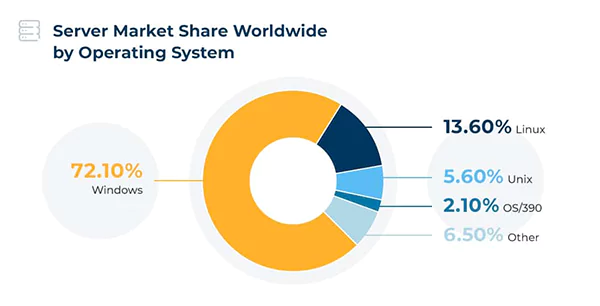
Ubuntu
Ubuntu stands out as a widely utilized Linux configuration for dedicated servers, renowned for its user-friendly nature.
It serves as the operating system of choice for major tech enterprises, such as IBM, HP Cloud, and even Microsoft.
Beyond the typical advantages of this source, including cost-effectiveness and efficiency, Ubuntu prioritizes the simplification of customization and service scaling within a Linux environment.
This makes it suitable for both large-scale enterprises and ambitious, growing companies.
Red Hat Enterprise Linux
Red Hat Enterprise Linux, in contrast to other distributions, is a subscription-based product provided under a license from its developer, Red Hat.
Positioned as an ideal choice for sizable enterprises aiming to fully leverage the cloud, it offers dedicated technical support, regular stable release cycles, and robust security measures.
As an added benefit, subscribers gain access to a comprehensive software collection and a development toolset.
This makes it an appealing option for companies seeking the flexibility and control of Linux with reliable support reminiscent of Windows.
Did You Know? By Christmas 1990, Sir Berners-Lee had defined the Web’s basic concepts, the HTML, HTTP, and URL, and he had written the first browser/editor and server software.
CentOS
CentOS, an open-source version of Red Hat Enterprise Linux, mirrors its key features but operates on a free-to-access platform.
Emphasizing stability and security, CentOS is perceived as less feature-rich compared to other Linux distributions, primarily due to the absence of Red Hat’s developer tools and software that come with the paid version.
It caters to companies prioritizing reliability and security over additional features and tools.
Debian
Debian attracts Linux purists, known for its open-ended configurability, extensive community support, and emphasis on security and stability.
With frequent updates and upgrades, Debian ensures the addition of new features, bug fixes, and threat mitigation, maintaining a cutting-edge operating system.
However, it is not recommended for technical novices, as its installation process is a specialized task where users configure the OS to meet specific requirements.
Debian is tailored for development professionals aiming to extract maximum performance from their operating systems.
Conclusion
In picking up the operating system (OS) for a dedicated server, the choice between Windows and Linux is pivotal.
Windows offers familiarity and user-friendly interfaces, making it suitable for those with limited technical expertise.
On the other hand, Linux, with its open-source nature, provides flexibility, cost-effectiveness, and efficient resource utilization, particularly advantageous for web hosting.
Either opting for Windows or exploring various Linux distributions like Ubuntu, Red Hat Enterprise Linux, CentOS, or Debian, the decision should align with the specific needs of the user’s IT operations.
The key takeaway is the importance of a thoughtful OS selection, considering factors such as user expertise, technical requirements, and the desired level of control.
Ultimately, a well-informed choice enhances server performance, security, and overall operational efficiency.