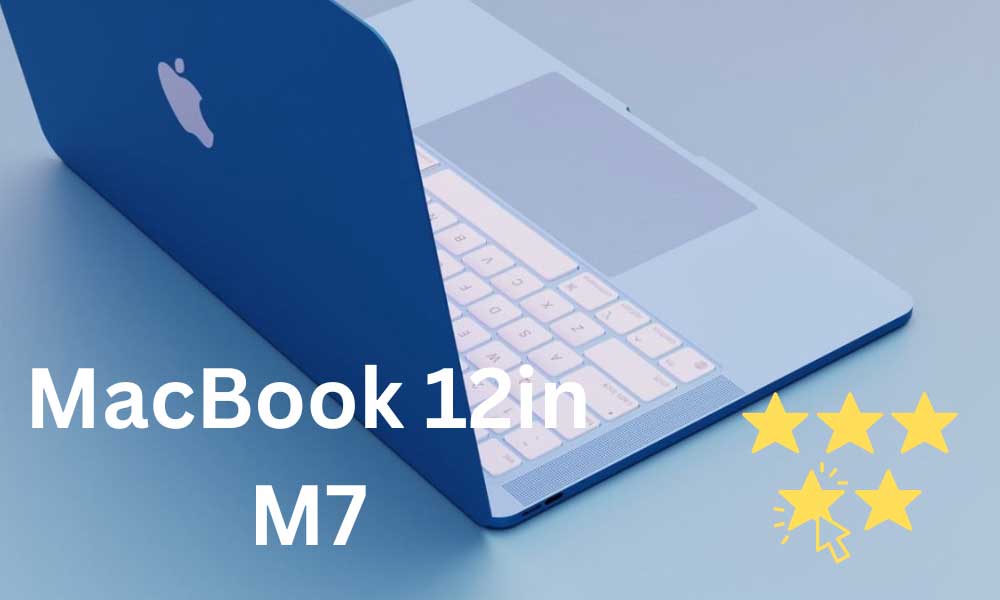Canon TS9120 Wireless Printer Review

The Canon Pixma TS9120 printer is well-suited to home and home office duties. It is a compact, all-in-one printer. It may not be considered as an assigned photo printer but all thanks to its 6-color individual ink system, the Canon Pixma TS9120 gives us exceptional photo quality results with average ink costs.
Instead of tri-color cartridges, its 6-color individual ink system and built-in creative filters make ‘Canon Pixma’ one of the best home printer in home printer’s category that also offers some photo-specific features such as Photo Blue ink.
Canon TS9120 is not limited to any particular device, it can handle print from a smartphone, tablet or even from the cloud if you want.
Canon TS9120 flexibility with its connection capabilities allows both Wi-fi and Bluetooth to print. Also, it comes in a choice of three different two-tone color options, giving you some cosmetic choices which you generally don’t see with printers.
Although Canon Pixma operating cost for black & white is a little higher, it’s worthwhile if you plan to print an abundance of photos in color, especially compared to other photo printing services options.
Design:
According to Amazon reviewers, in addition to its satisfactory speed for a home printer, it also has a large five-inch touchscreen which is responsive and visually appealing for customers, as there are no physical buttons. And, like others, for example, the Canon TS6020’s, the TS9120’s touch screen didn’t frustrate any of the attempts to change a setting or launch a job task.
The Canon Pixma (TS9120) is quite compact, measuring 14.2 (D) x 14.7 (W) x 5.6 (H) inches, with paper installed. However, unlike OfficeJet 9150, this model of printer although has two paper input trays for loading both regular paper as well as photo paper, but no automatic document feeder.
It even has an SD card slot at the bottom left of the front panel to make photo printing faster, easy and convenient by allowing you to print directly without having to use a PC.
Print Quality:
- Graphics printed with attractively saturated colors and lots of detail and smooth textures.
- It prints glossy photos with lots of fine detail.
- Its text and graphics were generally sharp and attractive.
- Scan quality was also very good.
- And though it’s print quality was high, its letterform edges were sharp, but sometimes they looked a little lumpy on close inspection.
Recommended:- HP DeskJet 3755 Compact Wireless Printer