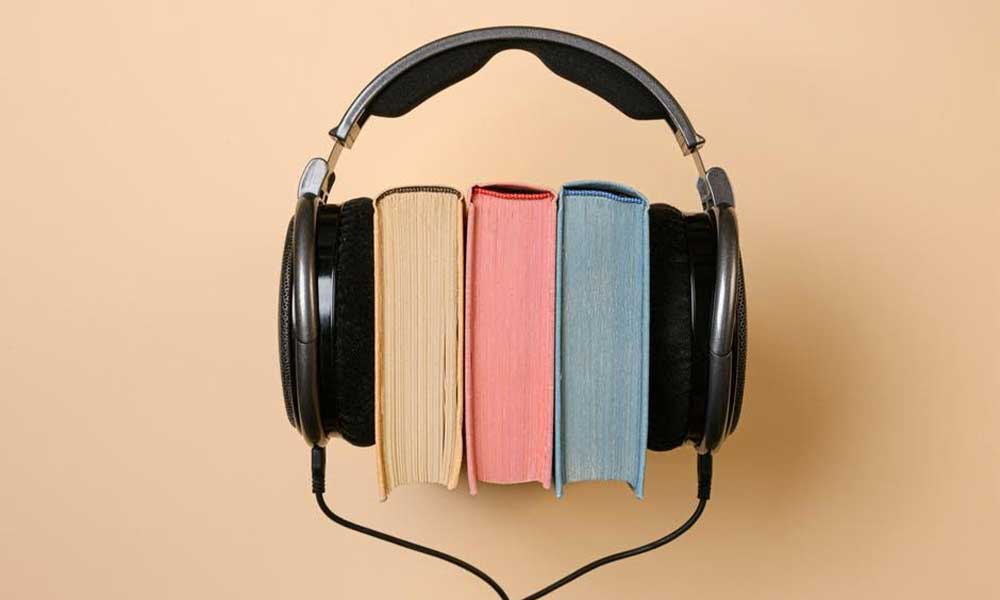Best Free Email Providers: Change the Way You Mail

There are a good number of social platforms such as Instagram, Facebook, Whatsapp, etc., that you can use to communicate. But emails have their own importance. Don’t you think so?
Is it possible to indulge in formal or official conversations through Facebook or Instagram? I don’t think so. They don’t give that professional vibes. Have you ever realized why official conversations take place only through emails? There is a reason.
For me, it offers me a formal atmosphere where there is nothing to get distracted from. Whenever I am in work mode, I log in to my email ID, check my emails, and reply to those that need one. So, at least for me, email services are irreplaceable.
There are a number of free email services available to choose from but there are some that perform better or have more features. So, if you are on a hunt for a free email service, I have listed some of the best options differentiated on the basis of the storage facility, interface, advanced features, customizable, etc.
1. Gmail

You were expecting this name, right? Our childhood friend, I mean, Mine.
Gmail, undoubtedly, tops the list of free email accounts and it will continuously be at the top for the coming years as well. Other than being a free service, it has other remarkable features that make it standout.
Positives
- 15 GB of free email storage
- Spam Protection Features
- Labels will let you sort emails
- Filters to organize incoming emails
- Private Messaging Features
- Undo Message sent by mistake
- Easy to integrate with other Google services such as Google Pay, Google Drive, YouTube
- Set a vacation responder to respond to emails when you are away
- Read emails offline
Negatives
- Managing folders and labels can be a bit confusing
- Sometime loading speed is slow
All in all, Gmail is a really useful email service. Create multiple accounts and get started to work.
2. Outlook

Outlook stands second on the list of top email providers that are available for free. Initially, Microsoft made it all confusing by shifting from Hotmail to Microsoft Live Mail, and finally to Outlook.com.
Positives
- 15GB of free storage
- Integrated with other Outlook services
- Add-ins are supported
- Organized mails
- Sync your Outlook email with other email services
Negatives
- Microsoft can anytime rebrand the service as before
- Occasionally takes time to load
You can even set messages to move to a specific folder, another plus point of using Outlook.
3. Yahoo Mail

If I look back, Yahoo had no chances of securing a place in this list. But when in 2017, it renovated its inbox, it was back in the competition as one of the best email services. Earlier, which was a joke to people, is now leading the other major email clients.
Positives
- 1 TB of free storage
- Organize emails into folders
- Access to an online calendar
- Several awesome themes
- Create hundreds of disposable email address
Negatives
- Not many filters are available
- Attachments cannot be uploaded from online storage services
Yahoo lets its users find every photo, video, and document that you have ever attached. It surely deserves to be called the best free email service
Read Reviews
4. AOL mail
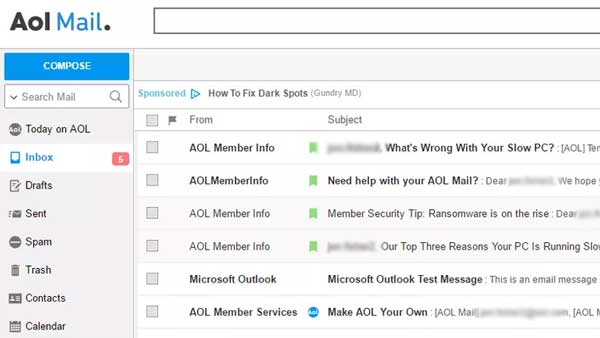
If you are a 90’s kid, you will surely remember this name. AOL started its journey as a popular dial-up internet service provider. It has not lost its popularity even today and offers a good range of features.
Positives
- Lots of themes to choose from
- Availability of calendar and to-do list
- Spell check feature
- Background changer
- ‘Today on AOL’ link will give access to news
- Import contacts in the CSV, TXT, formats
Negatives
- Attachments cannot be uploaded from online storage sites
- Multiple ads
- Some of the filter settings are missing
AOL is another free email account that is good enough if you want to switch from Yahoo or Gmail.
5. Yandex mail

A Russian email service, Yandex mail stands next in the list of top free email services. It is almost similar to Google as you can access all the services using the same login address.
Positives
- 10 GB of storage space
- A built-in translator
- Sign up with your Facebook, Twitter or Gmail
- Sends a reminder if the receiver doesn’t reply
- Notifies when the email has been received by the recipient
- Customizable
Negatives
- The 24-hour time format cannot be changed
- Same domain for all email accounts
- Two-factor authentication only works from a special Yandex app
Yandex is really comfortable to work with, a simple layout and necessary tools will not let you change your email service.
6. Zoho

Business-oriented and less popular, Zoho is next in the race of free email service providers. The great thing about using it is the minimal design will make composing an email very easy for you. A highlighting feature of Zoho mail is the ‘Streams’ feature that will make it easy for you to create groups and work in teams, just like a private social media site.
Positives
- Clean and organized design
- Supports filters
- Connectivity to other Zoho apps
- Create new notes, tasks, events, contacts easily
- Customizable and keyboard shortcuts are applicable
- Set a vacation responder
Negatives
- Connecting other Zoho apps might be overwhelming
- Mainly for business use
More positives than negatives! So you can definitely go for it.
7. Mail.com

This is something extraordinary. If you will compare, Mail.com lets you choose between 200 free domains. This is the reason why it is there in the list of best free email accounts. After creating an account, you can make up to 10 alias address to make it work with your primary address.
Positives
- Filters are supported
- Built-in calendar
- Email aliases are supported
- 2 GB of free space in the File storage vault
- Attachment up to 30 MB can be attached
Negatives
- Not sufficient email storage space
- Several important features are missing
However, before switching to mail.com, remember that the freedom to choose a custom domain is the only great advantage of using it.
8. iCloud Mail

Only for Apple users, iCloud mail can be easily accessed on iPad, iPhone and Mac devices.
Positives
- 5 GB of free online storage
- Easy setup
- Unsubscribing from emails is really easy
- Keyboard shortcuts are supported
- 5 GB files can also be emailed through Mail Drop
Negatives
- Only for Apple users
Once you are ready with an iCloud account, you can access a number of products such as notes, photos, reminders, contacts, calendar events and much more. There is no need to go through the entire hassle of creating an account, just an Apple ID will work.
9. Proton Mail

The highlighting feature is, Proton works around encryption. That means you can send emails without fear of getting them read by anyone else. You can even set expiration time if the information is something sensitive so that the message gets destroyed after the duration you have entered.
Positives
- Send encrypted emails to non-Proton users as well
- Guards against phishing attacks
- New accounts have two domain choices
Negatives
- Restricted to 150 messages per day
- Email signature cannot be removed
- Only 500 MB of mail storage
- Vacation Responder is not available
So if encryption excites you, this can be the one for you.
Summary
Now, you have a good number of options to choose from. The choice comes down to the factors such as your requirements, interface you want, privacy and other significant features, storage space, etc. However, signing up for any of the above email providers is free and a matter of a few minutes. Also, no one switches email accounts that quickly, so choose wisely.
Happy Emailing! ☺