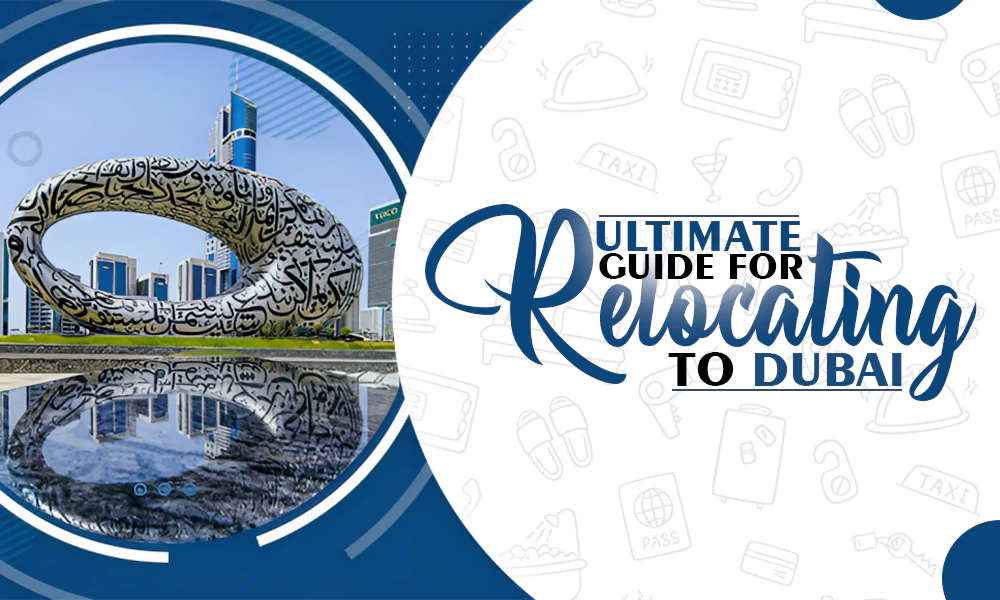How to Protect Yourself from Email Scams

Phishing is a computer crime by which cybercriminals acquire our confidential information fraudulently, usually through an email or instant messaging service. One of the most common types is the one used to obtain the data of our bank account. In these cases, the victim usually receives an email asking them to access the website of their bank or any other money-associated service which appears to look identical to the real one, to verify their identity.
Such messages all contain the necessary ingredients to copy a legal email capable of deceiving any customer or user of online banking. Sometimes even the sender’s address also seems credible. Many technology giants have been trying to combat this type of cyberattacks for some time now. If you want to protect yourself from email scams, there are several methods and all of them are very important. Here in this guide, we have covered all the important factors you should consider to protect yourself from email scams – check out the tips below:
Know What to Look for
The first thing to look at when receiving a suspicious email is the sender. Although many cybercriminals indeed use email addresses identical to the official ones, in reality, they are not. It is enough to go to the bank’s mail address information on its website to check if it coincided with that of the sender. Other times, cybercriminals simply add the domain of another country or region.
Certain emails look suspicious right away. No matter how legitimate it seems at first, you should check every message for the below red flags:
- Grammatical errors
- Misspelled words
- Unknown or strange address of the sender
- Generic greeting
If you have any suspicion about these issues, do not open such an email. Over 90% of data and information breaches start with a single click, and these email scams are often planned to appear as non-suspicious as possible.
Don’t Open Dubious Attachments
Received mail from an unknown person? If so, don’t open it. This means that you should not click on any of the links, or open or download files. It is a good business practice where you only need to engage with emails that you expect or that come from a verified and trusted company. Before opening unexpected emails, it is advisable to use Nuwber where you can check the basic details of that unknown person. Maybe it’s actually someone you know.
An Urgent Email? Better Suspect
Most phishing emails usually include words such as “Urgent” in the subject or body of the text. The goal of cybercriminals is to try to get the user’s attention so that they react quickly. Other expressions often used are “Your account has been compromised” or “Urgent action required”. They play on your emotions and try to pressure you into acting without thinking properly.
A Generic Greeting
It is another of the characteristics of a fraudulent email. Scammers often send phishing emails to thousands of users at the same time. That is why they are not personalized. In these cases, they are usually headed by a “Dear customer” or “Dear member”.
Links to Fraudulent Sites
To trick the user into handing over their data, cybercriminals need to include a malicious link in their email. The beginning of the URL is usually the same as the legitimate one, but the rest of the link isn’t. In this sense, it is convenient to pay attention to whether it includes any misspelling of the company name or a character or symbol before or after.
Phishing links and spam, in general, can be detected by an email service itself. Unfortunately, these mechanisms, like others offered by antivirus programs, are not infallible, so it is also recommended to use a web browser with anti-phishing detection.
Sometimes the difference is so small that it consists of substituting the letter I for the number 1. Keep in mind that if the link leads to the website of a bank or another type of site classified as secure, the beginning of the URL must be HTTPS and not HTTP, in addition to including the image of a padlock on the left of the site address.
Pop-ups are Not to be Trusted
Most experts also recommend that you be wary of pop-ups. Meaning pop-up windows asking to enter a name and password.
Use the Factual Resources
As you corroborate the virtual workforce, many tools can be helpful to make your email system as protected as possible. That includes:
- Email spam and junk filters
- Anti-virus software with anti-phishing features
- VPN (Virtual Private Network)
A VPN service is particularly very important if you are forced to use free or public WiFi to share and access sensitive information. Although it is not wise to manage confidential information on an insecure network, a reputable and valid VPN service can offer data encryption if necessary.
Keep Your Data Private
It doesn’t matter how compelling the request is, never share any sensitive data or your personal information via email. There can be various personal details or your company details that are vulnerable and can be attacked easily if you will transmit them electronically.
Check the Email Provider
Not all providers are created equal. On the internet, there are certain that are safer than others. Before picking the best one for yourself or your business, make sure it offers the following features:
- Spam and phishing alerts
- Spam and phishing filters
- Two Factor Authentication
With such useful tools, the email system can be protected actively from cyber-attacks.
Whether you have adopted a remote work environment in response to the recent pandemic or have used this model for years, there is still a drive to safeguard you and your data, be it personal or professional. Email fraud is a real risk for both in-house and out-of-house workers, and has recently intensified as connections move to a fully virtual setup.
By following the above-mentioned tips, you can enjoy safe and successful online communication.
Next, don’t forget reading: Tips for Avoiding Motor Insurance Scams