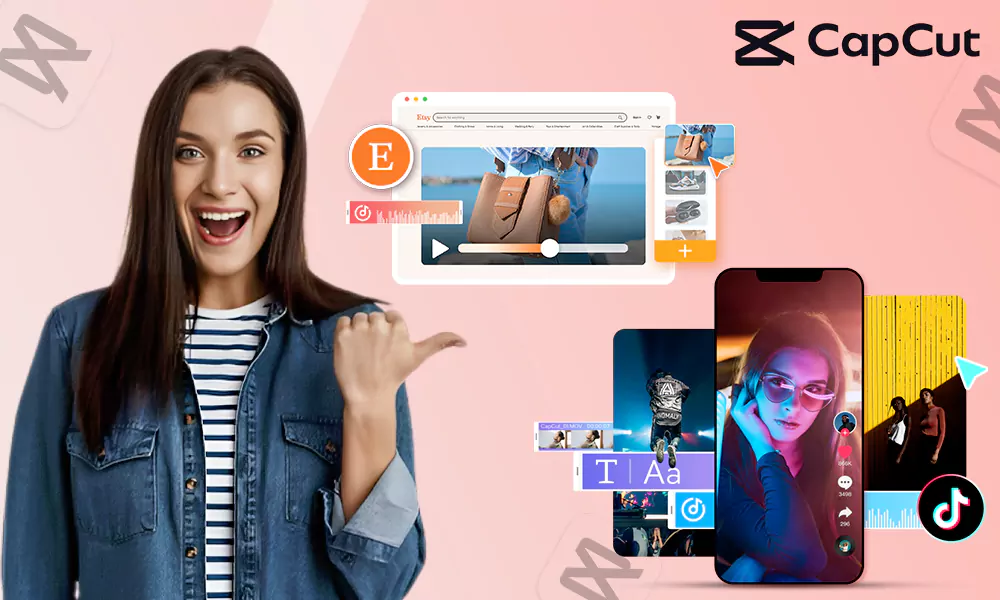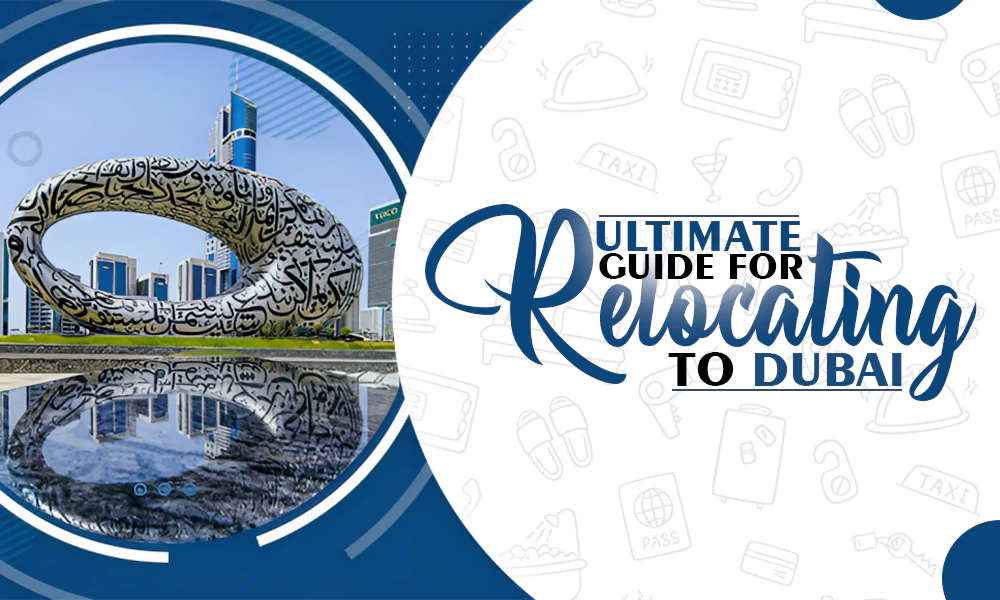Choosing the Right Software for Your Business Efficiency

Business owners supply workers with software and business services that make work tasks easier. However, many organizations are using outdated and obsolete software applications that aren’t efficient and may slow down the workers.
A consultation with a software developer could transform how the business operates and how effectively all workers complete vital work tasks. By reviewing the best practices for choosing the right software, such as Forta’s platform for BPA, businesses can improve efficiency and get more out of their software.
Read This Also: 5 Essential Systems for an Online Business
Review Everyday Processes
By breaking down all individual tasks each worker completes each day, the owner learns what processes the software must manage. A software design should give the workers all applications to perform each work task completely and update files in real time.
With a list of processes, the business identifies all tasks that are similar and require the same type of applications. When setting up the software, the vendor takes note of all business requirements. Businesses needing tailored-to-fit software are encouraged to start by visiting Technology Evaluation Centers now.
Define the Tasks for Workers in Each Department
Departmental tasks are not all the same, and workers will need different software applications for the accounting department than they’d need in sales. The applications should accommodate all requirements for workers throughout each department.
The workers get access to the business services according to their role in the company and security clearances. When developing software, some workers won’t get access to every application, and the vendor separates the software into different department-based applications.
Review Licensing Subscriptions for Existing Software
The current software used by the company has a licensing subscription issued by the developer. The owner can review the expiration date for the license before updating to save money and get full use out of the existing licenses.
When ordering custom software, the business gets new licensing subscriptions that are renewed according to the developer’s schedule. Patches and updates are available through the company’s network and could be automated to save the worker’s time.
Test the Software Before You Buy
Software developers create a prototype of the software during the design phase of the project life cycle. During the design phase, the client tests the prototype to identify any shortcomings or changes the organization requires.
After all the updates are noted, the developer completes the alterations and completes the remainder of the project life cycling, including more testing. The process gives the business owner peace of mind that the software does everything it should before it is integrated into the network.
Get Training for All Workers
With all software deployments, the business owner has the option to set up training for the workers. The vendor can provide training in small groups, through computer-based learning, or by hosting a workshop for the entire company. All workers are tested for mastery, and they should know how to complete all processes with the software at the end of training. If not, the workers will repeat the training course.
Moving ahead, let’s discuss some of the essential software programs that your business might need for the betterment.
Software Programs for Business
Here are some of the software programs that can help your business grow:
- Office and Productivity Suites
These are the group of programs for the computer which make work easier. You can collaborate with your team members, communicate with customers, note down statistics, track data, and assign tasks to the team members.
Moreover, they help to break down large tasks into smaller, more manageable steps.
- Inventory Management
Inventory management software is a must-needed program if your business involves holding and storing inventory. These software programs help you keep track of the products, their counts, and stock levels.
It can help you with accurate numbers so that you can manage your inventory and product supplies smoothly.
- Customer Relationship Management
Customer satisfaction is the main priority for every business. CRM tools are advanced marketing software programs that help businesses to interact with their customers.
These programs play an important role in sales, marketing, and customer service. Plus, they facilitate improved customer retention, customer segmentation, and quicker customer communication, all of which immediately boost the value of the company.
- Accounting Software
Accounting software assists organizations in managing their money, including payroll, spending tracking, and invoicing. No matter how big you are, you require this program. This is not an area to minimize money because your accounting software is vital and may make or ruin your organization.
These software packages can help you keep your business operations on track because they can reflect all cashflows, debits, and credits.
So these are the software programs that every business must incorporate in order to grow in this competitive world.
Businesses of all sizes need efficient software that streamlines business processes and improves worker productivity. Companies that are using the wrong software won’t complete tasks as quickly and could face slowdowns because of inferior software applications that just don’t work properly. A software developer can provide companies with custom software development services and the latest technology and create tailored-to-fit client applications.