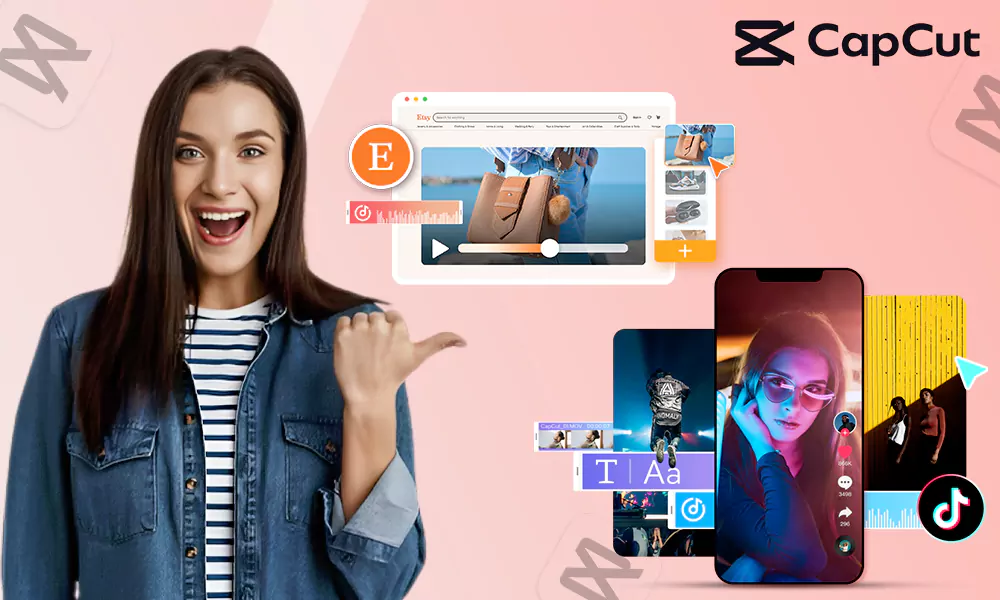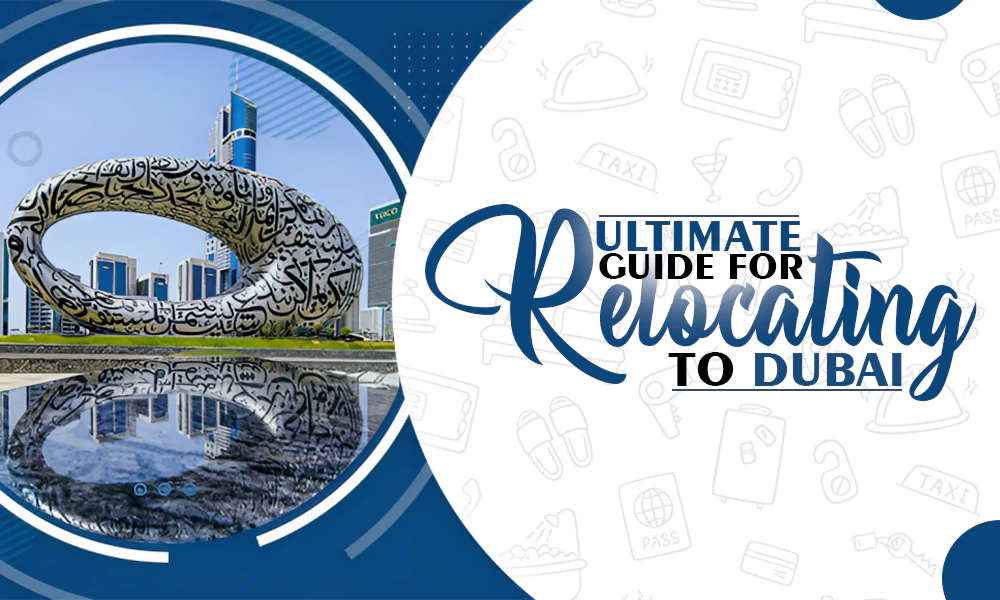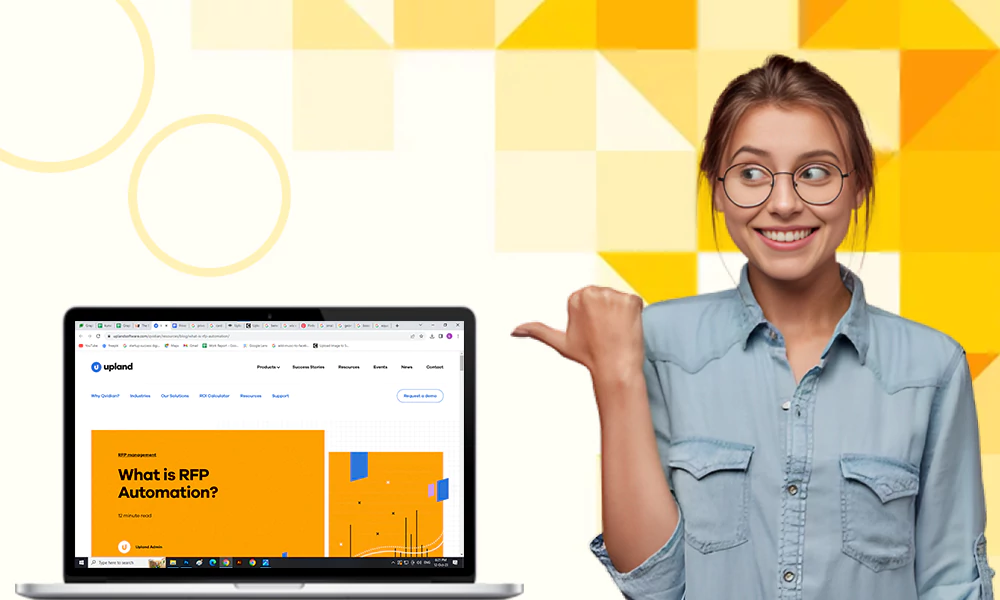Top 7 Free Software for Students 2024

Many users agree to pay for specific programs and applications because they do not know free alternatives of equal or even better quality. Students have no experience and are not sufficiently informed that equally high-quality legal programs can replace expensive programs. Fortunately, the best free alternatives look almost identical visually and allow both new users and those with less experience to use them after just a few minutes as if they have always been with them. The following list comes with tips on the software you can download from official websites at no cost and still get things done.
Libre Office
Microsoft Office suite is probably the most famous program for various purposes, used for document processing, spreadsheets, computing, presentations, notes, and much more. This is the gold standard that all free software has followed, later created as an alternative.
The good news is that OpenOffice or LibreOffice are fully packed and well-versed. In most cases, they can completely replace Word, Excel, PowerPoint, and others from the package. The software is available for Linux, Windows, and Mac, updated regularly, and free to download. Google Docs is another alternative, and you can use it online only.
GIMP
You are not the only one who does not want to give hundreds of euros for Photoshop at once or to buy a monthly membership fee! Feel free to use the professional GIMP advanced photo editing tool instead.
It has an identical interface, almost all advanced techniques like Adobe’s masterpiece editors, and it costs you nothing. A large and developed user community offers tutorials and plug-ins for this attractive piece of educational software for students both in college and high school. Also, many developers of this open-source project regularly update it with new features.
You can efficiently edit or refine your image and beautify it with side effects, make a new one made from older ones or have fun with a handful of tools offered by this software. Whether you are a photographer, illustrator, graphic designer, or amateur, GIMP will surely delight you with its quality solutions.
Audacity
This is free audio editing software that can answer different projects students need during their education. YouTube offers many tutorials for every program described, so beginners can quickly start using Audacity.
“Since sound processing is mostly a complex business, users will know that they appreciate everything that Audacity offers for free in relation to paid solutions”, says Elijah Smaltz, an online education writer for PapersOwl, also adding that “It is important to note that Audacity is not spyware, as some claimed in July 2021.”
Now you can remove background noise from existing audio recordings, add new recordings, chop them, and edit in detail. It supports 16, 24, and 32-bit qualities that you can apply to your study projects.
DaVinci Resolve 17
This is, like higher-level photography, a program that requires some learning time. After that, DaVinci Resolve 17 will allow you to do video editing at a solid level compared to the most expensive representatives of premium software.
DaVinci Resolve 17 features artificial intelligence and intelligent choices, setting the program apart from free competition. The best free version is strong enough for quality videos, color correction, and post-production of both video and audio. It is also possible to create and edit graphics, animations, and visual effects.
nanoCAD
If you’re an architecture student and need software like AutoCad that won’t get much money out of your pocket, don’t worry – there is a functional alternative. NanoCAD has a broad potential – the program allows works with different drawings at an unbeatable price.
In addition to simple tasks, it can even form a complete package of documents included in the construction project. Files saved in nanoCAD are compatible with other tools in the AutoCAD category.
BitDefender
Let’s face it, there is simply no best antivirus, but if we assume that Bitdefender is “easy” for resources, fast, and does its job unobtrusively, you can say that it is one of the best. In its version, free to download, Bitdefender will protect your data from many things that Windows Defender may be missing. In addition, Bitdefender monitors internet traffic, so it will block any security threat that tries to enter your computer from the web.
The only condition is the registration of a new account. This process is straightforward: enter the email address when requested and confirm the registration by clicking on the link you will receive in your email during the installation.
Viber for Desktop
Of course, Viber for desktop looks similar to its mobile counterpart and is completely free. Students who need a communication tool for work can easily get this piece of free software and have a copy of everything they have on their phones.
All contacts and chats you have on Viber on your phone can be synchronized to a computer. This is great since you can communicate with your contacts from phone and the computer.
The installation process is easy, as is syncing your phone to your computer. Just note that you will need to confirm it by phone during the installation process on your computer.
Conclusion
We have been guided by personal experience and software that we have tried ourselves and use every day in this text. Accordingly, we can stand behind these recommendations and confirm the best alternatives to premium apps.
The level at which you can use them usually depends on your interest to research the program and your needs. Each program on the list can serve you at least at the beginner and intermediate levels, most of them at the advanced level.