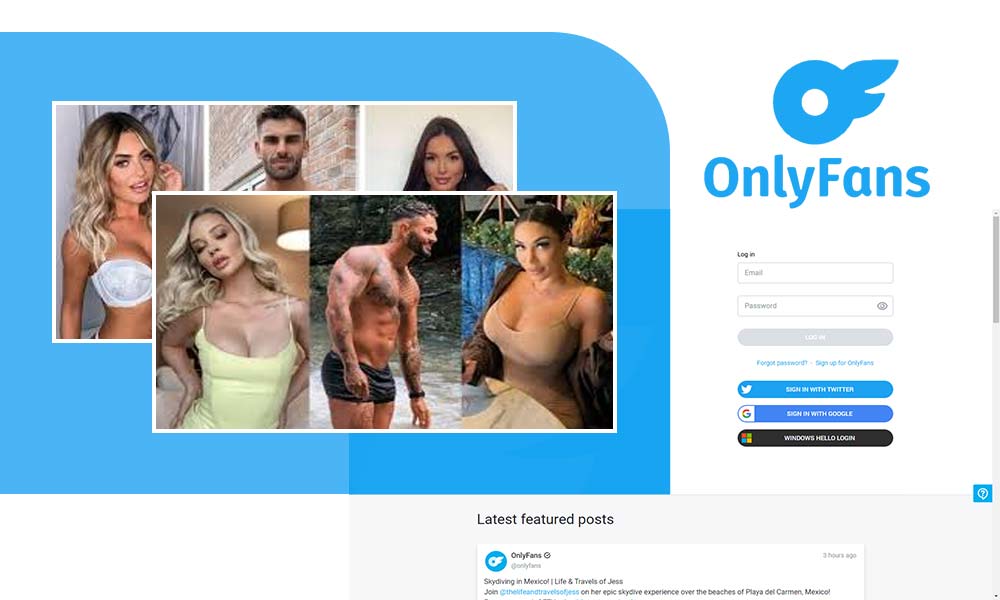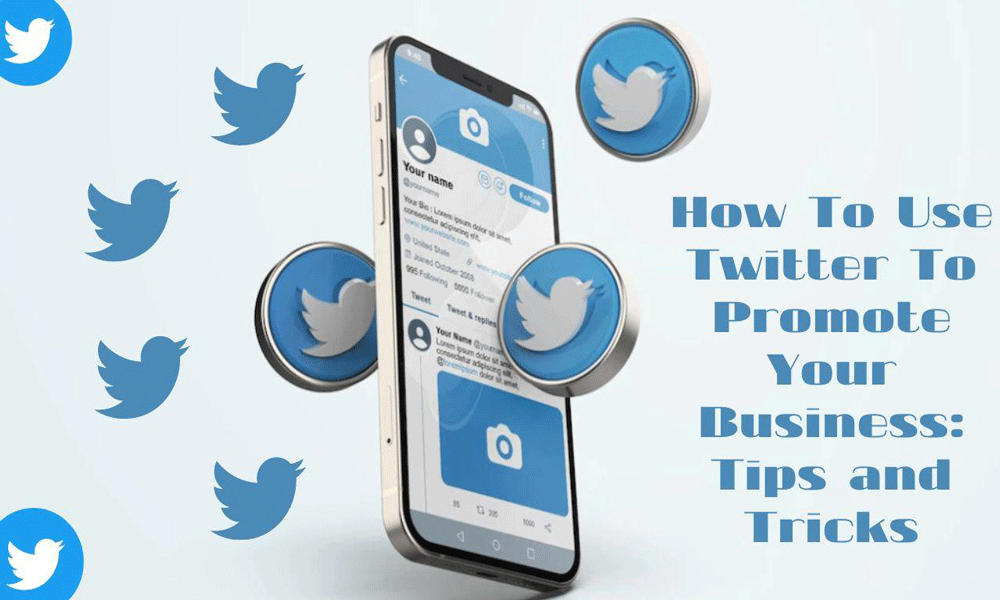Is It Possible to Take a Screenshot on OnlyFans? Let’s Unveil the Mystery

OnlyFans is a subscription-based online platform that allows people from many professions to monetize their content and provide it to their loyal fan base. With original content ranging from adult/NSFW, cooking, fitness, and anything, the content on OnlyFans is worth its price.
OnlyFans has no shortage of possibilities. You can even make money on OnlyFans without showing your face if you play your cards right.

OnlyFans has adult primarily content, which attracts a huge number of users, but with no download option, there is a high demand for OnlyFans content to be offline.
If you are reading this, there is a high chance you want to take a screenshot of content from the platform, but can you screenshot OnlyFans content?
Why is it a Big Deal to Screenshot Premium Content?
It is still frowned upon even if taking a screenshot of premium content is legal. The only reason for this is that premium content is only supposed to be shared with selected people; any screenshots or screen recording defeats the purpose and ends up sharing it with more people than intended.
When it comes to premium content sites, Patreon, Snapchat, OnlyFans, and Fanvue are the most well-known and trusted. Many performers use these platforms to monetize their work and share it with people who can pay for it.
When you screen record on OnlyFans or screenshot a personal story on Snapchat, you damage the creator and their work. As content creators are always battling the issue of privacy, every screenshot you take harms your favorite creators.
If this continues, creators could lose interest in their work and stop creating new content; if this is something you don’t want, you should be careful when you take a screenshot of OnlyFans content.
Can You Screenshot OnlyFans Content?

Despite the need for more privacy and less piracy in the premium content market, it is possible to take a screenshot on OnlyFans. Though OnlyFans advises not to take screenshots, its privacy policy does nothing to prevent its users from doing so.
You can manually take a screenshot of the content you’re enjoying on OnlyFans. You need to apply no advanced methods or techniques to save the content in your gallery.
Some people believe you’ll see a black screen when you take a screenshot on OnlyFans, but that is only a myth. But, the Incognito mode prevents you from taking a screenshot, as it doesn’t allow users to take a screenshot while in Incognito mode.
Knowing this is surely a relief for you, now you must be raring to find people on the OnlyFans and take a screenshot. But there is still more to know, as you can get in trouble for redistributing OnlyFans content.
Does OnlyFans Notify Screenshots?
Knowing that it is legal to take a screenshot on OnlyFans, you must also see what happens if you screenshot OnlyFans content. Since Snapchat has a feature that notifies its users when someone takes a screenshot of theirs, you must be thinking, can OnlyFans tell if you screenshot their content and take any actions against you?
Luckily, OnlyFans cannot tell when you take a screenshot while on their platform. Nor does OnlyFans notify screenshots taken to the creators.
The only reason for this is that OnlyFans is a web-based service with no means of identifying or preventing its users from taking screenshots.
While platforms like Snapchat notify their users when someone takes a screenshot of their content and Netflix prevents anyone from taking a screenshot, OnlyFans fails to do both.
Since OnlyFans is accessible through a browser and not an app, it cannot prevent its users from taking screenshots and screen-recording on OnlyFans, you can get in trouble based on what you do after that.
Can You Screen Record On OnlyFans?

Yes, similar to taking a screenshot, you can also screen record on OnlyFans. Since there is no download option on OnlyFans, fans are often unsatisfied with streaming on the site and want the content to be offline. This is also the case with users who are about to unsubscribe.
Can OnlyFans Tell If You Screen Record Their Content?
The term screen record on OnlyFans seems like a big crime. However, it is legal currently. Since OnlyFans has no means to stop its users from screen recording.
Now you must think about why there are only a few pirated OnlyFans content online. Can OnlyFans detect screen recordings or not? The answer is given below; we have also explained how OnlyFans deals with its user’s screen recording the content.
OnlyFans is a Website, Not an App
When it comes to the security and privacy policy at OnlyFans, you should know that it is a website, not an app. If an OnlyFans app ever comes out, it will have a feature that wouldn’t allow screenshots and screen recording. But, since it is a website, it doesn’t have much control over what the users can do.
That’s why you can take a screenshot and record the screen on OnlyFans, OnlyFans still has a strict policy regarding protecting their content; you can read more about this in the next section.
What Happens If You Screenshot OnlyFans Content & Share It Online?
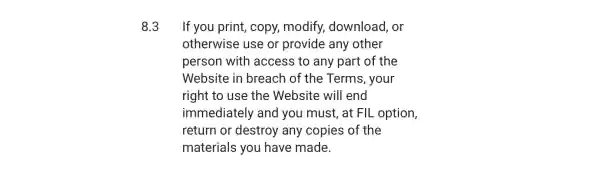
Due to technology limitations, OnlyFans cannot stop its users from taking a screenshot on their platform. While this allows you to save what you see, it doesn’t give you the authority to share the content with anyone and anywhere.
OnlyFans is so popular because all of its creators trust it, it may fail to stop its users from taking a screenshot, but it never fails to stop them from sharing it.
You can take a screenshot of OnlyFans content for personal use, but if you are caught redistributing the content online or even sharing it with someone, legal action can be taken against you.
All the content on OnlyFans is protected under copyright infringement action. So anything you reupload would surely get taken down, and you may have to go through legal trouble. While OnlyFans doesn’t notify its creators about any screenshots of their work, it keeps an eye on reuploads of the content.
You must also know that the creators at OnlyFans are always looking for people who are dumb enough to share their content on different platforms.
Most OnlyFans creators protect their content by signing Identity, which is known for removing pirated content online, so it is never a good idea to share what you screenshot on OnlyFans.
Should You Screenshot & Screen Record Content From OnlyFans?
Since it is legal, you can take a screenshot of the content on OnlyFans and screen record the videos, but should you do it?

The answer to this is yes and no. Though you should never screenshot content if you want to support your favorite content creator and motivate them to keep going, you can take a screenshot if it is for your personal use.
The only reason screenshots of premium content are frowned upon is because it makes the content available to those who haven’t paid for it, but if it stays to those who paid for it, then there is no problem.
If you have already subscribed to the creator and want their content offline, you can take a screenshot and screen record, but make sure not to share the content anywhere, as it can have dire consequences.
How To Download Content From OnlyFans?
If there is a video you like and want to save it on your phone, then you can download it on your device. Taking a screenshot is easy as you only need to press two keys or swipe, but OnlyFans doesn’t have a download option, so you need to take some extra steps.
There are many extensions and websites that will download OnlyFans content, but since there are too many, you need to be cautious about which one you trust, as some wouldn’t even work. Below are the tools and websites you can use to download OnlyFans content.
- YT Saver
You won’t find better software than YT Saver to download videos from OnlyFans. An easy download away from you, YT Saver contains an easy-to-use interface.
Here’s how to use YT Saver.
- Download YT Saver & open it

- Set the video quality

- Go to the Online section

- Search for OnlyFans.com

- Sign in to your OnlyFans Account
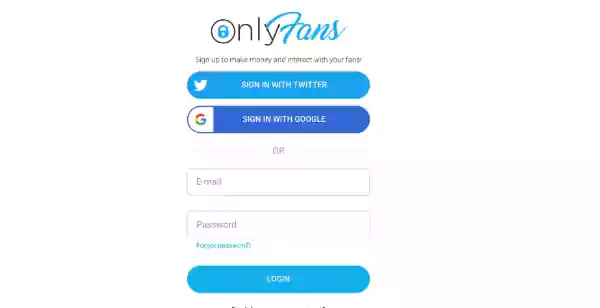
- Find the Video & Click on the Download Button

- Downloader for OnlyFans Extension
If you’re more interested in a browser tool than software, you should go with the “Downloader for OnlyFans” extension. Just a quick install will allow you to download any video you want from OnlyFans and it is also easy to use.

After installing this tool you will be able to make downloads easily.
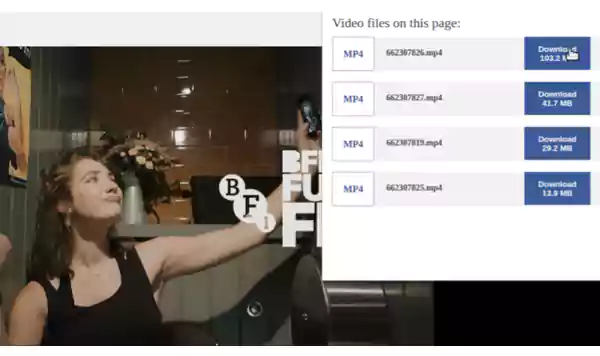
- Screen Recording App
There are a lot of screen recording apps available for both mobile and computer users. All you need to do is make a search and pick the best one, the app will do the rest.
Can you screen-record OnlyFans content and stream it on zoom?
Yes, but there is a very high chance that you will get caught and legal action will be taken against you. Not to mention you will get banned from the platform.
Can OnlyFans Tell if You Screen Record if You Have Removed Their Watermark?
Yes, OnlyFans will always be able to find any reuploads and remove them no matter how you edit them.
Can You Screenshot OnlyFans Content and Reupload it?
No, the creators are given complete ownership of their content so you can only reupload the content if you’re affiliated with the creator and have their approval.
Does OnlyFans Notify Screenshots Taken To Its Creators?
No, OnlyFans doesn’t notify its creators about any screenshots of their work as it doesn’t even know about it, but it makes sure to remove any pirated content from outside the platform.
- Why is it a Big Deal to Screenshot Premium Content?
- Can You Screenshot OnlyFans Content?
- Can You Screen Record On OnlyFans?
- OnlyFans is a Website, Not an App
- What Happens If You Screenshot OnlyFans Content & Share It Online?
- Should You Screenshot & Screen Record Content From OnlyFans?
- How To Download Content From OnlyFans?