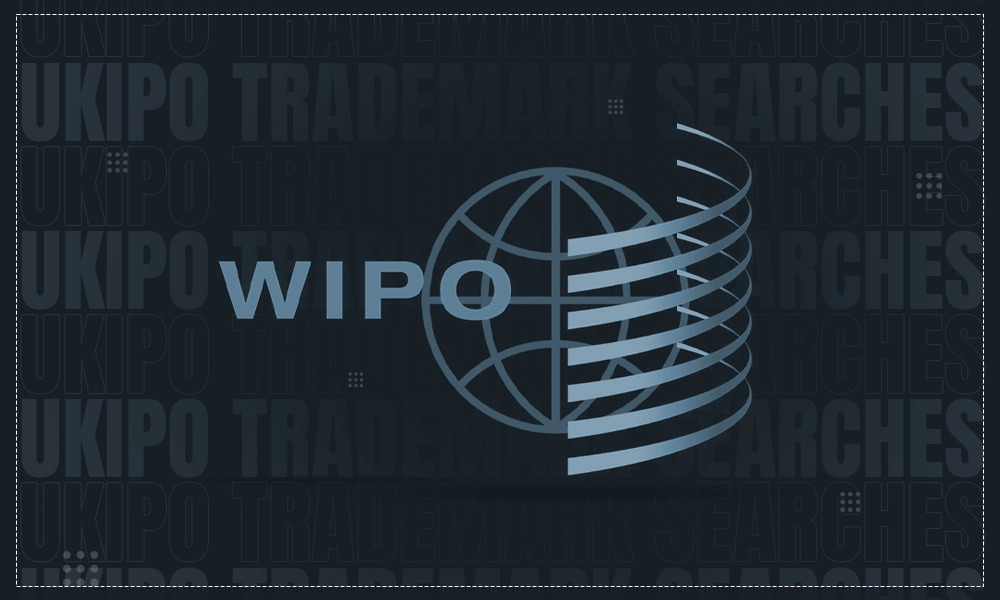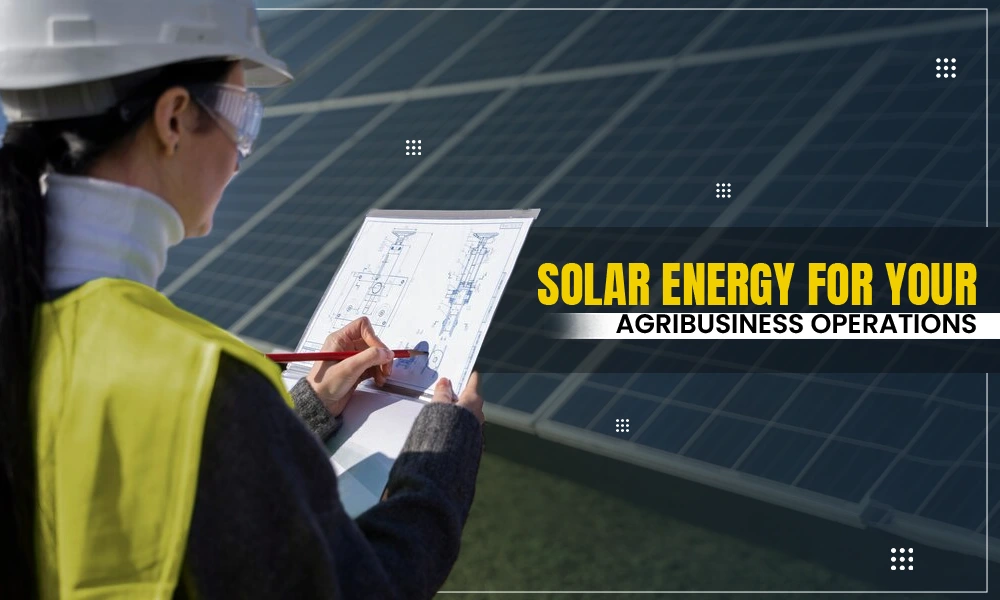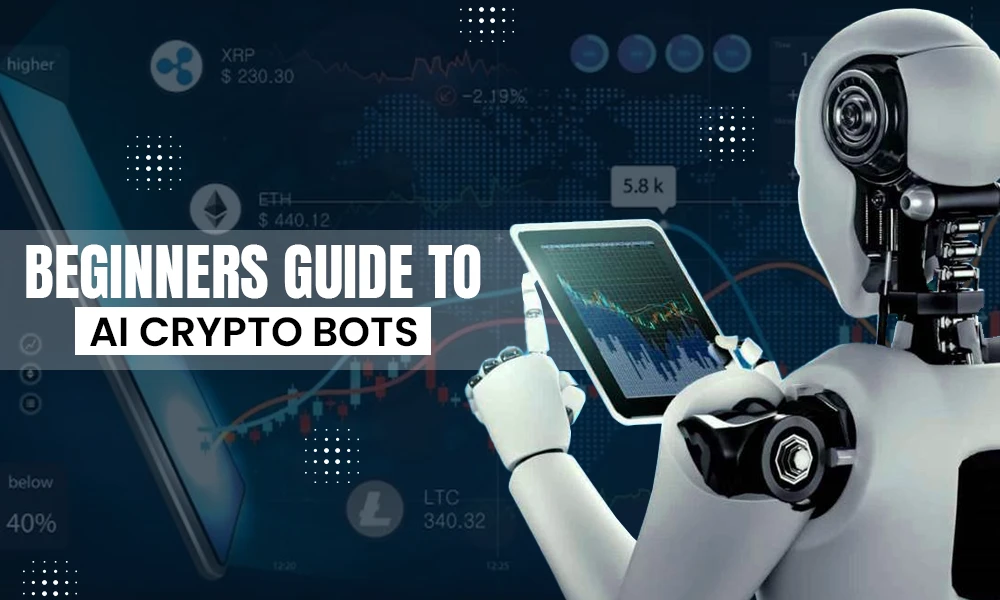7 Steps to Data and Network Security

Most of the data stored electronically by organizations is usually sensitive, personal, financial, and medical information. Hence, unauthorized access to data and an organization’s network is illegal, which would incur personal liability, whether deliberate or unintentional.
Several statutory privacy requirements have been put in place to prevent unauthorized access to information, and some of these requirements are contained in GBL, HIPAA, FERPA, and more. Though many of these regulations are in place, full compliance is dependent on the design of the administration of an organization network that relies on you to keep to the best security practices.
There are practices organizations have engaged in that turned out to be an open invitation to unauthorized access. This article’s essence is to reveal steps that would go a long way to limit vulnerability to unauthorized access.
What is Data Security?
Data security is the step-by-step strategy designed to protect corporate data and unauthorized access, including shielding your data from destructive attacks like ransomware, alongside attacks that can corrupt your data. It also ensures data is accessible to authorized persons in the organization.
Sometimes, employees or third parties are given too much access and they can take advantage of that access – whether maliciously or unintentionally. Therefore, once your organization has determined a user access review policy that’s best for both business and cybersecurity needs, the next step is to create a formalized user access review procedure.
Some corporate bodies may require a high level of data security to adhere to data protection regulations. For instance, healthcare organizations must secure private health information (PHI) according to the HIPAA standard. Also, industries that process payment card information will ensure that store payment card data are secured.
Where your industry is not subject to compliance standards, the continuous existence is dependent on data security, which can affect the private information of customers and the organization’s key assets.
Tips for Data Protection
These are some tips that will help companies eradicate their vulnerability to data loss arising from cyberattacks:
Encrypt Your Data
Data encryption makes encryption of emails and other information possible by anyone. Encryption was often associated with mathematicians and geeks. However, a lot of things have changed recently. Several public tools now have sophisticated cryptography software for encrypting and decrypting files and email.
GnuPG for mail, for instance, for the Apple Mail program, is this open-source plug-in that makes it easy to decrypt, encrypt, sign and verify emails via the OpenPGP standard, while newer versions of Apple’s OS X operating system that comes with FileVault are used for protecting files because it is a program that encrypts the hard drive of a computer.
Those using Microsoft Windows also have a similar program. The software will not shield you from government authorities requesting your encryption key under the Regulation of Investigatory Powers Act (RIPA 2000). Still, it will scramble your data, and this is why some specialists recommend TrueCrypt because it contains amazing and interesting facilities.
Backup Your Data
The basic step to data protection is backing up your data. Unfortunately, this is often ignored or overlooked.
When data is backed up, a duplicate copy of the data is created so that when a device is stolen, lost, or compromised, important information will not be lost. Unfortunately, the U.S. Chamber of Commerce clearly stated that “68% of SME businesses have no disaster recovery plan.”
The challenge here is that it will take much longer to restore the lost data, and you will lose more money. Gartner estimated that this downtime might cost companies up to $300,000 within an hour.
Anti-malware Protection
Malware is a short term for referring to malicious software, and it is designed majorly to damage a device without your consent. It includes scareware, trojan horses, computer viruses, worms, spyware, and more that can be concealed in websites and emails, videos, photos, downloadable files, or freeware.
The perfect way to prevent yourself from being a victim of infection is to run an effective anti-virus protection program, carry out regular scans for spyware, and avoid clicking on suspicious websites or email links.
Turn Off Your Computer When Not in Use
Leaving your device connected to the internet while not in use will give scammers constant access to commit cybercrimes. To stay safe, once you’re through using your laptop or computer, make sure you turn off the power because leaving computing devices connected to the internet makes you vulnerable to rogue attacks.
Employ Firewalls
Firewalls help block dangerous programs, spyware, or viruses before they penetrate your system. Some software companies provide firewall protection, but hardware-based firewalls offer a more improved security level like those constantly built into network routers.
Install Operating System Updates
Operating system updates are a thorn in the flesh for users, whereas it is necessary because updates contain critical security patches capable of protecting your computer from threats.
Therefore installing these updates implies that your computer is at risk. So it is essential to carry out regular updates no matter the operating system you are using, and you can set your operating system to update automatically.
Encrypt Data on Removable Storage Devices
Encrypt your detached storage devices like your sim card because you may want to sell off your phone or probably have it stolen because it will make it difficult for criminals to get your information.
Sim cards and USB drives are perfect examples of removable storage devices that can easily be penetrated when it is plugged into another device,
Conclusion
Regardless of the wave of cyber threats, Nordlayer has provided the required solutions for small, medium, and large businesses to improve their security architecture and defend their network and devices against malware and other advanced threats.
They also grant the best practices for using the internet securely and safely so that you have no excuse for being a victim of any of these internet fraudsters.