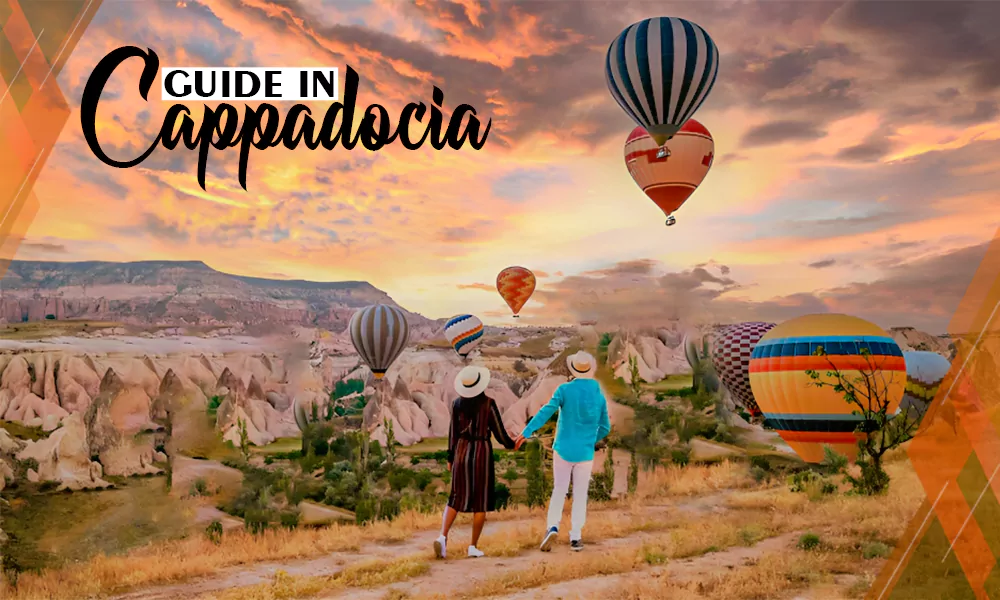Telltale Signs of a Fake LinkedIn Profile

With LinkedIn users increasing exponentially over the past few years, it shouldn’t be surprising that many fake profiles have started popping out along the way. Unchecked, these online threats will end up phishing and scamming you, and not even deactivating LinkedIn accounts can save you from their clutches.
So better learn how to spot them whenever you’re on the social network. Below are signs that will help you weed them out.
Incomplete Profile
A shoddy LinkedIn profile serves as a red flag that you’re dealing with a scammer. Whenever you receive a connection request from a LinkedIn user you don’t know, make it a point to view their profile first. Check the details they added there about themselves, as well as their location, educational background, employment history. If their profile seems incomplete or lacking, then think twice before accepting their request.
Fake Name
Suspicious LinkedIn users tend to use generic names when making profiles. Some of them even have the gall to use names from celebrities, TV personalities, and even fictional characters. Meanwhile, cleverer scammers use names of lesser-known actors or characters, if they’re not making convincing names up. Either way, you need to look them up on Google to see if their name appears on other platforms. That way, you can check if they’re real or not.
Fake Photos
Scammers will also rely on questionable photos when making spam LinkedIn profiles. And as with the names, the pictures they’ll go for usually belong to lesser-known celebrities and TV personalities. Others even use images of fictional characters! But more damningly, certain trolls use photos of real people and pretend to be them. So if you encounter a LinkedIn user that has a suspicious profile picture, use a reverse image search tool to authenticate the image. Tools like Google’s Reverse Image Search and Bing will come in handy in this regard.
Limited and Poor Connections
If you encounter a profile that has equally questionable connections, then that’s a telltale sign you’re dealing with a scammer. Genuine LinkedIn users usually have connections ranging from friends and former employers. So, check their connection list and look for a mutual friend. In case there are none, check the profiles of the connections to see if they’re real people or not. If all their connections seem spammy, then best steer clear from them. At the same time, you should watch out for profiles with few connections. While there’s technically nothing wrong with having a few connections on LinkedIn, most genuine profiles usually have a sizable following.
Poor Spelling and Grammar
It’s also not entirely out of the ordinary if you encounter a few misspellings while viewing a LinkedIn profile. However, if a profile has too many spelling and grammar errors, then that’s your cue to walk away. Additionally, many fake profiles seem to not know how to use proper casing, with their names usually displayed in all uppercase or lowercase. They also seem to have a knack for using symbols and other odd characters. Either way, these should serve as red flags.
Questionable Educational and Work Background
To bait more people, scammers will spruce up their fake LinkedIn profiles with lots of educational attainment and work experience. Some of them will even list real schools and companies to make themselves look legit. To check if their background is genuine, you can do the standard checks. That is, contact the schools and companies they listed and ask if the information provided by the profile is true. Also, look at their connections to check if they have friends from the schools and companies.
Poor Engagement
Like other social media platforms, LinkedIn is designed to promote two-way conversation among its users. Genuine accounts usually feature quality content, and they constantly update their feed and respond to messages to keep their audience engaged. If you encounter an account that focuses too much on sending you spammy content or job pitches instead of interacting with you, then consider that profile phony.
Spam Messages
Lastly, frauds tend to send a message when making connection requests. These messages will most likely include a link that will redirect you to some sort of malware. Furthermore, the content of the messages will be brimming with keywords, too-good-to-be-true opportunities, and what-not. In case you encounter these, think twice before responding. Don’t click on the link included; otherwise, you might get hacked. If they keep sending you messages even after ignoring the first one, then block them immediately.
Bottom Line
You need to watch out for fake profiles when using LinkedIn. Otherwise, they’ll end up accessing some of your most important information, which they can use to scam others. Check if the profile has any of the traits above before accepting their connection requests. That way, you can spot the bad eggs from the good ones.