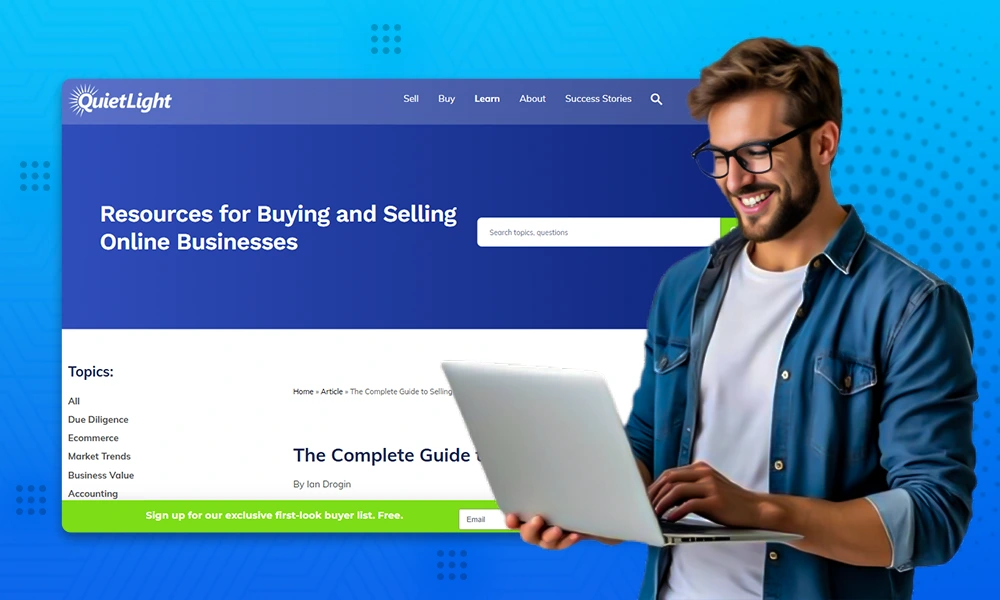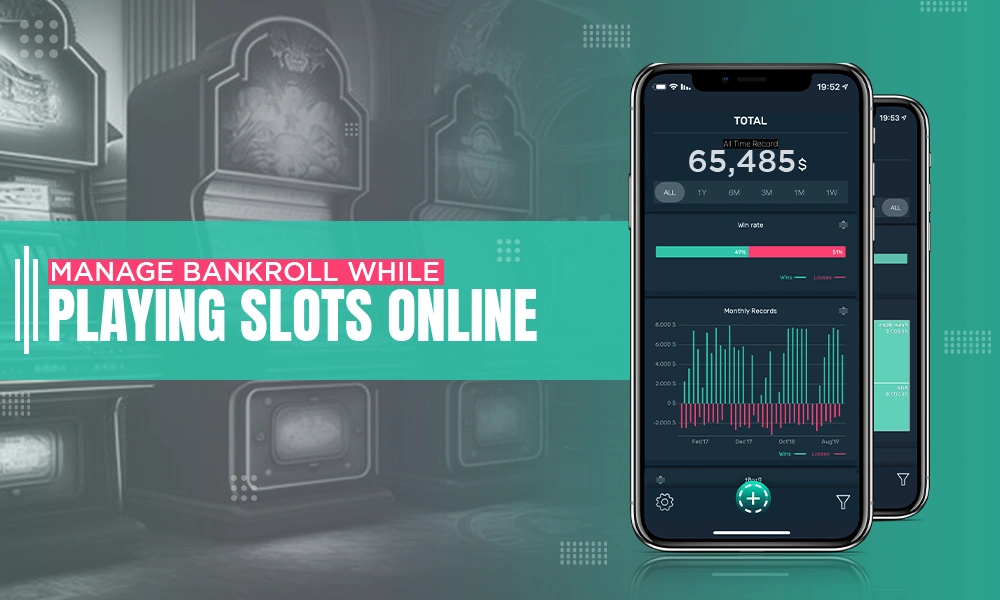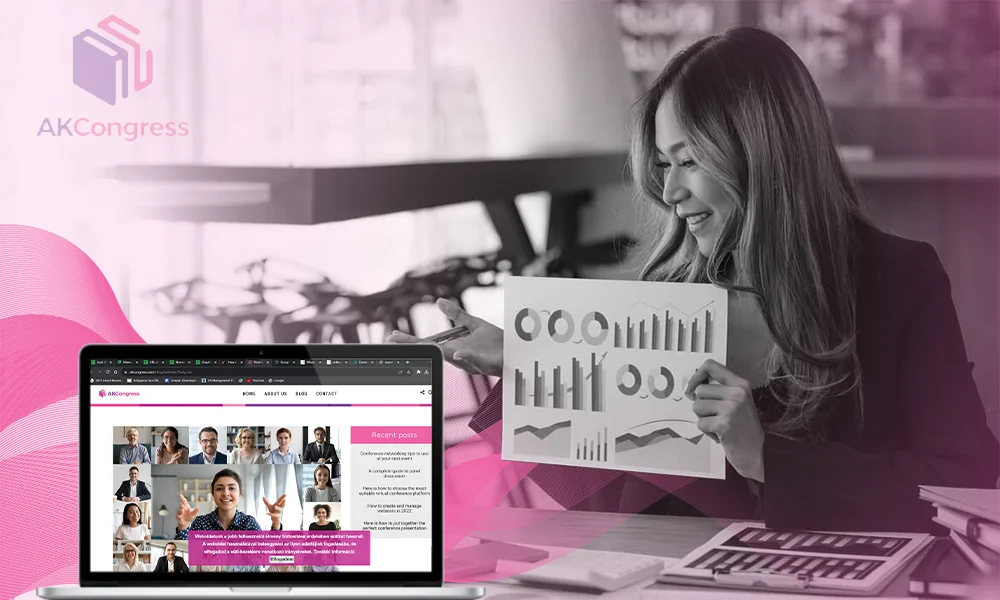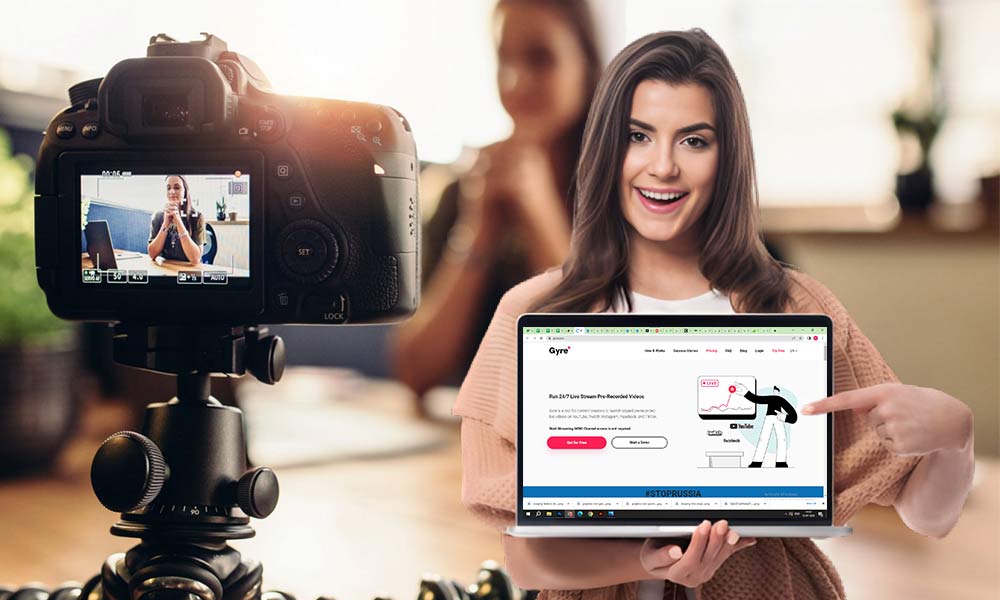8 Best Ways to Resolve “Slow Internet Connection” Problem

In this present world of instant connections, no one likes to have slow internet speed, right? However, things don’t always go the way we want and nothing is more annoying than that. The same is the case with internet speed. Especially when we’re spending most of our time at home due to a coronavirus crisis for more than a year, what we all want is a good signal strength of our internet connection. But, dealing with a slow internet connection has become a daily ritual, isn’t it! Wondering why is that so? Well, here’re the reasons behind this annoying situation—
List of Reasons ‘Why My Internet Is Slow?’
- Your DNS Server may be slow or not secure.
- Your router may be not of top-notch quality.
- Your Wi-Fi channel where you’re assessing your internet may be overloaded.
- Your Wi-Fi router or Wireless Access Point (WAP) may be placed at a spot where the signal won’t be able to reach properly.
- Your electronic devices like radios, television sets, and mobiles might be interfering with your Wi-Fi internet signal.
Although, like these, there are plenty of other reasons why your internet connection’s speed is slow; there’s a considerable number of ways to deal with slow internet connection issues. So, let’s dig deep into those ways—
Way 1: Use a New (Fast and Secure) DNS Server
A DNS server or a Domain Name System that is typically provided by your Internet service provider acts like the internet’s phone book. So, when you type an address into your browser to connect to a website like google.com then, your computer uses the DNS server of that particular website and translates its domain names to convert them to IP addresses for searching and loading the content that you’ve requested for! However, in this whole process, sometimes the DNS servers that your computer connects to, may have issues like they’re either slow, overloaded, or down. And, this all of a sudden results in a slow internet connection at your end.
However, without worrying about “Why Is My Internet So Slow All Of A Sudden?” you can try another secure DNS Server to get better speed, and luckily there are various free popular options available for the same. For instance, you can switch to “Google Public DNS” “Cloudflare” or “OpenDNS” based on what’s offered the most speed in your location after finding out using Namebench— utility tool.
Way 2: Reboot Your Modem and Router
Similar to computers, your modems and routers can also be stuck in a slow, overloaded or bad state. So, if you haven’t rebooted your modem and router for a certain period of time then, in order to fix this problem you should reboot these two pieces of hardware in an immediate manner. For that, you need to first unplug them separately from their power points and after a while, you can plug them back at the same place. In doing so, your modem and router refresh and reconnects well with your Internet service provider to hopefully offer you improved internet connection speed.
Way 3: Limit bandwidth-Hogging Apps or Turn them Off Completely
If you figured out that the problem isn’t related to hardware then, check further whether other programs that are running on your device hogging your internet connection or not. It’s because there are plenty of bandwidth-hogging ads, videos, and animations that can consume your connection a lot and leaves you wondering “Why Internet Is Slow Today?” Well, you can stop or let’s say block such bandwidth-hogging apps easily by installing extensions like AdBlock Plus and Privacy Badger.
Additionally, you can even try a completely different browser such as the privacy-minded Brave.
Apart from the above, you can limit download and upload rates of file-syncing services like Dropbox, Google Drive, or OneDrive as their data might be moving in the background leading to slow down your internet connection by eating up your bandwidth.
And, last but not least, you must know that computers often download various necessary updates in the background, right? So, in this case, what you can do is, you can configure your PC and schedule updates when you’re not using it. However, remember that the process totally depends on what operating system you possess.
Way 4: Stop Saturating Your Connection (or Try QoS)
It goes without noticing that using your connection among all devices in your home at a time can slow things down for everyone; as you never know one device could be saturating your Internet connection more than others. For instance, if one person is downloading a file with BitTorrent and others are watching something on Amazon Prime or Netflix then, of course, the internet speed will slow down automatically. Therefore, it is recommended that, if this is a frequent scenario in your case, try to stop some devices’ activities from saturating your connection to speed things up.
However, if you can’t manage to do so, give other solutions a try like you can buy a router that has a QoS i.e., Quality of Service feature. Wondering what it is? Well, it’s an in-built feature in a router that allows it to automatically manage the bandwidth of different devices and applications. Basically, it assigns how much bandwidth, a service can receive at a time and this is how QoS helps you to avoid slowing down your internet connection.
Way 5: Fix and Improve your Wi-Fi Signal by Reposition your Router
Sometimes, your router and internet are fine, but your wireless signal isn’t! So, if you’re wondering “Why Is My Download Speed So Slow When I Have Fast Internet?” Then, it’s either because you may be using 2.4 GHz that supports plenty of devices and thus, could be congested with too many devices nearby or you could have a dead zone that leads to poor Wi-Fi signal coverage throughout your home.
However, no matter what, if you’re experiencing a weak Wi-Fi signal then, there are ways to improve its performance like you can consider using 5 GHz airwaves instead of 2.4 GHz or you can also consider repositioning your router if it’s somewhere in a remote corner of your house. It’s because if your router is not positioned correctly and its Wi-Fi signal can’t reach you then, despite your internet and router connections working correctly, you’re bound to experience slow Wi-Fi signals. So, make sure you position your router in close proximity. However, if you’re unable to do so then, either you get yourself a Wi-Fi extender that boosts your router’s signal or you can try another WAP (Wireless Access Point) to increase your internet connectivity range without affecting its signal strength.
Way 6: Optimize your Web for a Slow Internet Connection
In situations when you can’t troubleshoot the “My Internet Speed Is Slow” issue in an immediate manner that time you can consider optimizing your web for a slow connection. It has been reported that web optimization is an excellent way to get rid of slow internet connections when you are stuck somewhere and have no control over improving your internet connection speed.
So, in such given circumstances, first you can switch to data-saving-themed browsers like Opera Mini, Opera Turbo, and Chrome’s skinny (Lite) version specifically for mobile devices. These backup browsers function well while saving your precious data.
Equivalently, you can opt for changing your browser’s user agent for using the mobile-optimized versions rather than the full-blown desktop version of a website. To further improve the internet access speed for saving yourself from the painful page-loading times; you can also consider switching off images as well as forgo your Wi-Fi/Ethernet connection and get online by tethering your smartphone while having in mind its data limits.
Way 7: Check your Speeds along with Your Internet Plan
Well, if you’re still annoyed by consistently facing a slow internet connection issue, then maybe you’re on a slow plan altogether. To find out what plan you’ve subscribed to, you can log onto your internet provider’s website or contact them via a call to inquire about the same. And, once you get to know about your internet plan, you can head on to run a speed test using any of these websites like fast.com, speedtest.net, M-Lab speed test, and so on. Doing a speed test will help you check your connection speed and how effectively it is performing.
In case, if the test result doesn’t match the ideal speed of the Internet connection you’re paying for, then figure out peak internet times and consider opting them out as they’re potentially slowing things down. For example, many are curious to know “Why Is My Internet So Slow at Night?” and its possible answer could be that it’s one of the network congestion times.
On the flip side, if your internet plan isn’t that much fast as you’re expecting then, you should change or upgrade your internet plan as it’s the best possible way to speed up your network connection.
Way 8: Check for Coaxial Cable Splitters
Last but not least, even coaxial cable splitters can affect the internet speed. If you have cable internet then, make sure these splitters are not on your cable line as this could lower your signal strength and lead to a slow internet connection. Coaxial cable splitters come in different quality and as compared to the higher quality, a bad and cheap one can degrade your signal strength much faster. In fact, having too many splitters on your cable line could cause a problem, too.
Therefore, you must check for Coaxial cable splitters and if you do have them on the line that goes to your cable modem then, try disconnecting them to compare the performance of your Internet connection with and without splitters. Well, in case you experience a faster speed after removing splitters then, congrats you’ve resolved your slow internet connection problem.
Hopefully, these above-listed ways will help you resolve the slow internet speed issue. However, if your internet speed is still slow despite going through all the following troubleshooting ways that we’ve discussed then, what best you can do is contact your internet provider to report the problem you’re experiencing. It’s because the problem may be on their end and only they’re the one who gets you good results in terms of your improved internet speed.
How can I improve my Internet speed?
Luckily, you don’t have to suffer through a slow internet speed when you have plenty of handy tips to improve your internet speed. To be precise, you can try the following ways to increase the speed of your internet connection—
- Firstly, you can reset your router by unplugging it from the power source and again plug it back in after a while.
- Secondly, you can flush your DNS (domain name system) simply by typing this command line, “ipconfig/flushdns” in the Command prompt app and selecting the enter button.
- Last but not least, download a Clear Cache extension because when your browser’s cache stores get full, it can slow down your internet performance. So, using a Clear Cache extension, you can get rid of the assemblage of cache.
How can I find out what is slowing down my internet?
To find out what is slowing down your internet, you can consider these 3 Quick Steps—
- You can perform an Internet Speed Test.
- You can perform a Wi-Fi Speed Test.
- You can perform a Bandwidth Analysis.
Do Wi-Fi boosters increase Internet speed?
Wi-Fi booster is a device that extends the range of the Wi-Fi signal and. By this, we mean to say that if your device is too far away from your router then, the booster helps to make a consistent and faster connection without letting the signal disconnect in between. So, will the Wi-Fi booster increase your internet speed? Not really. It can increase your Internet speed if you’re too far away from the main Wi-Fi signal otherwise, it may actually make it slower.
Does changing APN increase Internet speed?
APN that stands for Access Point Name is a kind of setting that mobile phones use to connect to their carrier or network. Without APN or through its incorrect settings, you can lose internet connectivity. And, though, the APN settings are automatically detected and configured by your mobile device, you can change it anytime to connect your device with a better network connection. For instance, you can change Jio APN settings to connect to 4G internet and Wi-Fi. So, you can say changing APN settings may increase internet speed by connecting with a strong and faster internet connection.