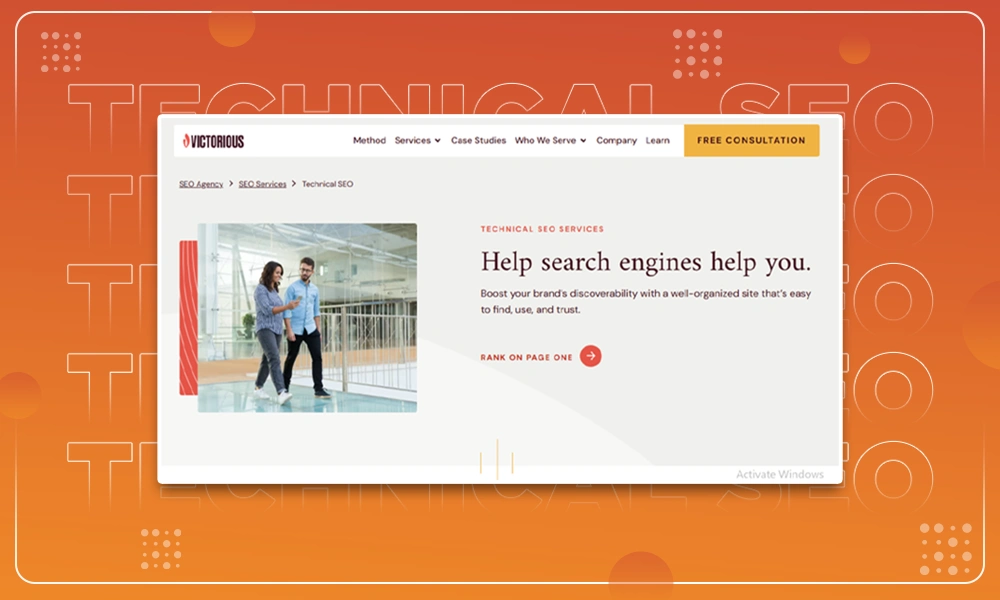Where Should I Place My WiFi Extender?

No one can deny that everyone wants stable WiFi connection coverage in the current era. Many homeowners use the best Asus WiFi extender to get internet signals in every home corner.
However, some are still confused that where should WiFi extender be placed. If you are one of them, stay with us! This article will let you know where to place your WiFi extender to enjoy strong signals!
If you know what are the three main parts of a security system you must be aware of the fact that the WiFi extender should be placed between your network and the dead zone. If your WiFi signal is strong but doesn’t reach far enough in your home, consider using any of the Asus extenders. It will help you boost your wireless Internet signal coverage.
Although WiFi extenders have become less expensive, they are still difficult to set up. Here are some pointers for positioning your extender to maximize the range of your WiFi network.
1. Placement is a Key to Better Signal
According to Tom’s guide, the location is key to better signals. So be prepared to reposition your extender if the results are unsatisfactory. Begin by drawing a diagram or sketch of your home, noting the router’s location, dead zones, and AC outlets.
Find a power outlet somewhere between the router and the location where you want the extender’s WiFi signal to go. Connect the extension to your router and follow the instructions for connecting it. Once it’s running, check if the dead zone has been lined up with WiFi.
2. Right Spot
If you can’t find a suitable spot for the extender, you may need to use an AC extension cord to get it to where it will work best. Place the extender on top of a bookcase or an armoire.
You can reposition the antennae on the extension with adjustable antennas to get the optimum signal. Even better, if the wireless booster’s antennae are replaceable, you can replace them with higher gain or amplified antennas to improve sensitivity.
3. Good Signals in the Monumental Home
When installing an extension for a floor up or down routers such as a basement or attic, you’ll need to account for the extra height and all the wood, steel, and gypsum in your floor’s ceilings. All these can absorb some of the WiFi signals.
So, move the extender closer to the router than you would if both devices were on the same floor. In a multi-story home, it’s frequently preferable if the router and extension are roughly above or below one other.
4. Overcoming the Obstacles
When choosing a place for your extender, avoid things that may reflect or absorb the signal (such as mirrors, huge pieces of metal, walls, closets, or masonry supports). Stray radio-frequency waves from items that interfere with WiFi signals are another major disruptor of WiFi extenders. Microwave ovens, cordless phones, refrigerators, and even baby monitors are the main culprits here.
5. Naming the Extender
You will have to select whether to use the same network address and encryption passcode when you set it up. You can wander between the router and the extension with the same login credentials without re-logging and connecting to networked printers and storage media.
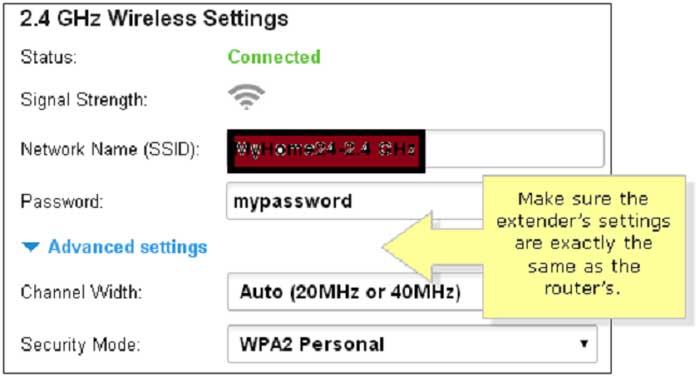
However, there may be issues in regions where the router and the extender’s signals overlap. Try giving the extended section an alternative network name if you have trouble.
6. App Backing
Any extender you buy is likely to come with software for tweaking its position and performance. Home WiFi Alert is a free app for Android and iOS that works on phones and tablets. It provides more detailed information about your current internet speed and your device’s signal strength.
However, remember that Home WiFi Alert and others report signal strength in negative dBm. Thus, a lower negative value indicates a stronger signal. Home WiFi Alert can help you set up and optimize an extender or your complete network, but it contains intrusive adverts and does not allow you to simultaneously work with both 2.4 and 5GHz signals.
Our Recommendation
If you have a dead zone that won’t go away with an extender, it’s time to ditch the router and invest in one of the best mesh networking kits. These devices were built from the ground up to operate as a router and a linked extender or two, and they offer a remarkable range.
The best mesh WiFi routers can cover a house big. You can get a superb mesh router from well-known brands like Netgear and TP-Link, but some of our favorites are from Samsung and Google. Also, check out other ways to fix the slow internet problem.