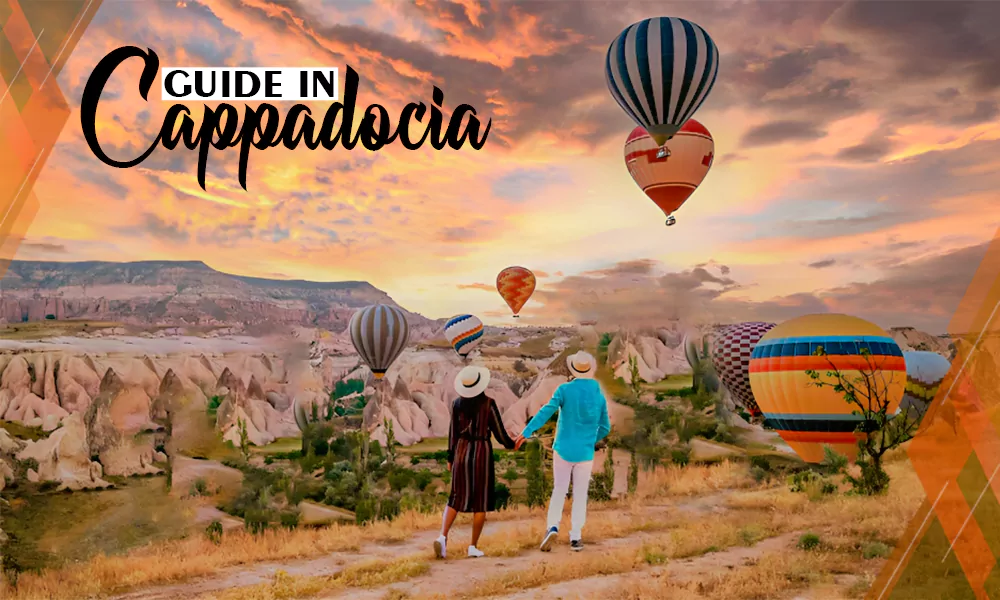Everything You Need To Know About Server Migration

You might have heard that your company plans to migrate to a new server. Or, you might have heard that it is part of Durham IT support solutions offered by Computerbilities. No matter which side of the equation you’re on, there are a few things you need to know about server migration. This post will discuss all you need to know about server migration.
What is a Server Migration?
Server migration transfers all the data and services from one server to another. It is important to understand that during this process, there will be a period of downtime for your business, which means that users might not be able to access your services, depending on the duration of the migration.
Why Should You Migrate Server?
New Versions of Software: New versions of the software are released every year, with new features and benefits. If you are currently running an older version of the software, you might not be able to take advantage of the newer features. In that case, a server migration can help you upgrade your software to the latest version to take advantage of all the new features.
New Software Licensing Models: Some software companies release new versions of their software with a new licensing model. You will need to migrate your server to a newer version to continue using their services.
Increased Users and Demand: If your business has seen a growth in users and demand, you might require more system resources to support them. If you are running a server that cannot meet your organisation’s demands, you may want to consider migrating to another server.
You can also decide to migrate your server because you have decided to move your business to a new data centre, or you want to decommission a server that has reached the end of its life cycle.
How Does Server Migration Affect Your Business?
There are several ways in which a server migration can affect your business. Some of them are listed below:
Downtime during the Migration: The first and the most important thing to keep in mind while migrating your server is that there will be downtime during the process, which means that users will not be able to access your services during this time. Depending on the size of your organisation and the type of migration, you may be able to reduce this downtime to a few hours, or you may have to go with a phased migration that takes a few days.
Increased Costs: While migrating your server might seem quick and easy, it is important to keep in mind that it will take time and additional resources. The migration process will require additional hardware, software, and staff members to monitor the migration process.
Loss of Data: While most organisations focus on minimising downtime during the migration process, they forget to address the risk of data loss. While most migrations are successful and result in little to no data loss, there is always a chance that some of your data may get corrupted during the migration process, which can lead to data loss.
When To Start the Migration Process?
It is important to schedule migration well in advance as it requires careful planning, communication, and testing. The most important thing is to make sure that the migration takes place during non-peak hours so that it does not affect your users. You can also decide to schedule the migration during your shutdown hours so that it does not affect your business. While scheduling the migration process, keep your current system capacity in mind. You can decide to go with a phased migration where you migrate one part of your system at a time, which allows you to manage the capacity of your system.
Tools to Perform a Server Migration
Once you have migrated your server, you must decide which type of migration is best suited for your organisation. You can also choose a hybrid migration using a combination of these migration methods. Let’s take a look at these methods in detail below:
Hot/Warm Migration: In this migration method, you keep the old server online while you start running the new server in parallel. You can then use a tool to replicate the data from the old server to the new server. However, one thing to remember is that you need ample capacity in your new server to accommodate the extra load.
Cold Migration: In this migration method, you turn off the old server and start running the new server. You can use a tool to replicate the data from the old server to the new server. The advantage of this method is that it requires less capacity on the new server as it starts with a clean slate.
Conclusion
Migrating your server is a complex process that requires a lot of planning. Make sure you have a solid backup plan in case of any issues, and be prepared to go through a lot of upheaval in the short term. By following the tips in this guide, you’ll be well to make a smooth and successful transition to your new server.