How to Stop Sharing Location Without Them knowing?

You’ve come to the right place if you’re seeking a means to secretly put an end to your current location sharing through your cell phone. For tracking down a phone’s location, there are hundreds of different applications but as per our research, secretly putting a stop to location sharing has only a limited number of ways.
But worry not, we’ve hand-picked the best solutions for you to try out in both cases be it location sharing halt or location tracking. Users of all levels of tech knowledge can utilize any of the techniques because they are all fully beginner-friendly. Try these techniques to find out which one suits you the best. Let’s now move on to the interesting part.
Why Do People Share Their Phone Location?
People usually share their location because their family and friends may easily find them or their devices by using the location sharing feature on their iPhones. It comes in very handy in a variety of situations.
- You can trace your iPhone using a family member’s mobile if you misplace it.
- You can provide your friend with your location if they can’t find you at a hangout.
- You may keep tabs on your kids utilizing the location-sharing feature if you’re worried about their safety.
The iPhone’s capacity to share your location, though, violates some of your privacy, but you can change your mind anytime and deter your location sharing without notifying others. Here are a few methods that can help you with the same.
Method 1: Disable “Share My Location”
This may be a fun method to share your location since the iPhone already has a list of apps you can add under “Share My Location.” Therefore, if you want to stop sharing your location, follow the instructions below to do so without letting the other person know.
- Go to the app setting on your iPhone and choose the “Privacy” option by scrolling down a little.

- Locate the “Location Services” option after choosing the privacy setting and click it to continue.

- The “Share My Location” option can be found after clicking on the location’s services.
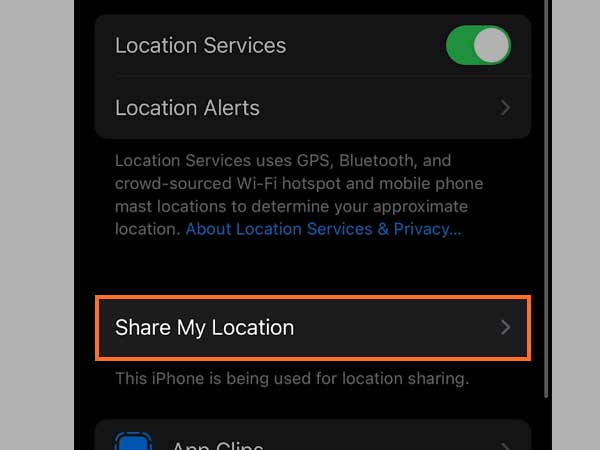
- To stop location sharing, flip the enable button on the “Share my location” option.

Method 2: Activate the Airplane Mode
The simplest and fastest way is to turn on the Airplane mode on your mobile phone without the other person knowing. There won’t be any internet or network connection on your phone if you switch off location services on your phone since the network connection is completely disabled. As a result, if your phone is switched off or in airplane mode, there is no other method to trace it. You may find a step-by-step process for activating Airplane mode on your iPhone down below.
- On the home screen, swipe up until you see an icon with an airplane on it. To switch on airplane mode, tap on it.

OR
- Simply open the “Settings” app and select “Airplane Mode” to activate it.
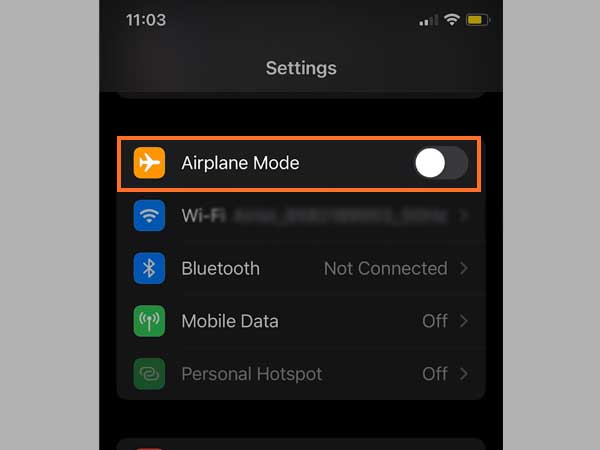
Method 3: Stop Revealing Your Location on The Find My App
Through the Find My app, you may communicate your whereabouts with friends and family. To stop sharing your location with everyone, turn off the app’s Share my location feature. Here’s how to do it:
- You’ll need to access the Find My app on your iPhone.

- You need to tap the Me icon.
- And simply, disable the “Share My Location” option.

The members you don’t want to share the location with can be removed from that group. You can do it by navigating people, tapping on the contact, and choosing the option to Stop Sharing Location. Once you have chosen, you can cease sharing your whereabouts with that individual without giving him any notice or letting him know what you have decided.
Method 4: GPS Spoofer Usage
You can spoof the location with a variety of technologies available on the market. This is a great approach to keeping your current location a secret from others. We advise using iToolab AnyGo as a GPS spoofer to move your iPhone’s current location to any fictitious location.
- AnyGo must be downloaded and installed on your computer.
- The iPhone and computer should be connected. You need to click Start to launch AnyGo.
- Choose the Teleport button in the top-right corner.
- To choose an available location, you must input the desired location.
- You must click “Go” once a location appears on the screen.
Method 5: Use A Different iPhone
A distinctive feature of the iPhone is that it lets users share their location with another iPhone. Your current location will be concealed if you share the location from another iPhone. It is possible only when you are signed in with the same Apple ID on both devices. Following are the steps for the same:
- Activate the Settings app and access your iPhone profile.
- Activate the Share My Location checkbox.
- Select the “Find My” app on a different iPhone.
- Choose “Use this iPhone as My Location” by tapping the Me icon.
Now that this iPhone is shared with your pals, you can use the other iPhone and take it with you wherever you go, and its location won’t be disclosed.
Also, Watch
How to Track Someone’s Location Without Them Knowing?
Installing a spy app covertly on the target person’s phone allows you to track their location without them being aware of it. The majority of targeted phone actions are monitored by these phone spying apps, including calls, SMS messages, location data on Google maps, web history, and activity on social media platforms like WhatsApp, Facebook, Snapchat, and Telegram. Given below are two important spy apps suggestions that you can use for the same.
- mSpy: You can watch all of your device’s activity remotely with mSpy, which enables you to know who contacted or texted you, which websites were viewed, and more. Even better, your target won’t be aware that they are being tracked because the program is absolutely untraceable. mSpy is the ideal option if you’re seeking a technique to monitor your loved ones or colleagues.
- EyeZy: Another best Android phone spy app is eyeZy. It’s a great way to track a phone secretly. With the help of this clever mobile phone tracking tool, you can quickly gain full access to the target user’s device and monitor their whereabouts invisibly in real time. Therefore, eyeZy is a wonderful choice if you’re seeking a superb app that’s user-friendly, inexpensive, and feature-packed.
Can you manage how others can view your location?
Yes, you can surely do that. Use the given strategy to restrict the audience for your location or to cease sharing it altogether.
You can reset your device to factory settings if you aren’t using the most recent version of iOS, iPad, or macOS and suspect someone may have had physical access to it. When you perform a factory reset, your device’s data and settings are completely erased. To prevent sharing your location with other people or apps, you should remove any unauthorized apps and reset your privacy settings.
How to use Apple Maps to share your location?
Though the procedure is slightly different from Google Maps, Apple Maps also lets you share your location.
- Launch Apple Maps first.
- Tap the blue dot that shows where you are (if you can’t see it, tap the arrow in the upper right to center your location on the map).
- Click “Share My Location” on the pop-up menu.
- Pick the app on which you want to share your location with others, and then use that app to select who you want to share with.
How to share your location with your contact?
The Contacts app allows you to share your location with others.
How to use iMessage to share or convey your location?
- Start a conversation with the individual to whom you want to send your location.
- Tap the tab at the top of the screen, which displays the icon for the person you are currently chatting with.
- Tap “Send My Current Location“/ “Share My Location,” then select how long you want your location to be available — for an hour, the remainder of the day, or forever — if you want to share it for a limited time.
- Finally, click on Done.


