4 Steps How to Secretly Track Someone’s Location with iOS: Monitor Their iPhone Without Them Knowing

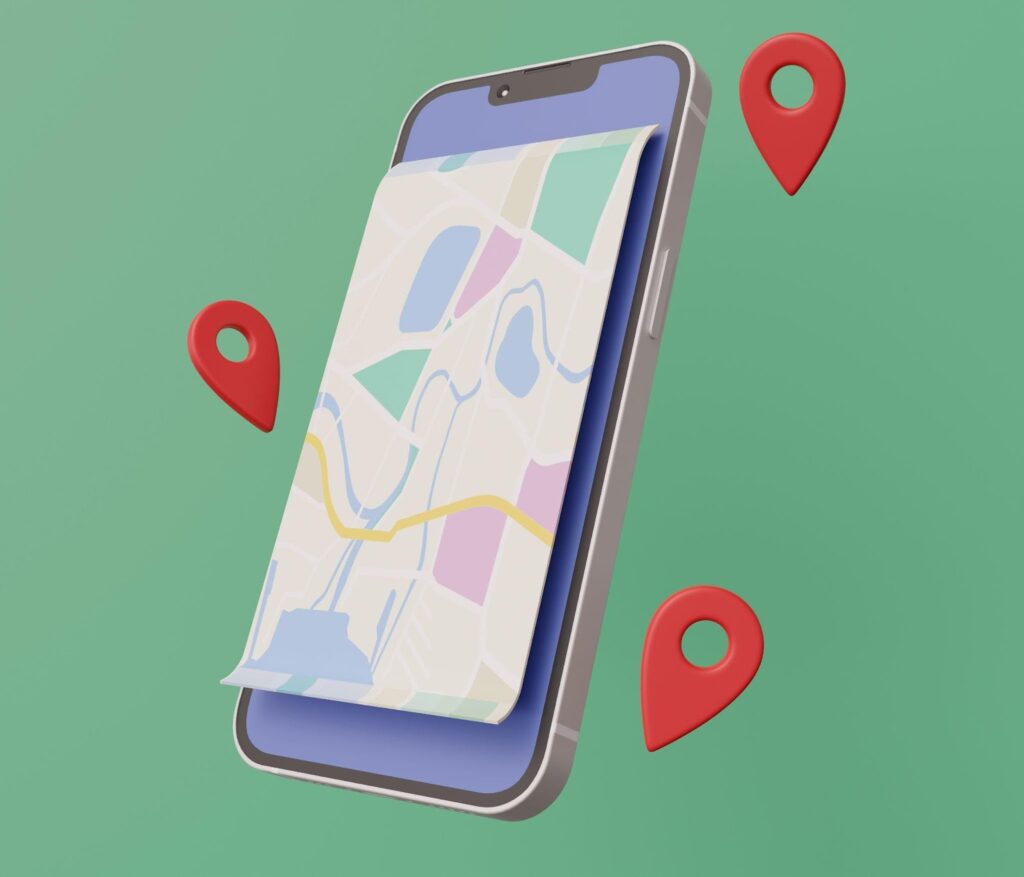
How often have you been worried when your family, friends, or kids do not answer their phones? It is exhausting to wait hours for them to respond when the only thing you need to know is if they are safe or not.
It’s not a secret that iOS products are super popular among users, and they differ from Android devices in their functions and operating peculiarities. Nevertheless, it’s possible to secretly track an iPhone or other iOS devices’ real-time location without installing a spy app or jailbreaking. Several apps are available for this purpose, and a Find My iPhone or Find My Friends app are among them.
These apps allow to locate friends and family effortlessly using iOS mobile devices. You can follow anyone’s device and not let them know within a few seconds as long as you know how. The app can be helpful in many circumstances: tracking may save your kid from outer world dangers, or you may trace the cell phone position of your partner secretly to check their loyalty or to know when to start cooking dinner.
So, if you want to know how to anonymously trace someone with iOS, keep reading the article to learn more.
The Best Way to Secretly Track an iPhone Without Any Hussle
Before we start getting deeper into how to track location and not let them know, you should know that Find My iPhone and Find My Friends apps are preinstalled and work on iOS version 9 and later. So, if you want to monitor someone’s position in real time, ensure that their mobile phones, as well as yours, are updated. Otherwise, you should download the apps on their iOS devices.
But that’s not all. There is an alternative to these location-sharing services – a mobile number tracker, which allows trail someone’s mobile by knowing only their phone number.
So, if you want to monitor someone’s locality on a mobile device without them knowing and staying updated on their whereabouts, follow the steps below.
First Step: Turn on ‘Share My Location’ in the iPhone’s settings
Once you have decided to anonymously monitor an iPhone of someone’s phone, be ready – it may take some time and effort first. First, access to the target device to enable the ‘Share My Location‘ option. To do so, go to the Find My Friends App (in the latest iOS devices – Find My app) and tap on their profile image at the bottom of the screen. Then, tap the ‘share my location‘ on the targeted cell phone.
You may also check the iCloud contacts to see who uses the Find My Friends app on the phone and if the person to trail is on the list.
Second Step: Share Their Phone’s Location to Your iPhone for Unlimited Time
Now, you should connect the device with the targeted one by activating AirDrop from the Control Center. To do so, open the Control Center on the target person’s device by swiping down from the top of the screen. Hold on to the tray with Blootuth and Airplane buttons to activate AirDrop from the Control Center. Ensure choosing the ‘Everyone’ button.
Since you are connected via AirDrop now, tap on the contact icon and choose ‘Share Indefinitely’ to activate the friend’s locality sharing. Noticeably, once it is shared, you can monitor someone’s iPhone and not let them know for an unlimited amount of time.
Third Step: Accept Their Location Sharing But Do Not Share Yours
Remember, you don’t want to share the location! Your family members or friends may likely keep tabs on as well. The only way of tracking someone’s iPhone effectively is to stay anonymous. Do you want to get the most out of tracking someone’s handset? Then, ensure completing all the steps quickly and accurately. The Find My Friends app will send a notification saying your friend’s current area is being shared.
At this point, you just need to accept the notification to activate the feature. The second notification will be an invitation to share the location in return. Tap the ‘Don’t share’ option. Obviously, you may let them trace using these apps.
Fourth Step: Secretly Track Their iPhone Location in Real Time
Here you are! As you see, all the steps on how to secretly follow someone’s location are doable. However, if the decision to monitor an iPhone has been made without another person’s consent, be ready to meet some consequences. Sooner or later, they may notice monitoring their device’s location anonymously. So, the best option to avoid any misunderstandings with targeted people in the future is to resort to tracking for safety-related issues or when it’s a pressing matter. You can also use the above guide to see if you are being monitored or not.


