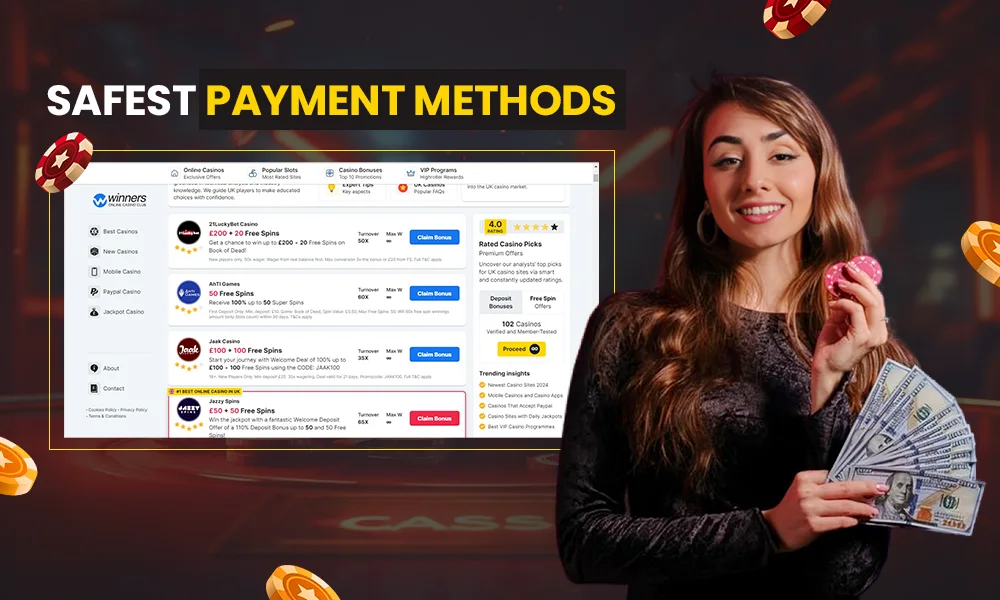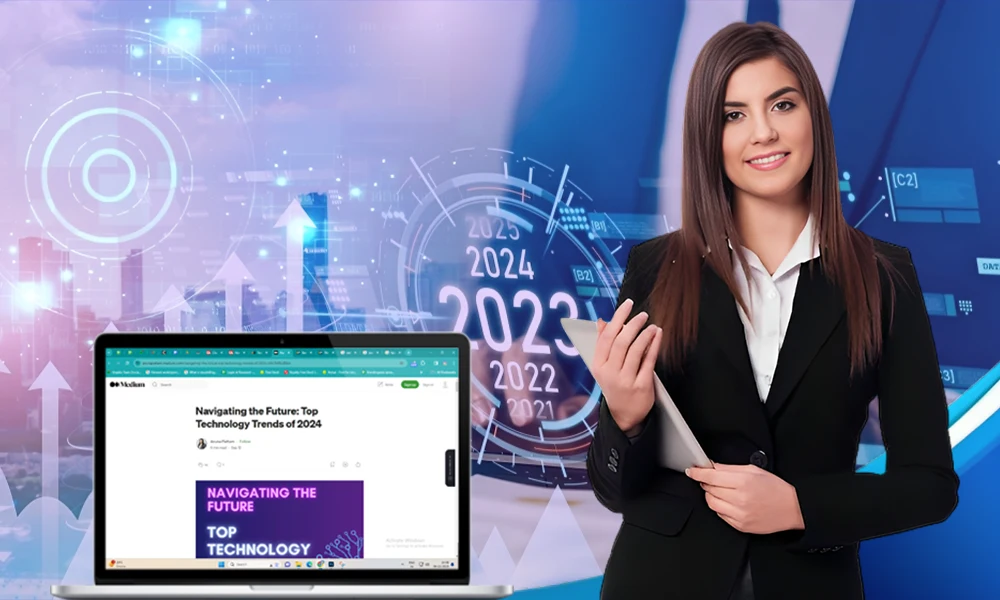15 Years of iPhone: How It is Changing Lives

With a few statistics from the 15-year history of the iPhone, it is interesting to reflect on how that first smartphone evolved into the most well-known smartphone on the globe. A significant turning point in the history of cellphones and consumer technology, in general, occurred on June 29, 2007.
Let us take a look at how Apple’s iPhones have evolved over the years and also how with each passing year it has fused software and upgraded features to bring something new to its fan base. Speaking of upgraded software, we’ll also understand how to find an iWatch with your iPhone.
The Journey So Far
One of the iPhone’s first distinguishing features was how hardware, software, and services were combined to produce a straightforward yet incredibly potent form of magical experience. When the first iPhone was released, you could start to see how multitouch and pinch to zoom worked seamlessly.
After fifteen years, Apple currently offers eight distinct iPhone models with a variety of colors, finishes, sizes, and storage capacities, the largest of which is 1TB.
The Evolution of iPhones
App Integration
Apple services and features including FaceTime, iMessage, Apple Music, Siri, Apple Pay, top-tier cameras, and applications like TikTok, Uber, WhatsApp, and Twitter are now accessible through the iPhone and iOS. For better or worse, our images, music, chats, ideas, games, identities, jobs, social networking, shopping, keys, and money are now all stored on our iPhones.
In 2022, the iPhone will still be able to interact with things outside of its sleek metal and glass body. It serves as the foundation for items like the Apple Watch and AirPods and will probably be important for the next Apple goods like the rumored AR glasses.
Live Text Feature
If you purchase an iPhone SE, you may copy text from a photo or take the text with your camera using iOS 15’s Live Text feature. The iPhone SE performed well in 2016 and 2020, but Apple doesn’t appear that the 2022 model has yet to set any sales records.
From Find My to AirTag
Find My, a network for finding Apple products and just about everything you can put one of Apple’s small AirTag trackers to, began as a tool in 2010 for finding a lost iPhone. The majority of the devices on Apple’s Find My network, which had hundreds of millions of users as of 2021, were iPhones.
On that note, here’s a quick rundown of how to find an iWatch using your iPhone.
Bonus: How to Find an iWatch?
You can recover and secure your lost Apple Watch with the use of Find My.
Your Apple Watch with GPS and cellular may leverage GPS and a reliable Wi-Fi or cellular connection along with Find My to show you where it is roughly. The GPS-enabled Apple Watch can connect to a reliable Wi-Fi network and use GPS.
Here’s how to find an iWatch using your iPhone:
- For a map view of your watch, use the Find My app or sign in at iCloud.com.
- Select the Devices tab.
- To view your Apple Watch’s position on a map, choose it.
Future Updates
The iPhone’s widespread use over the past 15 years has contributed to Apple’s growth to around $3 trillion. The iPhone 14, the device’s upcoming model, is anticipated to sell in September. It will undoubtedly support the Apple experience and run on iOS 16 and the most recent A-series CPU from Apple. The most crucial aspect of future iPhones will be how they integrate with their surroundings.
How excited are you about the upcoming Apple launches?
How can I look for my iPhone using my Apple Watch?
Follow these steps to ping your lost iPhone from your Apple Watch:
- To open the Control Center and ping your iPhone from your Apple Watch, swipe up from the watch face’s bottom.
- Select the iPhone Ping icon (looks like an iPhone emitting noise).
- Pinging an iPhone will show up on your Watch face, and your iPhone will ring.
If you can’t hear the sound, your iPhone is probably not close enough.
Does Apple Watch have a location tracker?
Finding individuals who matter to you and letting them know where you are is easy with the Find People app. You may easily find out where friends and family members who use Apple devices and exchange their locations with you are by looking at a map.
How to find an iWatch?
Here’s how to find an iWatch using your iPhone:
- For a map view of your watch, use the Find My app or sign in at iCloud.com.
- Select the Devices tab.
- To view your Apple Watch’s position on a map, choose it.
Next, don’t forget reading: 12 Tips to Keep Your iPhone in Great Condition
Next, don’t forget reading: 12 Tips to Keep Your iPhone in Great Condition