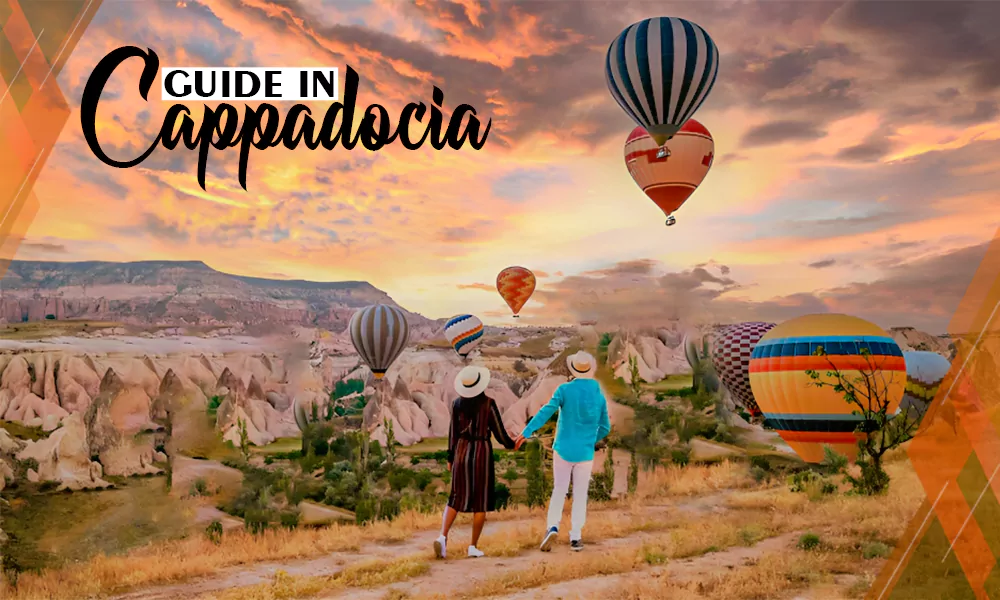How to Check Your Devices for Hidden Spy Apps?

No one should spy on your phone or laptop, not even a nosy boss or a neurotic lover. But if surveillance software somehow manages to get installed on your devices, that is exactly what may happen. These software tools are intended to be concealed and challenging to uncover, but if you know where to look, you can locate them.
Signs of Hidden Spy Apps on Your Devices
With over two billion smart devices now in use, it should come as no surprise that developers are seeking ways to utilize the platform. However, the majority of applications are beneficial and safe. Nevertheless, some applications aim to surveil users without their knowledge or agreement.
If you believe that you may be a target of concealed spy app activity, watch out for a few indicators. In this list, we will go through some of the most typical indications that your smartphone with hidden surveillance apps so you’ll know what to look for.
Abnormal Mobile Device Behavior
If you observe odd behavior, such as failures, program crashes, or problems with excessive heating, your device could be running secret surveillance software. It may be a symptom of a spying operation if you discover applications installed on your smartphone that you don’t recall installing or that you are unable to uninstall.
A Spike in Data Usage
You could have a hidden surveillance app on your cellphone if you’ve noticed that your data use has increased recently. These applications might consume a lot of data and are made to collect information without the user’s awareness or consent. The presence of a surveillance app may also be verified by observing any unusual heating of the device. In that case, act right away.
Exceptional Battery Drain
One of the most typical indications that covert tracking software is installed on your device is an unexpected battery drain. A string operation that is running in the background and using your battery power may be the reason for your battery depleting more quickly than normal.
If you come across an app you are unfamiliar with or haven’t used recently. It can be a clue that the app is a spying one. Check your battery consumption statistics to see if any apps are eating up too much power on your device.
Suspicious Text Messages and Files
Your phone may have been the victim of a malware assault if you’re receiving odd text messages or files from an unidentified source. These applications, as their name suggests, secretly collect data from your smartphone and may be quite challenging to find.
How to Check Your Phone
Go to Settings
Check your device’s default settings program in the first place.
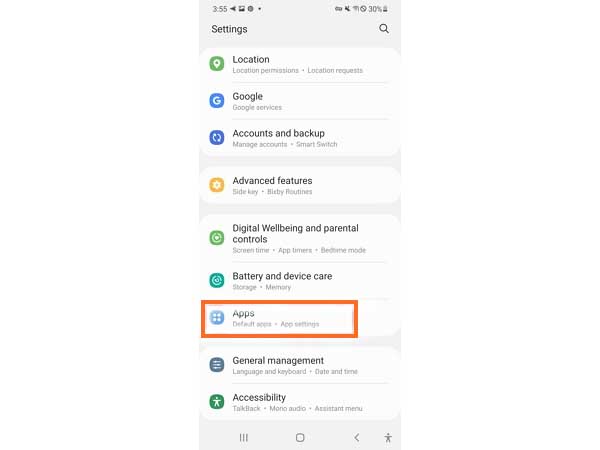
You may view a list of every program that has been downloaded to your device, including both system and third-party apps. See if there are any programs on the list that you don’t recall installing or that you are unfamiliar with. Remove it immediately if you discover anything fishy. To discover if the questioned App has been linked to any allegations of malware, you may also look online. Additionally, the Parental Control app offers a Setting-like option called App List. On the linked phone, you may view all the applications and information. You may also set time limitations for applications at the same time.
By App Drawer
The most recent Android phone has a more organized app drawer. You may locate the program from there if you examine it more closely and identify all the questionable applications. Simply hold down the button on that app and select Uninstall from the pop-up menu to remove it.
First, go to the App Drawer area or press down on a blank place on the screen to access Settings. An option labeled Hide applications will appear. Just click it. You will be shown every hidden app.
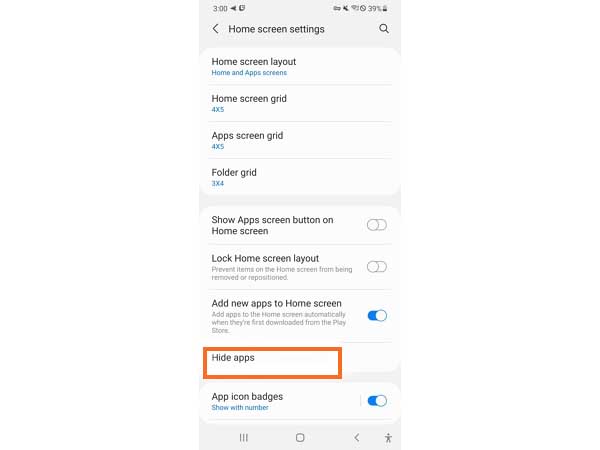
Use Android File Manager
There is a quick technique to determine whether your Android smartphone has been cleared of any dangerous spy program folders. Look for unusual files or folders by using the Android File Manager. Anything you discover that you can’t place might be surveillance software. After that, you may permanently delete both the App and the APK folders by uninstalling both. It’s simple to locate and remove spy software, and you can even turn off the Install Unknown Apps switch immediately.
Check App Permissions
Verify which applications are granted access to your Android smartphone immediately. Users frequently disregard it and provide unauthorized access to spy programs, which might cause issues. You might visit the settings. Scroll down, choose Apps, and then select Permission Manager.
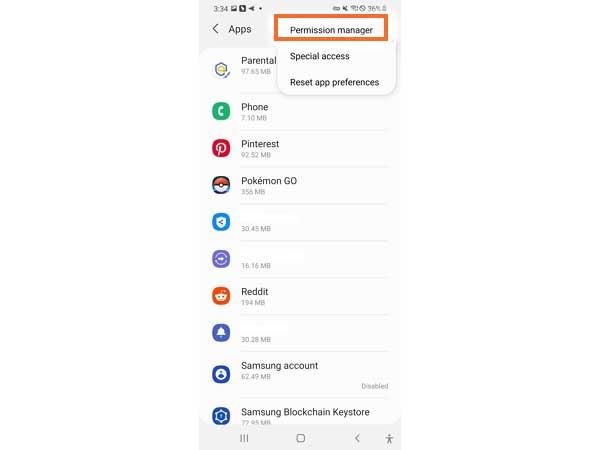
Final Word
The strategy varies significantly based on the applications you use and the accounts you have, but the easiest ways to identify unwanted visitors are to maintain track of your current logins and monitor app activity. The best approach to keep others out is to often change your password.