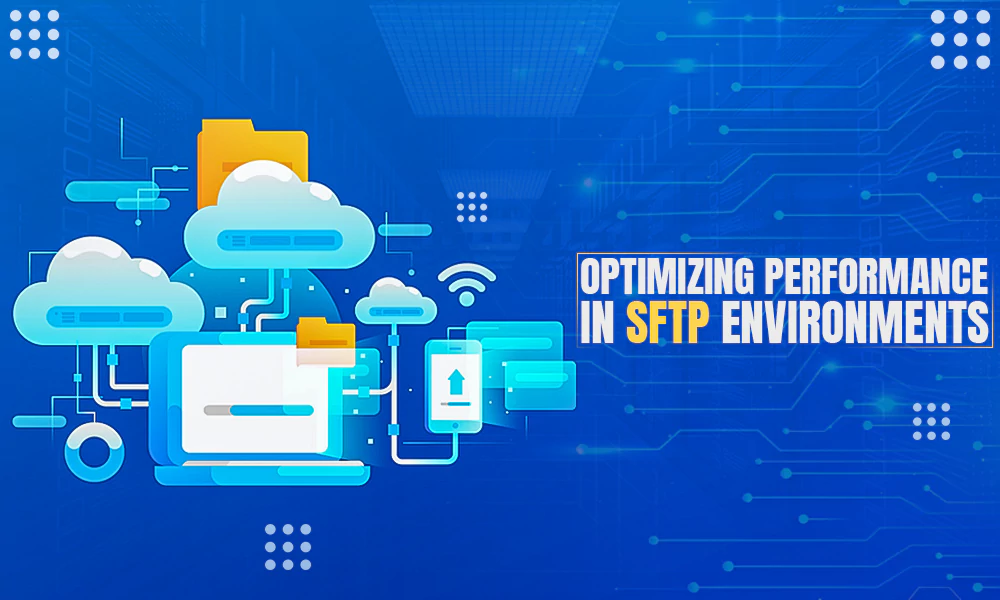Top Torrent Trackers List of 2024- Get Better Download Speed

Have you ever heard about the term ‘torrents’? If not, you must have read about them on the internet such as KickAss torrents, YIFY torrents, Putlocker, and so on. Basically, the files that are shared using the BitTorrent protocol are commonly known as ‘Torrents’. BitTorrent protocol is a communication technique for peer-to-peer file sharing that takes place over the internet. So, whenever you download a torrent file, you are using the BitTorrent protocol to be a part of peer-to-peer (P2P) file-sharing.
Torrent Trackers are often confused with ‘torrent files’ or ‘torrents’ but are they actually the same? You will get a clear idea after going through the complete article.
So, let’s begin.
What are Torrent Trackers?
Have you ever faced slow download speed while downloading files from a torrent site? If yes, that happens because of a low number of seeds. This is when Torrent Trackers come into play and help increase torrent download speed.
In layman terms, Torrent Trackers are servers that are helpful in finding peers that are available at the moment and can offer the requested file. They make ‘Peer to Peer Torrenting’ possible by facilitating better communication between torrent clients and peers, eventually speeding up the download process.
There is no doubt that using torrent trackers can increase the download speed of torrent files, but do you know which one to use? Don’t worry, keep on reading.
List of Best Torrent Trackers in 2024
Here is a list of the best torrent trackers of 2024 that you can use to get fast download speed.
- http://tracker2.wasabii.com.tw:6969/announce
- udp://tracker.sktorrent.net:6969/announce
- http://www.wareztorrent.com:80/announce
- udp://bt.xxx-tracker.com:2710/announce
- udp://tracker.eddie4.nl:6969/announce
- udp://tracker.grepler.com:6969/announce
- udp://tracker.mg64.net:2710/announce
- udp://wambo.club:1337/announce
- udp://tracker.dutchtracking.com:6969/announce
- udp://tc.animereactor.ru:8082/announce
- udp://tracker.justseed.it:1337/announce
- udp://tracker.leechers-paradise.org:6969/announce
- udp://tracker.opentrackr.org:1337/announce
- https://open.kickasstracker.com:443/announce
- udp://tracker.coppersurfer.tk:6969/announce
- udp://open.stealth.si:80/announce
- http://87.253.152.137/announce
- http://91.216.110.47/announce
- http://91.217.91.21:3218/announce
- http://91.218.230.81:6969/announce
- http://93.92.64.5/announce
- http://atrack.pow7.com/announce
- http://bt.henbt.com:2710/announce
- http://bt.pusacg.org:8080/announce
- https://tracker.bt-hash.com:443/announce
- udp://tracker.leechers-paradise.org:6969
- https://182.176.139.129:6969/announce
- udp://zephir.monocul.us:6969/announce
- https://tracker.dutchtracking.com:80/announce
- https://grifon.info:80/announce
- udp://tracker.kicks-ass.net:80/announce
- udp://p4p.arenabg.com:1337/announce
- udp://tracker.aletorrenty.pl:2710/announce
- udp://tracker.sktorrent.net:6969/announce
- udp://tracker.internetwarriors.net:1337/announce
- https://tracker.parrotsec.org:443/announce
- https://tracker.moxing.party:6969/announce
- https://tracker.ipv6tracker.ru:80/announce
- https://tracker.fastdownload.xyz:443/announce
- udp://open.stealth.si:80/announce
- https://gwp2-v19.rinet.ru:80/announce
- https://tr.kxmp.cf:80/announce
- https://explodie.org:6969/announce
The Mechanism of Torrent Trackers
Those who have the knowledge of how torrents work are aware of the fact that while downloading a file using a torrent, the desired file gets downloaded in bits and pieces from multiple locations. Torrent clients facilitate this decentralized and peer-to-peer transfer of files. Once the magnet links get downloaded, they can be opened using a torrent client such as BitTorrent, uTorrent, Deluge, and Vuze.
Now, to download files using torrent, you will need one of the best torrent clients for your operating system; the torrent client will request peers and seeds who have downloaded the file desired by you to let you download the piece of it. However, at times, this could happen that there are very few seeds for the file that you want to download; this will slow down the process and that’s when to speed up the downloading process, you will need a torrent tracker.
TIP- The more torrent trackers you add, the more chances to find numerous seeders and peers for the file you want to download.
Types of Torrent Trackers
Torrent Trackers are of two types:
- Public Torrent Trackers- As the name suggests, Public Torrent Trackers can be used by anyone. You just have to add them to the torrent client. To use public trackers to increase download speed, there is no need for any registration or invitation.
- Private Torrent Trackers- Private trackers can’t be used by everybody and if you want to access them, you will need to access them through an invite. In terms of safety, private trackers are safer than public trackers. However, the private ones can only be used to upload and download up to a limit and not beyond it.
What a Torrent Tracker Doesn’t Do?
By this time, you must have got a good idea of what all the things a torrent tracker can do. But it would be better to know what you should not expect from a torrent tracker, have a look:
- A torrent tracker is not a proxy or doesn’t act as a middle man between peers.
- It cannot be used to share data with other users.
- Torrent tracker is not aware of the segment of the torrent file that you are downloading.
- Tracker does not store the torrent file metadata.
How to Add Trackers to uTorrent?
Once you are aware of the top torrent trackers that you can use in 2024, your next step should be to add them to a torrent client such as uTorrent which is one of the most popular torrent clients; the steps to add torrent trackers to uTorrent have been listed below:
- To add new torrent trackers, copy the list and open the uTorrent app.
- Then right-click on the torrent file from the list and then click on ‘Properties’.
- You will see a new window where you can paste the trackers.
| Glossary 1. Seed/Seeder- This indicates the number of users who are sharing the complete file in the torrent network. 2. Torrent/Torrent File- The files that are shared with the help of Bittorrent protocol are known as Torrents for Torrents files. 3. Torrent Tracker- The servers that track peers (other users) in the network. 4. Peer- Peers are the users downloading the same torrent file as yours. 5. Swarm- A group of users downloading and sharing a common file are known as Swarm. 6. Leech/Leecher- The users who are downloading the file but do not upload the file; the more number of leechers as compared to seeders can affect the download speed. |
Next, you may like to read: Best Torrent Search Engine Sites to Find Any Torrent