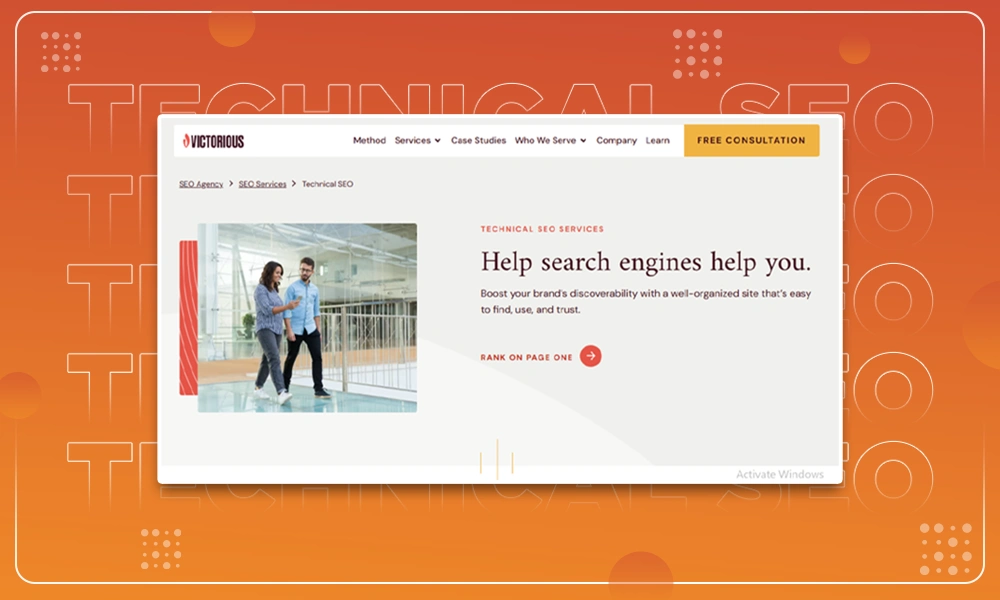How to Unblock Facebook from Anywhere in the World

Are you having problems trying to access Facebook? Do you think the popular social media platform is blocked in your region? Fear not, as this blog will give you all the information you will need to unblock Facebook from anywhere in the world. It is worth noting this blog will only cover the VPN workaround to avoid putting users at risk. Keeping this in mind, let’s look at how anyone can unblock Facebook from anywhere in the world after they download VPN.
How does a Facebook Block Work?
Websites may be banned for various reasons, including business, religious, political, and even personal. For example, North Korea, China, Vietnam, Syria, and Iran have regional restrictions on social media sites like Facebook. Students and staff are regularly blocked from accessing websites at schools and workplaces. Their tactics may differ, but the final result is the same.
Site blockages may occur on a device-by-device basis or at the network level. They both function in the same way and may be circumvented using the same techniques. Scanning traffic for addresses or phrases, then permitting or refusing access depending on a filter, is one of the primary methodologies utilized by many blocking systems. Even if you put “facebook.com” into a search engine, the filter that monitors your traffic will capture it and keep the block activated.
The procedure for banning a website is as follows:
- Your PC or phone establishes a connection to a service provider or a local network.
- A website URL, such as Facebook.com, is requested by your device.
- The service provider identifies your device, IP address, and the website you’re attempting to visit.
- Access is blocked if the site is banned for your device or IP address.
How a VPN Can Unblock Facebook?
The information is usually combined with your IP address and transferred to a local service provider when you visit a website. The ISP sends this request out, gets the data, and then transmits it back to your computer, where it is displayed. The method is quick and efficient, but it has one big flaw: all data is supplied in raw form.
None of the above is an issue if you use a VPN. A VPN creates a secure connection between your computer and the internet. When you input a website URL into your browser, the VPN software on your computer encrypts the data and assigns it to an IP address that isn’t affiliated with your local service provider.
That encrypted data is then routed the following way:
Encrypted Data > ISP > VPN Servers > Decryption > Destination > VPN Servers > Encryption > ISP > Decryption > Decrypted Data Displayed
It may seem like a lot of steps for a basic website, but the encryption combined with the geographical location results in private and secure transactions.
Encryption is the most important VPN feature, allowing users to view prohibited or restricted content. Nothing leaves your computer without being masked in a layer of encrypted code by the VPN software. Suppose a website filter searches for keywords, URLs, and compares them to a blacklist, or even matches IP addresses to prohibit access based on location. In that case, such approaches will fail since the ISP can only view randomized data. Your traffic is unreadable by humans and computers when you use a VPN. Your location is never linked to your online behavior, making it simple to view restricted content or unblock websites like Facebook.
How to Use a VPN to Unblock Facebook
Now that you know why websites are blocked and how a VPN can help unblock said websites, let’s take a look at how you can use a VPN to unblock Facebook:
- Subscribe to a reliable VPN.
- Download VPN and install it on your device.
- Connect to a VPN server from a region where Facebook is available.
- Access Facebook.com freely henceforth.
How to Find a Reliable VPN to Unblock Facebook?
If you are unsure how to find a reliable VPN to unblock Facebook, you will not be the only one. There are a couple of things to keep in mind to ensure you find the best VPN out there, such as:
- Stick to VPNs that have been in the industry for the longest. Older and renowned VPNs are trustworthy because they will do everything in their power to satisfy their users instead of letting their brand reputation take a hit.
- Only opt for VPNs that offer advanced security features like Military-Grade Encryption, Public Wi-Fi Security, Secure DNS, etc.
- Ensure the VPN you are looking into has a customer support team and has a refund policy.
- If a VPN does not have a zero logs policy, look elsewhere. A zero logs policy ensures that a VPN is not monitoring or recording your data.