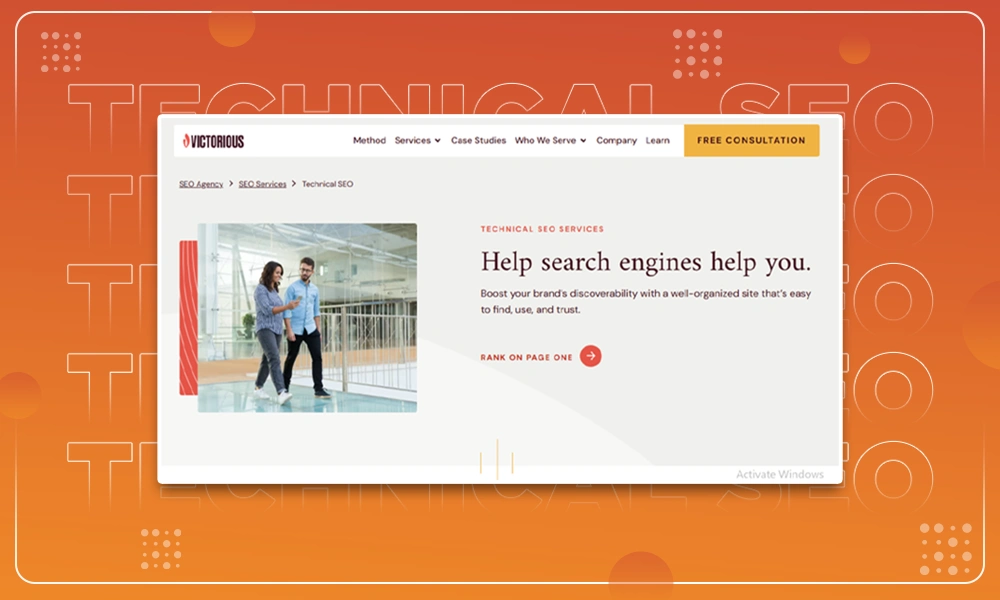AdGuard VPN Checklist: 4 Steps to Keep Your Data Safe
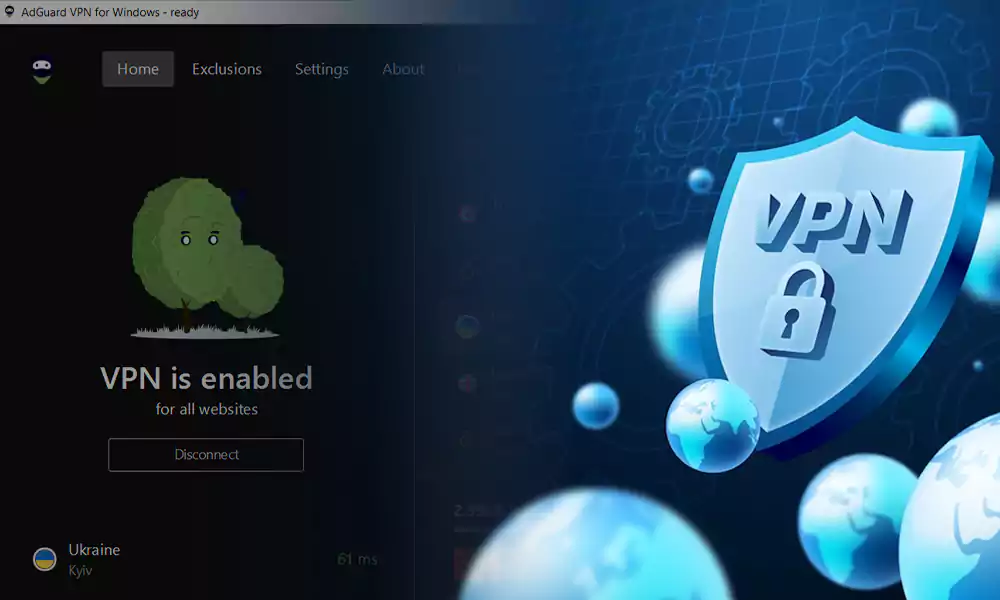
Information is the new oil. Corporations, marketers, and cyber criminals are relentlessly hunting your data in the hopes of making money off it. Often, they don’t even need to try very hard and just grab what goes into their hands.
Every day thousands of people use insecure passwords and shop on suspicious sites, thus making it easier for companies and bad actors to abuse their personal data. We’ve put together a checklist to help you avoid rookie mistakes and keep your personal data safe using VPN.
Use AdGuard VPN
AdGuard VPN is a privacy tool that creates an extra layer of security. It masks your IP address by replacing it with the IP address of a remote VPN server and makes it difficult to pinpoint your actual physical location. Furthermore, neither your ISP nor websites will be able to track your online activity when AdGuard VPN is on.
AdGuard VPN is essential when connecting to public Wi-Fi networks known to be vulnerable. Thanks to its unique in-house developed VPN protocol, your data will be securely encrypted and protected from the prying eyes of third parties.
In addition to guaranteeing your personal data safety, AdGuard VPN offers fast speed, intuitive settings, exclusion of sites and apps from the tunneling, compatibility with any OS (Windows, Mac, Android, iOS), and much more. Try it for free or consider purchasing a subscription — there is a 30-day money-back guarantee on 1-year and longer subscriptions.
Take Your Passwords Seriously
We may be stating the obvious here, but it will do no harm if we remind ourselves of these simple but important rules regarding passwords.
● Сhange your passwords from time to time, at least for those websites and services that have access to your payment
information, your location, daily routes, health data, and so on.
● Use password managers that will generate unique passwords for you and store them. This is a secure alternative to writing passwords on notepads.
● Do not trust sites that check how strong your password is – these are most often scams. The same goes for sites that purport to check if your password has been leaked.
● Use two-factor authentication whenever possible.
Do Not Overshare
In other words, keep the information you share with sites and apps to the bare minimum. Don’t allow the flashlight app to access your geolocation and contacts, and keep the weather app away from your contact list if you don’t want all that data to become a commodity on the black market.
Do not log in to third-party websites via your Facebook account. This might be convenient but it also carries the risk of a third party taking advantage of your user data (e.g., an email linked to your Facebook account).
Try to Minimize Your Digital Footprint
Understanding what a digital footprint is and how to reduce it will save you a lot of trouble. When shopping online, creating profiles on social networks or dating websites, or even just surfing aimlessly on the Internet, you leave behind a long trail of data. This data can be collected, repackaged into a product, and sold.
There are several ways to make your digital footprint smaller: use an ad blocker, delete unused accounts, unsubscribe from mailing lists, check your social media and browser privacy settings, and, most importantly, think twice before revealing information about yourself online.
Don’t try to implement all new digital habits at once, start small: change your Google password, remove apps and websites connected to your Facebook account, or try AdGuard VPN. This way, step by step, you’ll fix the breaches in your privacy protection.