G Switch 3 Unblocked: Enjoy Gravity Running Game and Unblock Different Levels
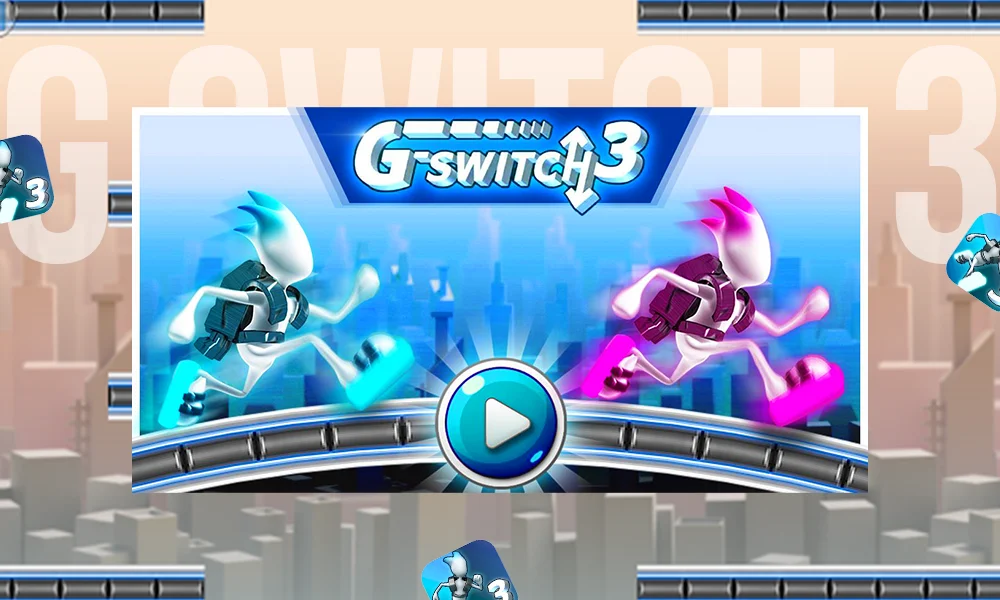
Bored of other fast-paced racing games, such as Drift Hunters Unblocked, with repetitive gameplay and features? Like always, we have come up with the latest solution!
G Switch 3 Unblocked, a unique game where you have to turn gravity mode on and off to avoid obstacles, was developed by Serius Games. It is the third installment of the G-Switch series, following G-Switch and G-Switch 2.
Without wasting a second, let’s know more about the game, its features, modes, and other things.
G-Switch 3 Unblocked and its Features

GSwitch3 is a single-player and multiplayer game that can be played with friends or against the computer. It has several exciting levels with thrilling challenges like blades, high speed, moving platforms, and so on, just like Snow Rider 3D and Slope Unblocked.
The game can be played on Android and iPhone as well, with up to 4 players. Its interface is available in 11 different languages and has various cool and surprising features, which include the following:
- You can either run on the floor or ceiling with the help of the gravity-toggling mechanic feature of the game.
- Due to complex arrangements of spikes, shifting platforms, and large gaps, the challenge always remains high and will not let you sit idle throughout the round.
- There are 12 secret orbs to collect during the game.
- Continuously evolving gameplay with varying speeds of the character and perspective changes adds additional difficulty blocks.
- To make it more interesting and engaging, the game has an amazing soundtrack that adjusts to make the situation more intense.
- The game is free and can be enjoyed on Chrome, Edge, Firefox, and other modern browsers without installation.
How to Play G Switch Unblocked?
If you don’t know how to play this game, don’t worry! You can learn it within a few minutes, but to become a champion, you might need much more practice.
Here are the steps to understand the gameplay:
- First, open the game and click on the Play button.

- Select the game mode in which you want to play.

- Start playing the game, take care of obstacles, and quickly but carefully use any key or the left mouse click to toggle between floor and ceiling.

Try to complete the level as soon as possible to unlock new characters as you progress.
G Switch Unblocked Game Modes
Similar to Basketball Stars, G Switch 3 offers three different modes, each with its own set of gameplay.
- Play
This is the most basic campaign mode, in which you can use any key or left click of the mouse to adjust gravity and deal with hurdles to cross 3 levels and 10 checkpoints.
- Endless
As the name suggests, this mode has multiple levels with different challenges. Your running score and best score are displayed at the right bottom, and your current level is displayed at the left bottom while playing the game.
- Multiplayer
In this mode, you can play with your friends or against the computer. The maximum number of players can be 8 and the number of rounds is 6. At the end, the score for all rounds is calculated and the player with the highest aggregate is the winner. Here, to switch the gravity on and off, the key controls are displayed at the beginning of the round for each player.
G-Switch Unblocked Tips and Tricks
As mentioned earlier, Gravity Switch demands good reflexes, and a single blink can put your character in the blades or out of the paths. You should learn the strategies given here to become a pro player.
- Focus on Timing
Master the timing in initial rounds so that you can decide when to switch gravity on and off as the level rises.
- Try a Feather Tap
It is not always necessary to adjust the gravity mode completely. You can also perform a feather tap, which involves quickly turning on and off. This will increase your speed and give you more control.
- Remember Patterns
Try to understand the pattern of hurdles and platforms. This is a bit tricky but once you develop the skill, it will be highly beneficial to score high in Gravity Switch 3 Unblocked, as you will be aware of the next complex sequence.
- Keep Momentum
In levels where shifting platforms are introduced, try to maintain momentum by switching gravity.
You can implement all these tips and tricks in your gameplay only by practicing more and more. This will also prepare you for the subsequent levels, where the character’s speed will fluctuate wildly and the number of obstacles will also increase.
Bottom Line
G Switch 3 Unblocked is a perfect game to test finger dexterity and reflexes that keep you on the edge of excitement and thrill. You can play the game on a PC, tablet, Android, or iPhone.
You can also try out the latest versions of the game, i.e., G-Switch 4: Creator, to enjoy more challenging gameplay with other fast-paced games like Tunnel Rush, Rocket League Unblocked, and others.
So, just raise the dopamine, be focused, and show your top-notch gaming skills!
Is G Switch Unblocked available for free?
Yes, the game is completely free and can be played on any trusted site.
Which keys can I use for toggling gravity mode in G Switch games?
In single-player mode, you can use any key or the left-click of the mouse, whereas in multiplayer mode, you can toggle gravity by pressing the C key.
Which browsers are compatible with Unblocked G Switch?
You can play G-Switch 3 Unblocked on Chrome, Firefox, Edge, and others.
Can I play G Switch with my friends?
Yes, it is a multiplayer game with a maximum of 8 candidates.
Can I play G Switch 3 Unblocked on mobile?
Yes, you can play the game with up to 4 players in the mobile version.









